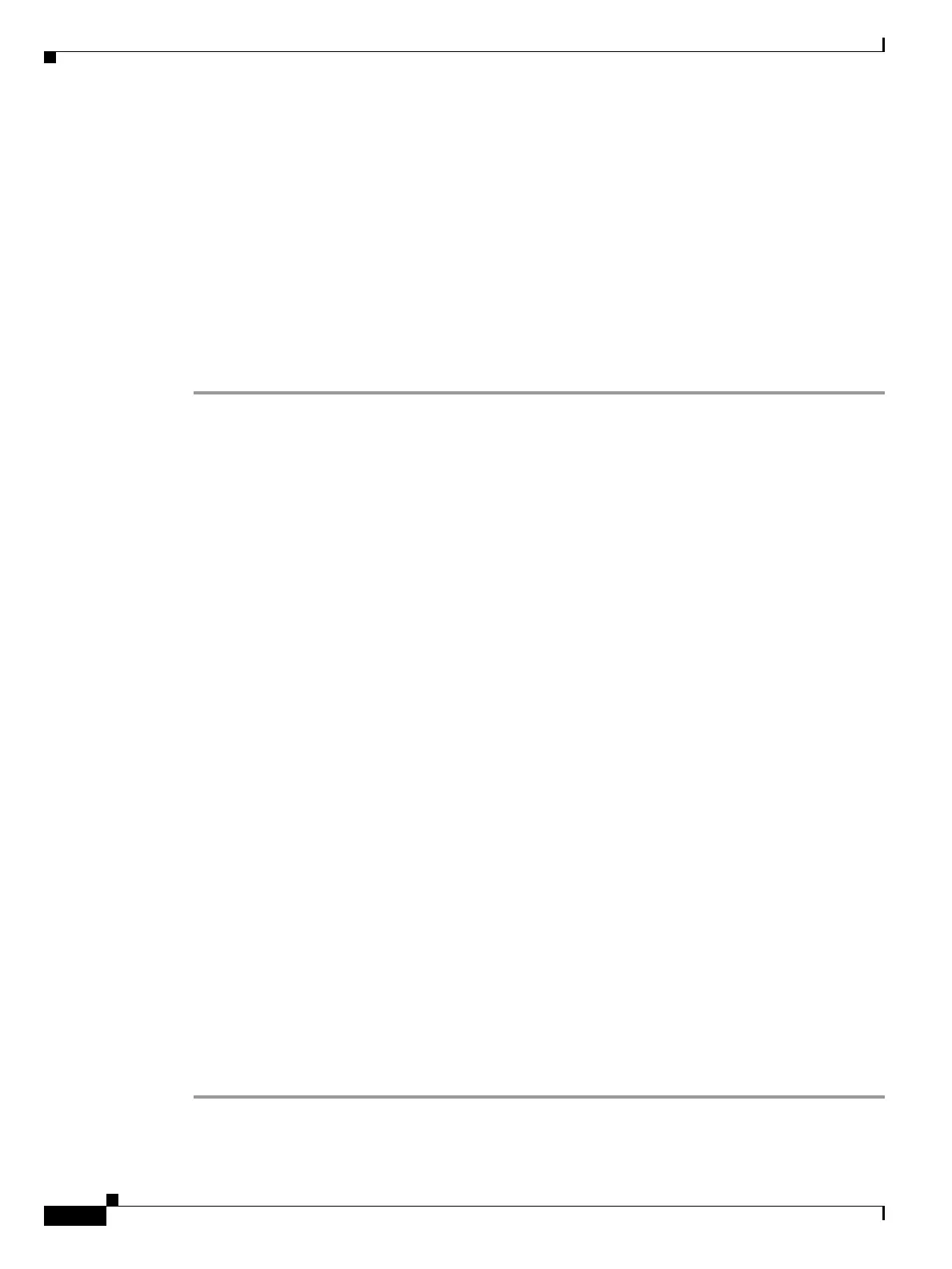6-2
Cisco ONS 15454 DWDM Installation and Operations Guide, R6.0
September 2005
Chapter 6 Turn Up Network
NTP-G51 Verify DWDM Node Turn-Up
NTP-G51 Verify DWDM Node Turn-Up
Step 1 Log into an ONS 15454 on the network that you will test. See the “DLP-G46 Log into CTC” task on
page 2-25. If you are already logged in, proceed to Step 2.
Step 2 Click the Alarms tab.
a. Verify that the alarm filter is not turned on. See the “DLP-G128 Disable Alarm Filtering” task on
page 8-28 as necessary.
b. Verify that no equipment (EQPT) alarms appear. If equipment failure alarms appear, investigate and
resolve them before continuing. Refer to the Cisco ONS 15454 Troubleshooting Guide or the
Cisco ONS 15454 SDH Troubleshooting Guide for procedures.
Step 3 Verify that the software version shown in the node view status area matches your site plan. (The status
area is located to the left of the shelf graphic.) If the software is not the correct version, install the correct
version from the ONS 15454 software CD. Upgrade procedures are located in the release-specific
software upgrade document. Follow the upgrade procedures appropriate to the software currently
installed on the node. TCC2/TCC2P cards can also be ordered with the latest software release.
Step 4 Click the Provisioning > General tabs. Verify that all general node information settings are correct
according to documentation provided by the network administrator. If not, see the “NTP-G80 Change
Node Management Information” procedure on page 10-6.
Step 5 Click the Provisioning > Network tabs. Ensure that the IP settings and other Cisco Transport Controller
(CTC) network access information is correct according to documentation provided by the network
administrator. If not, see the “NTP-G81 Change CTC Network Access” procedure on page 10-18.
Step 6 Click the Provisioning > Protection tabs. Verify that all required protection groups have been created
according to documentation provided by the network administrator. If not, see the “NTP-G33 Create a
Y-Cable Protection Group” procedure on page 5-10 or the “NTP-G83 Modify or Delete Card Protection
Settings” procedure on page 10-31.
Step 7 Click the Provisioning > Security tabs. Verify that all users have been created and that their security
levels are correct according to documentation provided by the network administrator. If not, see the
“NTP-G88 Modify Users and Change Security” procedure on page 10-45.
Step 8 If Simple Network Management Protocol (SNMP) is provisioned on the node, click the Provisioning >
SNMP tabs. Verify that all SNMP settings are correct according to documentation provided by the
network administrator. If not, see the “NTP-G89 Change SNMP Settings” procedure on page 10-61.
Step 9 Repeat this procedure at each node in the network.
Stop. You have completed this procedure.
Purpose This procedure verifies that each ONS 15454 is ready for DWDM network
turn-up before adding nodes to a network. This procedure applies to all
ROADM, OADM, and line amplifier nodes.
Tools/Equipment None
Prerequisite Procedures Chapter 3, “Turn Up a Node”
Required/As Needed Required
Onsite/Remote Onsite or remote
Security Level Provisioning or higher
