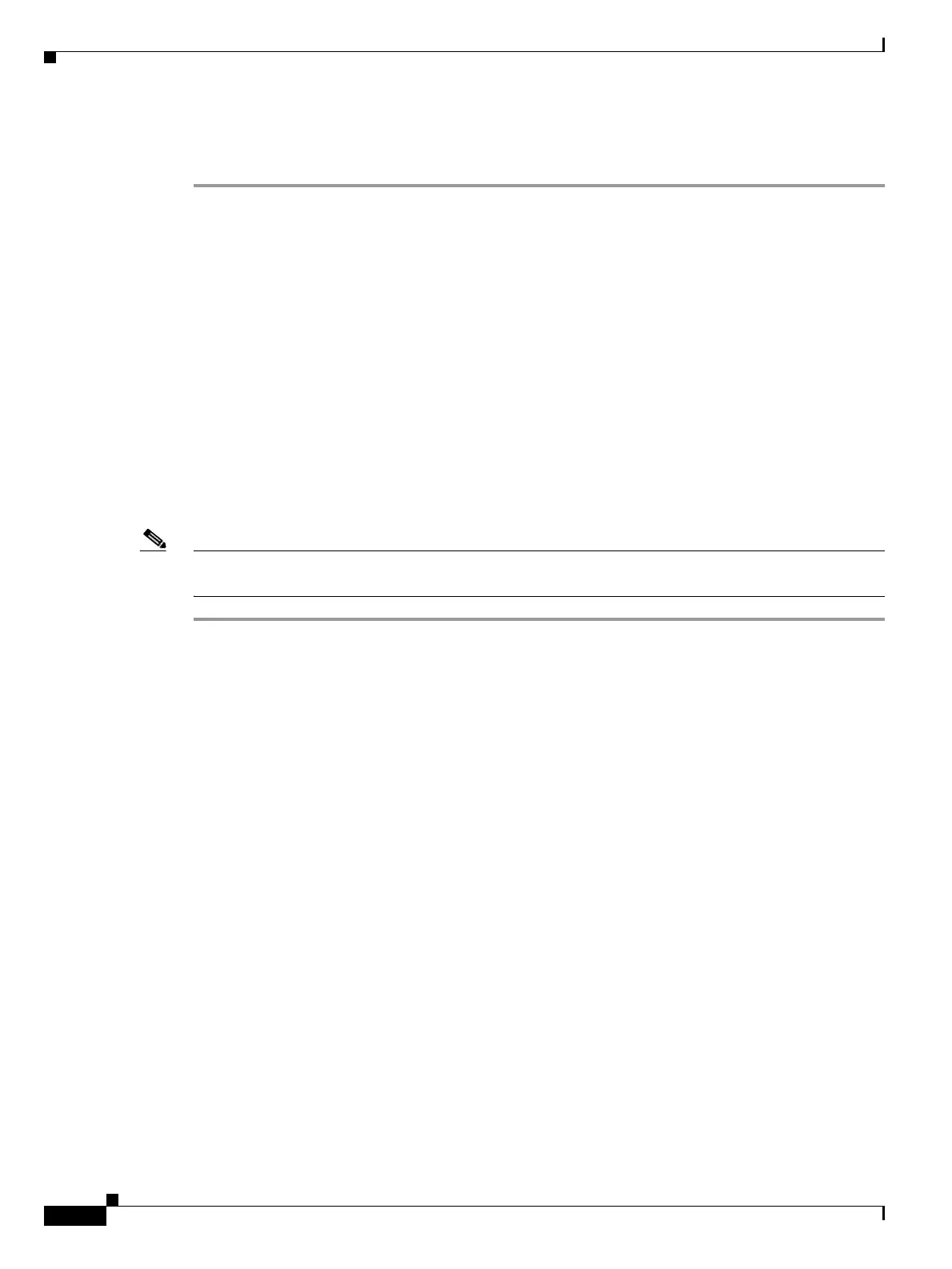13-28
Cisco ONS 15454 DWDM Installation and Operations Guide, R6.0
September 2005
Chapter 13 Maintain the Node
NTP-G40 Replace the Front Door
Step 3 Place dust plugs on the fiber adapters when not in use.
Step 4 Return to your originating procedure (NTP).
NTP-G40 Replace the Front Door
Note Be careful not to crimp any fiber cables that are connected to the MXP/TXP cards or DWDM cards.
Some might not have the fiber boot attached.
Step 1 Insert the front door into the hinges on the shelf assembly.
Step 2 Attach one end of the ground strap terminal lug (72-3622-01) to the male stud on the inside of the door.
Attach and tighten the #6 Kepnut (49-0600-01) using the open-end wrench (Figure 13-6).
Purpose This procedure replaces the front door and door ground strap after
installing cards and fiber-optic cables.
Tools/Equipment #2 Phillips screwdriver
Medium slot-head screwdriver
Small slot-head screwdriver
Prerequisite Procedures NTP-G3 Open and Remove the Front Door, page 1-20
Required/As Needed Required
Onsite/Remote Onsite
Security Level None
