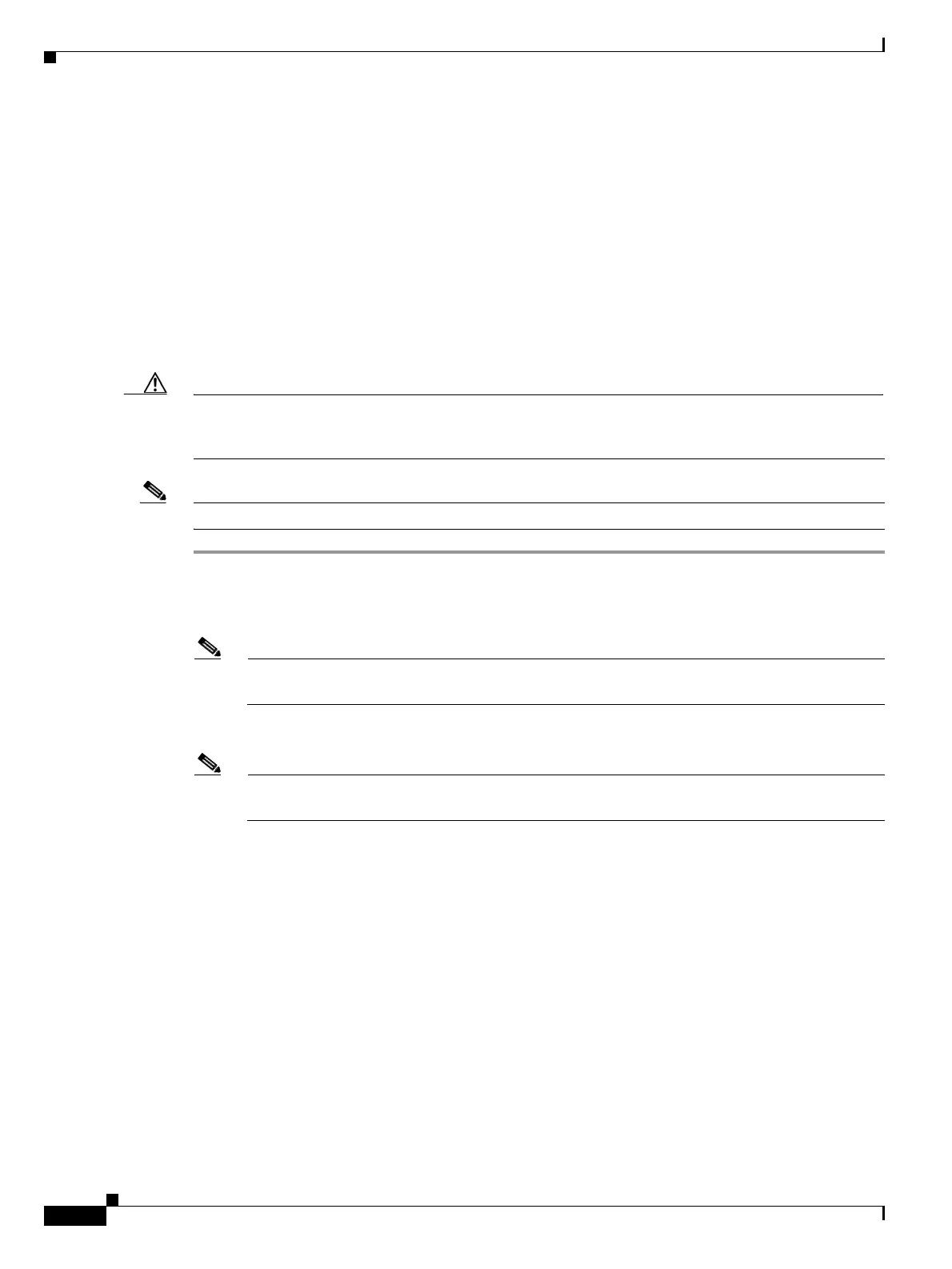1-72
Cisco ONS 15454 DWDM Installation and Operations Guide, R6.0
August 2005
Chapter 1 Install the Shelf and Common Control Cards
DLP-G33 Install the TCC2 or TCC2P Card
DLP-G33 Install the TCC2 or TCC2P Card
Caution Do not remove a TCC2/TCC2P card during the software transfer process, which is indicated by alternate
flashing FAIL and ACT/STBY LEDs. Removing a TCC2/TCC2P during the software transfer process
will corrupt the system memory.
Note Allow each card to boot completely before installing the next card.
Step 1 Open the latches/ejectors of the first TCC2/TCC2P card that you will install.
Step 2 Use the latches/ejectors to firmly slide the card along the guide rails until the card plugs into the
receptacle at the back of the slot (Slot 7 or 11).
Note In Step 4 you will be instructed to watch the LED activity (sequence) on the front of the
TCC2/TCC2P card. This activity begins immediately after you close the latches in Step 3.
Step 3 Verify that the card is inserted correctly and close the latches/ejectors on the card.
Note It is possible to close the latches/ejectors when the card is not completely plugged into the back
panel of the shelf assembly. Ensure that you cannot insert the card any farther.
If you insert a card into a slot provisioned for a different card, all LEDs turn off.
Step 4 As needed, go to Step a to verify the LED activity on the TCC2 card. For the TCC2P card, go to Step b.
a. For the TCC2 card:
• All LEDs turn on for about 5 seconds. The red FAIL LED, the yellow ACT/STBY LED, the red REM
LED, the green SYNC LED, and the green ACO LED turn on for about 10 seconds.
• The red FAIL LED and the green ACT/STBY LED turn on for about 40 seconds.
• The red FAIL LED blinks for about 10 seconds. (If both TCC2 cards are installed, this LED blinks
on the other TCC2 card, as well.)
• The red FAIL LED turns on for about 5 seconds.
• Both green PWR LEDs turn on for 5 seconds. The PWR LEDs then turn red for 2 to 3 minutes before
going to steady green.
Purpose This task installs redundant TCC2/TCC2P cards. The first card you install
in the ONS 15454 must be a TCC2/TCC2P card, and it must initialize
before you install any cross-connect or traffic cards.
Tools/Equipment Two TCC2/TCC2P cards
Prerequisite Procedures None
Required/As Needed Required
Onsite/Remote Onsite
Security Level None
