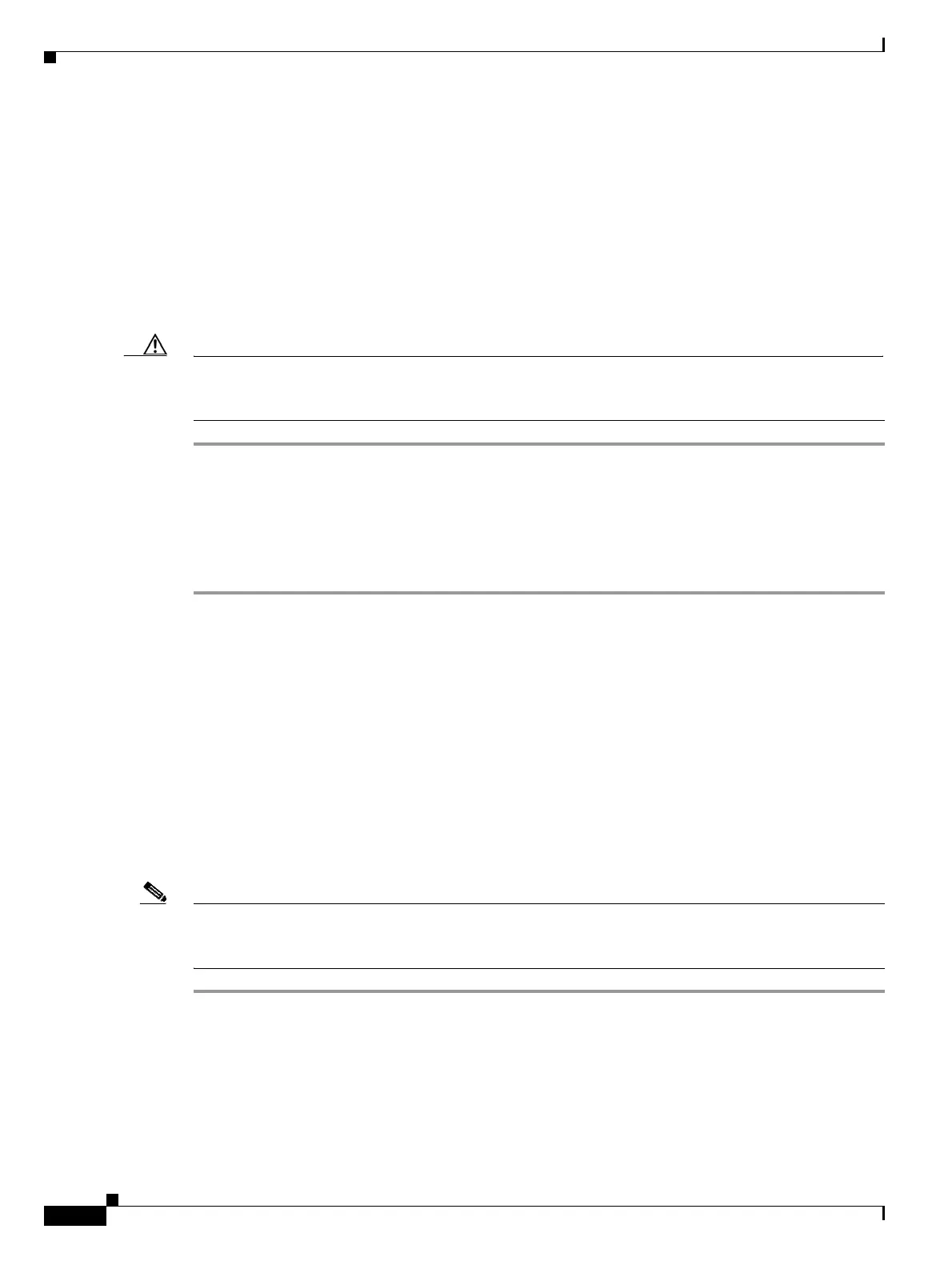10-18
Cisco ONS 15454 DWDM Installation and Operations Guide, R6.0
September 2005
Chapter 10 Manage the Node
DLP-G297 Delete an IP-Over-CLNS Tunnel
DLP-G297 Delete an IP-Over-CLNS Tunnel
Caution Deleting an IP-over-CLNS tunnel might cause the nodes to lose visibility or cause node isolation. If node
isolation occurs, onsite provisioning might be required to regain connectivity. Always confirm tunnel
deletions with your network administrator.
Step 1 Click the Provisioning > OSI > Tunnels tabs.
Step 2 Choose the IP-over-CLNS tunnel that you want to delete.
Step 3 Click Delete.
Step 4 Click OK.
Step 5 Return to your originating procedure (NTP).
NTP-G81 Change CTC Network Access
Note Additional ONS 15454 networking information, including IP addressing examples, static route
scenarios, OSPF protocol, and Routing Information Protocol (RIP) options are provided in Chapter 22,
“Management Connectivity Reference.”
Step 1 Complete the “DLP-G46 Log into CTC” task on page 2-25. If you are already logged in, continue with
Step 2.
Step 2 Complete the “NTP-G103 Back Up the Database” procedure on page 13-2.
Step 3 Perform any of the following tasks as needed:
• DLP-G162 Change IP Settings, page 10-19
• DLP-G265 Lock Node Security, page 10-20
Purpose This task allows you to delete an IP-over-CLNS tunnel.
Tools/Equipment None
Prerequisite Procedures DLP-G46 Log into CTC, page 2-25
Required/As Needed As needed
Onsite/Remote Onsite or remote
Security Level Provisioning or higher
Purpose This procedure changes or deletes network information, including IP
settings, static routes, OSPF options, proxy tunnels, and firewall tunnels.
Tools/Equipment None
Prerequisite Procedures NTP-G26 Set Up CTC Network Access, page 3-11
Required/As Needed As needed
Onsite/Remote Onsite or remote
Security Level Provisioning or higher
