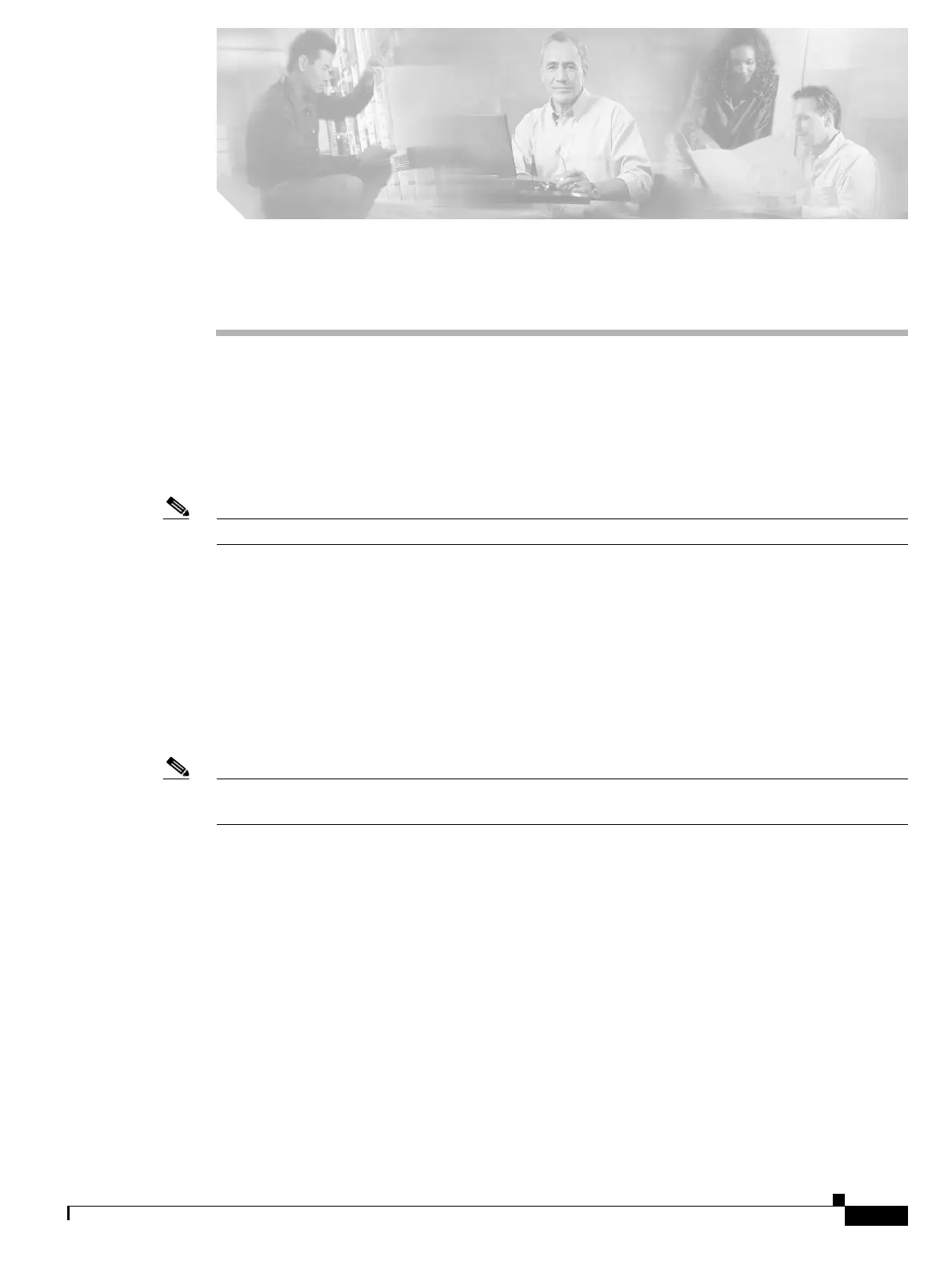CHAPTER
22-1
Cisco ONS 15454 DWDM Installation and Operations Guide, R6.0
August 2005
22
Management Connectivity Reference
This chapter provides nine scenarios showing Cisco ONS 15454s in common IP network configurations
as well as information about provisionable patchcords, the routing table, external firewalls, and open
gateway network element (GNE) networks. The chapter does not provide a comprehensive explanation
of IP networking concepts and procedures. For IP setup instructions, see the “DLP-G56 Provision IP
Settings” task on page 3-12.
Note Unless otherwise specified, “ONS 15454” refers to both ANSI and ETSI shelf assemblies.
Chapter topics include:
• 22.1 IP Networking Overview, page 22-1
• 22.2 IP Addressing Scenarios, page 22-2
• 22.3 Provisionable Patchcords, page 22-21
• 22.4 Routing Table, page 22-23
• 22.5 External Firewalls, page 22-25
• 22.6 Open GNE, page 22-26
Note To connect ONS 15454s to an IP network, you must work with a LAN administrator or other individual
at your site who has IP networking training and experience.
22.1 IP Networking Overview
ONS 15454s can be connected in many different ways within an IP environment:
• They can be connected to LANs through direct connections or a router.
• IP subnetting can create ONS 15454 node groups that allow you to provision non-data
communication channel (DCC) connected nodes in a network.
• Different IP functions and protocols can be used to achieve specific network goals. For example,
Proxy Address Resolution Protocol (ARP) enables one LAN-connected ONS 15454 to serve as a
gateway for ONS 15454s that are not connected to the LAN.
• Static routes can be created to enable connections among multiple Cisco Transport Controller (CTC)
sessions with ONS 15454s that reside on the same subnet with multiple CTC sessions.
