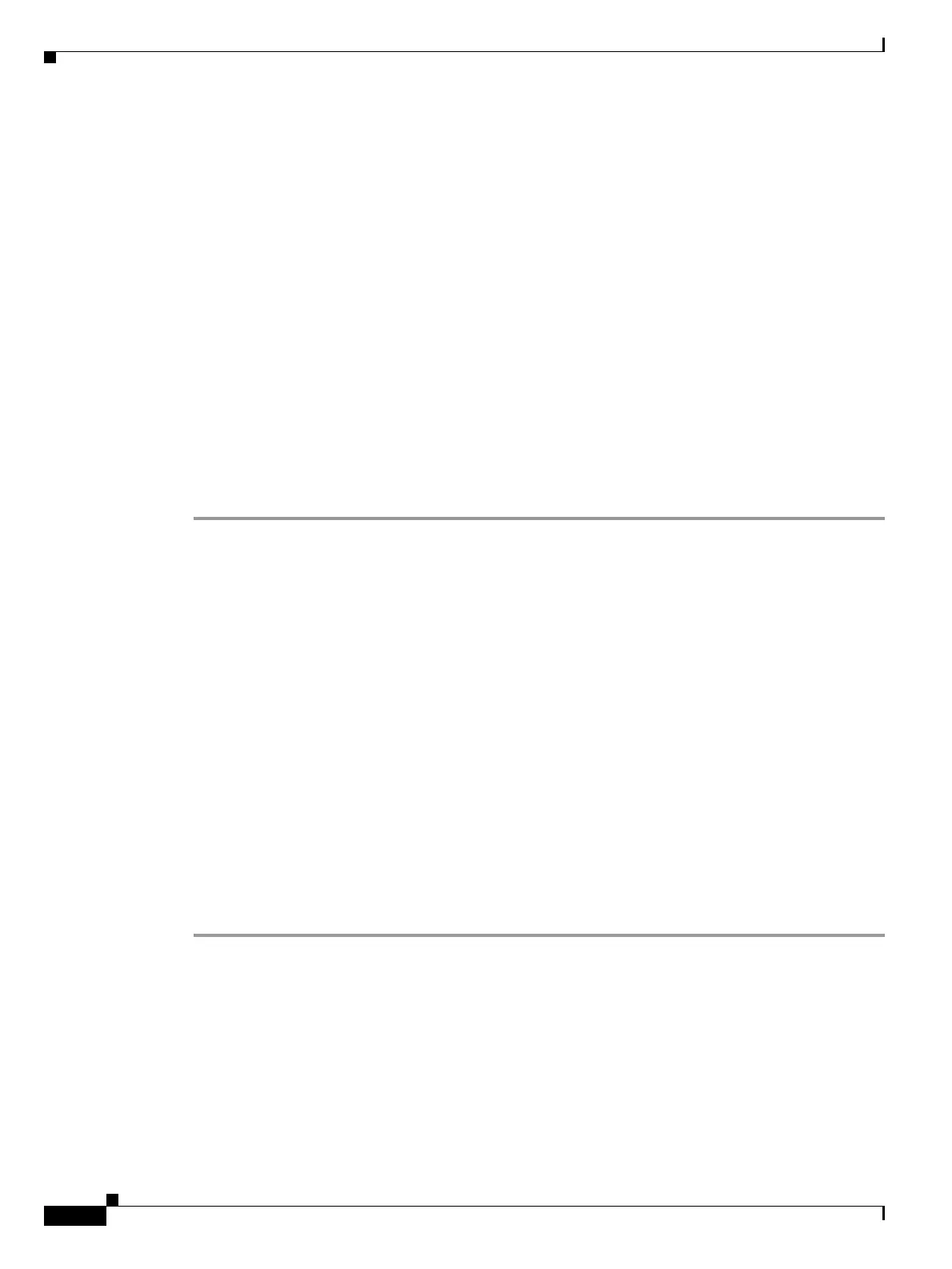4-26
Cisco ONS 15454 DWDM Installation and Operations Guide, R6.0
September 2005
Chapter 4 Perform Node Acceptance Tests
NTP-G46 Perform the Line Amplifier Node with OSC-CSM Cards Acceptance Test
Step 22 If an OPT-PRE card is installed on the west side, complete the “DLP-G80 Verify the OPT-PRE
Amplifier Laser and Power” task on page 4-41. If not, continue with Step 23.
Step 23 Complete the “DLP-G79 Verify the OPT-BST Amplifier Laser and Power” task on page 4-40 for the
east OPT-BST amplifier.
Step 24 If an OPT-PRE amplifier is installed on the east side, complete the “DLP-G80 Verify the OPT-PRE
Amplifier Laser and Power” task on page 4-41. It not, continue with continue with Step 25.
Step 25 Complete the “DLP-G79 Verify the OPT-BST Amplifier Laser and Power” task on page 4-40 for the
west OPT-BST amplifier.
Step 26 Disconnect the TXP or tunable laser from the west OPT-BST card.
Step 27 Remove the loopback on the west OPT-BST amplifier created in Step 6.
Step 28 Delete both OSC channels using the “DLP-G186 Delete an OSC Termination” task on page 10-41.
Step 29 Complete the “NTP-G37 Run Automatic Node Setup” procedure on page 3-83 to restore the original
configuration.
Step 30 Create the two OSC channels using the “NTP-G38 Provision OSC Terminations” procedure on
page 3-84.
Stop. You have completed this procedure.
NTP-G46 Perform the Line Amplifier Node with OSC-CSM Cards
Acceptance Test
Step 1 Complete the “DLP-G46 Log into CTC” task on page 2-25 at the node where you want to perform the
acceptance test. If you are already logged in, continue with Step 3.
Step 2 If you are using TXP_MR_2.5G cards, complete the “DLP-G268 Provision TXP_MR_2.5G Cards for
Acceptance Testing” task on page 4-4. If not, continue with Step 3.
Step 3 From the View menu, choose Go to Node View.
Step 4 Click the Alarms tab.
a. Verify that the alarm filter is not on. See the “DLP-G128 Disable Alarm Filtering” task on page 8-28
as necessary.
Purpose This procedure tests a line amplifier node with OSC-CSM cards installed
on both the east and west sides of the shelf by looping a single wavelength
through the shelf.
Tools/Equipment A tunable laser or TXP_MR_2.5G card
An optical power meter or optical spectrum analyzer
2 bulk attenuators (10 dB) with LC connectors
Prerequisite Procedures Chapter 3, “Turn Up a Node.”
Required/As Needed Required
Onsite/Remote Onsite
Security Level Superuser
