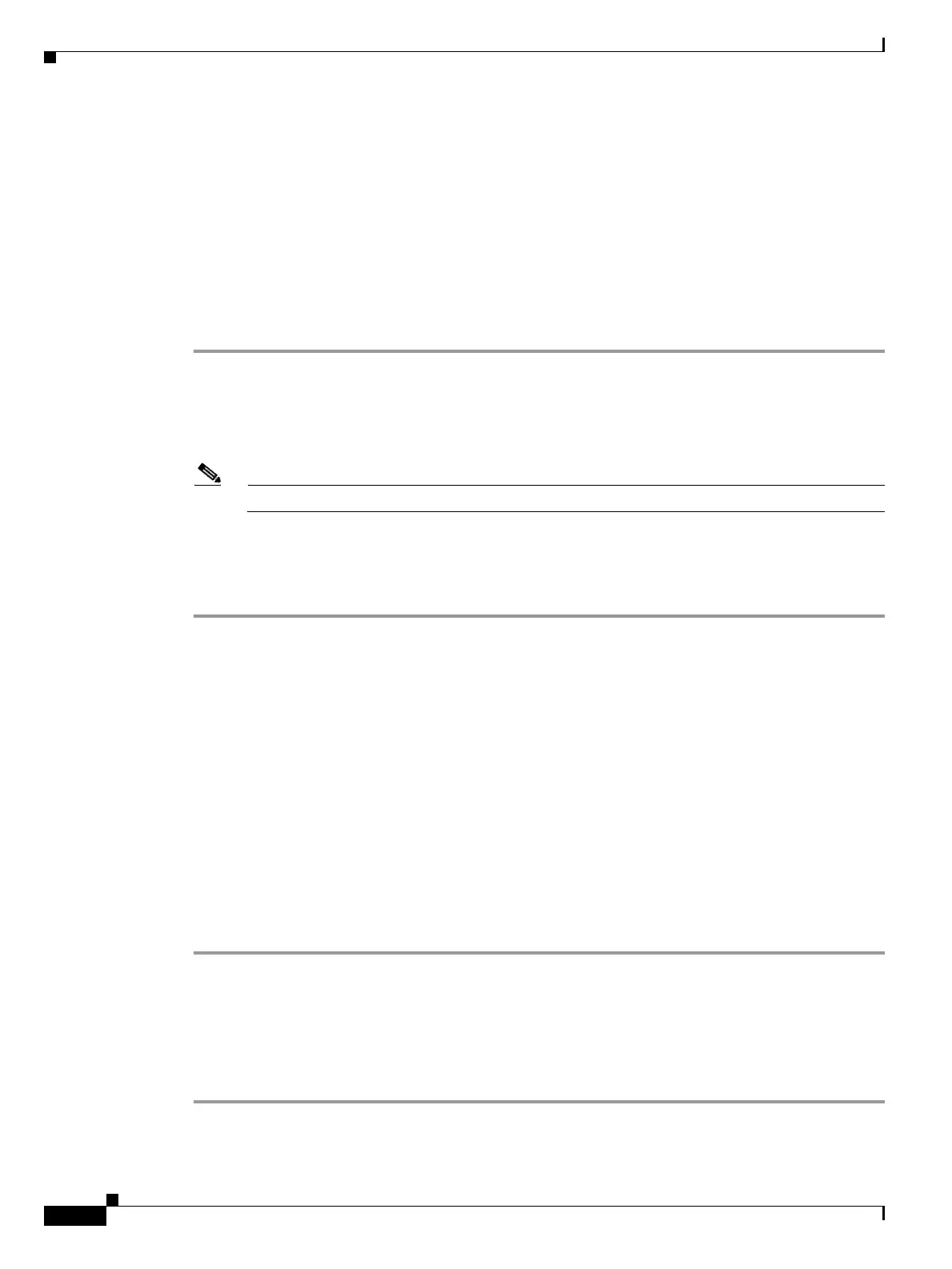2-30
Cisco ONS 15454 DWDM Installation and Operations Guide, R6.0
September 2005
Chapter 2 Connect the PC and Log into the GUI
DLP-G49 Add a Node to the Current Session or Login Group
DLP-G49 Add a Node to the Current Session or Login Group
Step 1 From the CTC File menu, click Add Node.
Step 2 In the Add Node dialog box, enter the node name (or IP address).
Step 3 If you want to add the node to the current login node group, check Add to current login node group.
Otherwise, leave it unchecked.
Note This check box is active only if you selected a login group when you logged into CTC.
Step 4 Click OK.
After a few seconds, the new node appears on the network view map.
Step 5 Return to your originating procedure (NTP).
DLP-G50 Delete a Node from the Current Session or Login Group
Step 1 From the View menu, choose Go to Network View.
Step 2 Click the node that you want to delete.
Step 3 From the CTC File menu, click Delete Selected Node.
After a few seconds, the node disappears from the network view map.
Step 4 Return to your originating procedure (NTP).
Purpose This task adds a node to the current CTC session or login node group.
Too ls None
Prerequisite Procedures DLP-G46 Log into CTC, page 2-25
Required/As Needed As needed
Onsite/Remote Onsite or remote
Security Level Provisioning or higher
Purpose This task removes a node from the current CTC session or login node
group. To remove a node from a login node group that is not the current
one, see “DLP-G51 Delete a Node from a Specified Login Node Group”
task on page 2-31.
Too ls None
Prerequisite Procedures DLP-G46 Log into CTC, page 2-25
Required/As Needed As needed
Onsite/Remote Onsite or remote
Security Level Provisioning or higher
