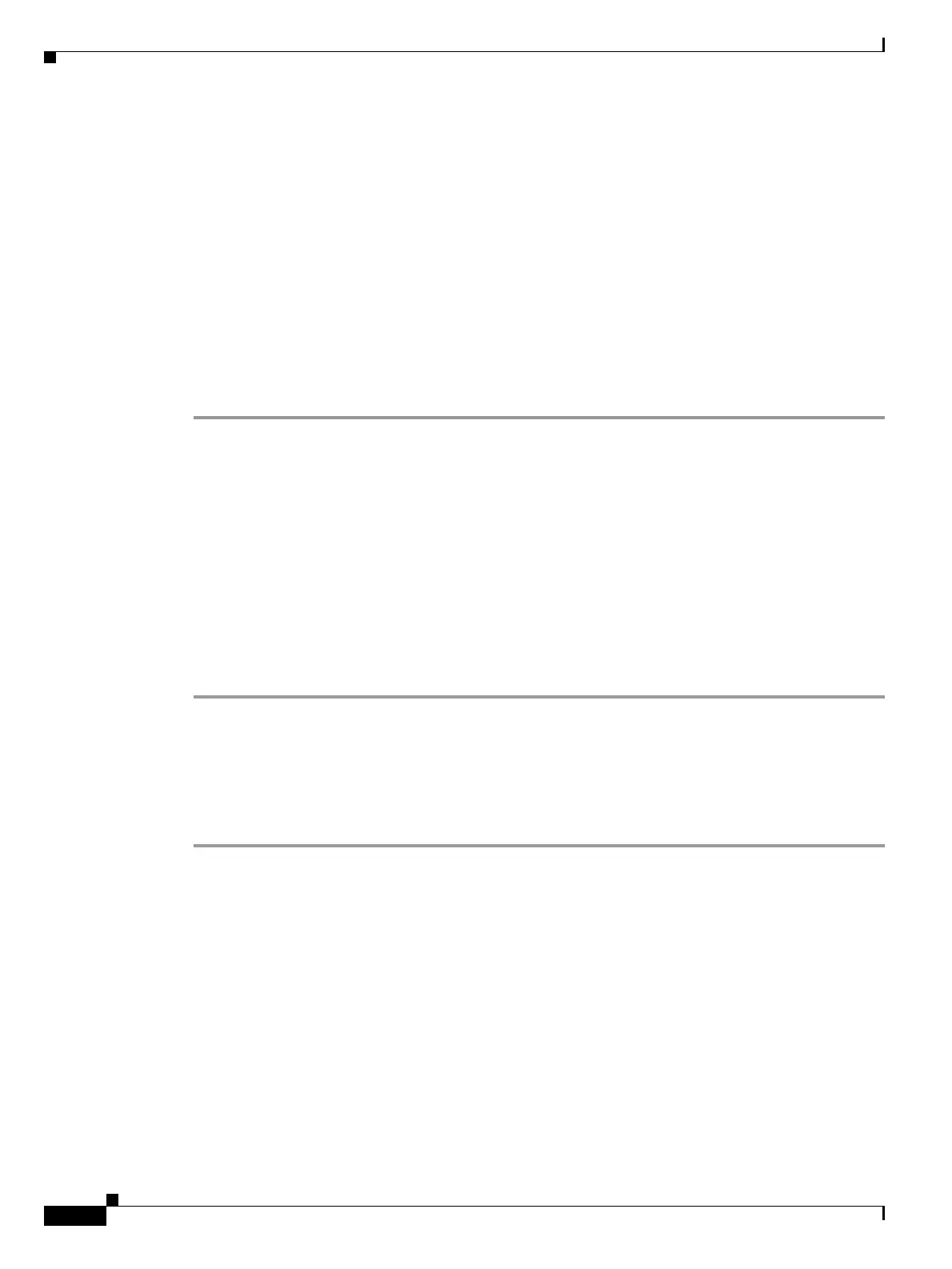10-62
Cisco ONS 15454 DWDM Installation and Operations Guide, R6.0
September 2005
Chapter 10 Manage the Node
DLP-G198 Delete SNMP Trap Destinations
Step 5 Set the Trap Version field for either SNMPv1 or SNMPv2.
Refer to your NMS documentation to determine whether to use SNMPv1 or SNMPv2.
Step 6 If you want the SNMP agent to accept SNMP SET requests on certain MIBs, click the Allow SNMP Sets
check box. If this box is not checked, SET requests are rejected.
Step 7 If you want to set up the SNMP proxy feature to allow network management, message reporting, and
performance statistics retrieval across ONS firewalls, click the Enable SNMP Proxy check box located
on the SNMP tab.
Step 8 Click Apply.
Step 9 SNMP settings are now modified. To view SNMP information for each node, highlight the node IP
address in the Trap Destinations area of the Trap Destinations area. Confirm that the changes appear; if
not, repeat the task.
Step 10 Return to your originating procedure (NTP).
DLP-G198 Delete SNMP Trap Destinations
Step 1 In node view, click the Provisioning > SNMP tabs.
Step 2 In the Trap Destinations area, click the trap that you want to delete.
Step 3 Click Delete. A confirmation dialog box appears.
Step 4 Click Yes . Confirm that the changes appear; if not, repeat the task.
Step 5 Return to your originating procedure (NTP).
Purpose This task deletes SNMP trap destinations on an ONS 15454.
Tools/Equipment None
Prerequisite Procedures DLP-G46 Log into CTC, page 2-25
Required/As Needed As needed
Onsite/Remote Onsite or remote
Security Level Provisioning or higher
