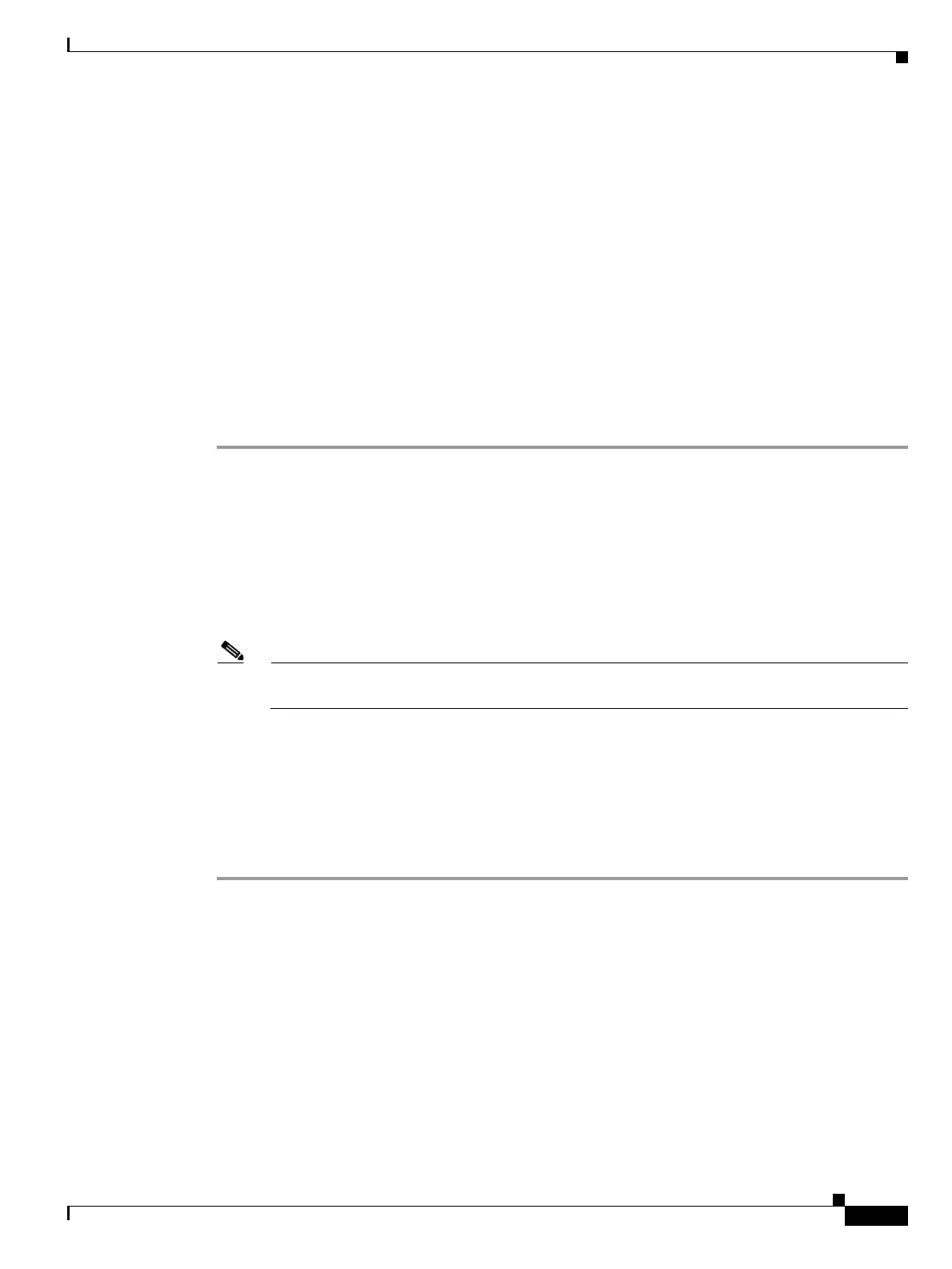5-3
Cisco ONS 15454 DWDM Installation and Operations Guide, R6.0
September 2005
Chapter 5 Provision Transponder and Muxponder Cards
DLP-G277 Provision a Multirate PPM
DLP-G277 Provision a Multirate PPM
Step 1 In node view, double-click the TXP or MXP card where you want to provision PPM settings.
Step 2 Click the Provisioning > Pluggable Port Modules tabs.
Step 3 In the Pluggable Port Modules area, click Create. The Create PPM dialog box appears.
Step 4 In the Create PPM dialog box, complete the following:
• PPM—Choose the slot number where the SFP is installed from the drop-down list.
• PPM Type—Choose the number of ports supported by your SFP from the drop-down list. If only one
port is supported, PPM (1 port) is the only option.
Note The first port can be created only if the trunk is in the Out-of-Service and Management, Disabled
(OOS-MA,DSBLD) service state (ANSI) (or the Locked-enabled,disabled service state [ETSI]).
Step 5 Click OK. The newly created port appears on the Pluggable Port Modules area. The row on the Pluggable
Port Modules area turns white and the Actual Equipment Type column lists the equipment name.
Step 6 Verify that the PPM appears in the list on the Pluggable Port Modules area. If it does not, repeat
Steps 3 through 5.
Step 7 Repeat the task to provision a second PPM.
Step 8 Return to your originating procedure (NTP).
Purpose This task provisions a multirate PPM in CTC. If the PPM was
preprovisioned using the “DLP-G273 Preprovision an SFP or XFP Slot”
task on page 3-46, or the SFP or XFP is physically installed, this task is
unnecessary unless the PPM has an Out-of-Service and Autonomous
Management, Unassigned (OOS-AUMA,UAS) (ANSI) or
unlocked-disabled, unassigned (ETSI) service state.
Tools/Equipment None
Prerequisite Procedures DLP-G46 Log into CTC, page 2-25
Required/As Needed Required
Onsite/Remote Onsite or remote
Security Level Provisioning or higher
