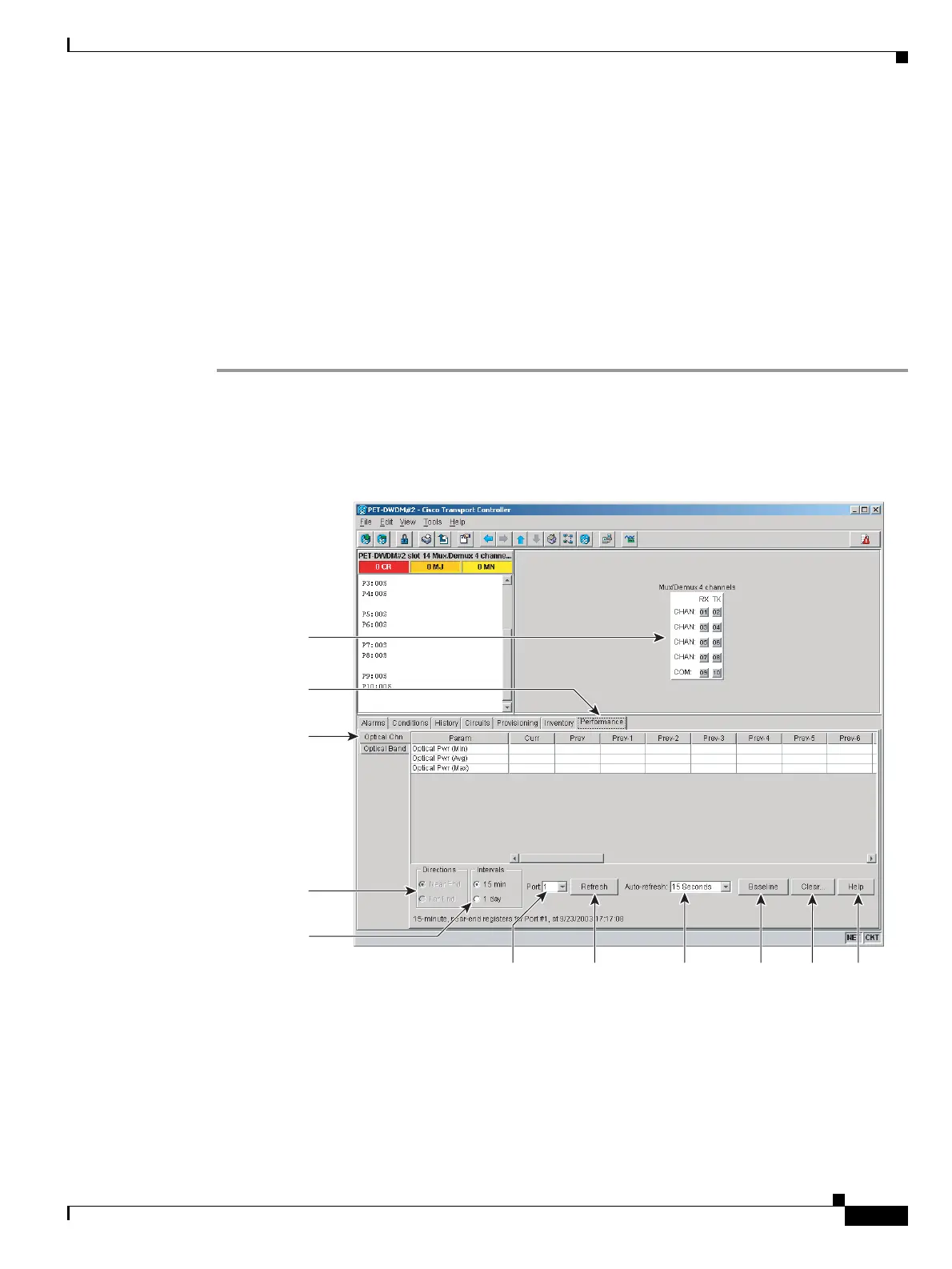9-15
Cisco ONS 15454 DWDM Installation and Operations Guide, R6.0
September 2005
Chapter 9 Monitor Performance
DLP-G276 View 4-Channel Multiplexer/Demultiplexer Optical Power Statistics
DLP-G276 View 4-Channel Multiplexer/Demultiplexer Optical Power Statistics
Step 1 In node view, double-click the 4MD-xxx card where you want to the optical power statistics. The card
view appears.
Step 2 Click the Performance > Optical Chn tabs (Figure 9-4).
Figure 9-4 Optical Channel Tab in the 4MD-xx.x Card View Performance Window
Step 3
In the Port drop-down list, choose the channel port (1 through 8 for CHAN Ports 01 through 08) where
you want to view the power statistics.
Step 4 Click Refresh. The minimum, maximum, and average optical power for the selected channel port appear.
Step 5 To change the auto-refresh interval, click Auto Refresh and choose one of the automatic refresh
intervals: None, 15 seconds, 30 seconds, 1 minute, 3 minutes, or 5 minutes.
Purpose This task enables you to view the minimum, maximum, and average
optical power statistics for a 4MD-xx.x card channel and band ports.
Tools/Equipment None
Prerequisite Procedures DLP-G46 Log into CTC, page 2-25
Required/As Needed As needed
Onsite/Remote Onsite or remote
Security Level Retrieve or higher
96956
Directions
radio buttons
Performance
tab
Optical
Channel tab
Card View
Intervals
radio buttons
Clear
button
Help
button
Baseline
button
Auto-refresh
menu
Refresh
button
Signal-type
port menu
