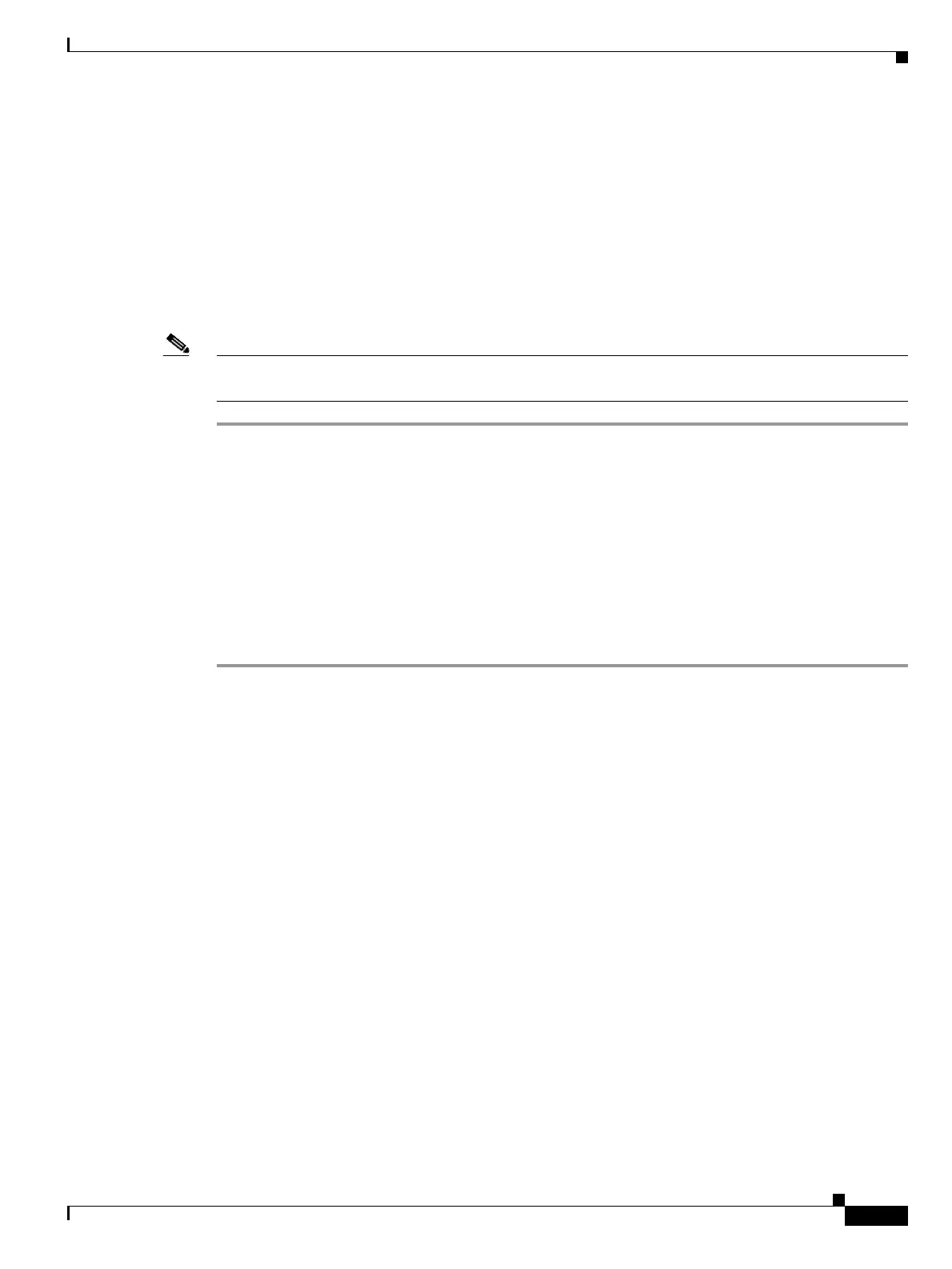3-47
Cisco ONS 15454 DWDM Installation and Operations Guide, R6.0
September 2005
Chapter 3 Turn Up a Node
DLP-G64 Remove an SFP or XFP
DLP-G64 Remove an SFP or XFP
Note This task removes the SFP/XFP hardware. To delete the provisioning for an SFP/XFP, see the
“DLP-G280 Delete a PPM” procedure on page 5-8.
Step 1 If a fiber is connected, disconnect the network fiber cable from the Gigabit Interface Converter (GBIC)
SC-type connector or the SFP/XFP LC-type connector.
Step 2 Release the SFP/XFP from the slot by performing one of the following actions (depending which latch
is on the SFP/XFP):
• For a mylar tab SFP/XFP: Pull out the mylar tab.
• For an actuator/button SFP/XFP: Press the actuator/button.
• For a bail clasp SFP/XFP: Unlatch the bail clasp and swing it downward.
Step 3 Slide the SFP/XFP out of the slot.
Step 4 Return to your originating procedure (NTP).
NTP-G123 Install the Filler Cards
Purpose This task removes SFP/XFPs from TXP and MXP cards.
Tools/Equipment None
Prerequisite Procedures NTP-G32 Install the Transponder and Muxponder Cards, page 3-43
Required/As Needed As needed
Onsite/Remote Onsite
Security Level Provisioning or higher
Purpose This procedure explains how to install the filler cards (blank faceplates) in
any unused traffic or AIC-I card slots (Slots 1 through 6, 9, and 11 through
17). The filler card aids in maintaining proper air flow and EMI
requirements and is detected by CTC in Software Release 6.0 and higher.
Tools/Equipment Filler cards (Cisco P/N 15454-FILLER)
Prerequisite Procedures NTP-G30 Install the DWDM Cards, page 3-39
NTP-G31 Install the DWDM Dispersion Compensating Units, page 3-41
NTP-G32 Install the Transponder and Muxponder Cards, page 3-43
Required/As Needed As needed
Onsite/Remote Onsite
Security Level None
