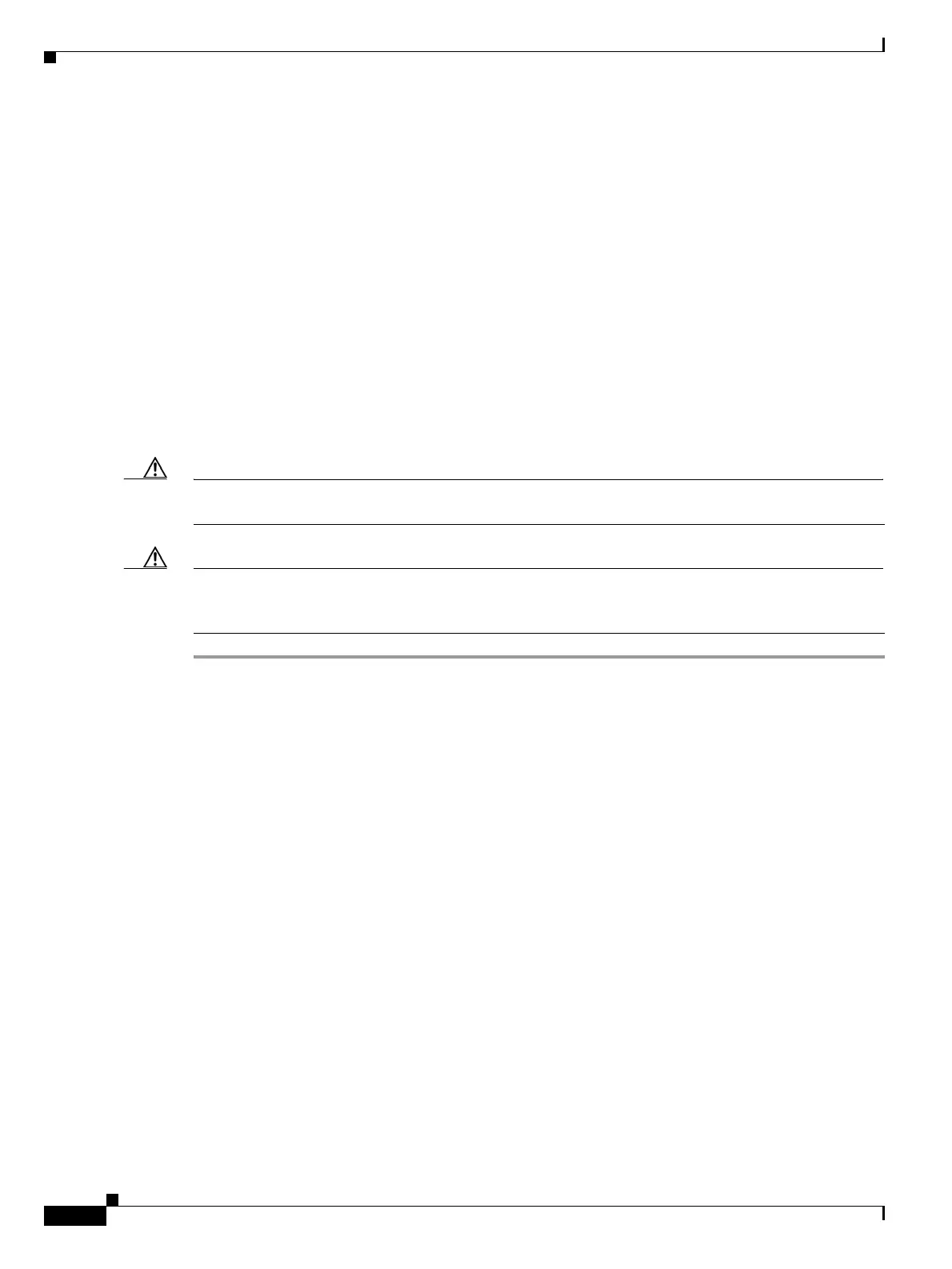1-10
Cisco ONS 15454 DWDM Installation and Operations Guide, R6.0
August 2005
Chapter 1 Install the Shelf and Common Control Cards
DLP-G3 Reverse the Mounting Bracket to Fit a 19-inch (482.6-mm) Rack (ANSI Only)
DLP-G3 Reverse the Mounting Bracket to Fit a 19-inch (482.6-mm) Rack
(ANSI Only)
Caution Use only the fastening hardware provided with the ONS 15454 ANSI to prevent loosening, deterioration,
and electromechanical corrosion of the hardware and joined material.
Caution When mounting the ONS 15454 in a frame with a nonconductive coating (such as paint, lacquer, or
enamel) either use the thread-forming screws provided with the ONS 15454 ANSI ship kit, or remove
the coating from the threads to ensure electrical continuity.
Step 1 Remove the screws that attach the mounting bracket to the side of the shelf assembly.
Step 2 Flip the detached mounting bracket upside down.
Text imprinted on the mounting bracket will now also be upside down.
Step 3 Place the widest side of the mounting bracket flush against the shelf assembly (see Figure 1-1).
The narrow side of the mounting bracket should be towards the front of the shelf assembly. Text
imprinted on the mounting bracket should be visible and upside down.
Step 4 Align the mounting bracket screw holes against the shelf assembly screw holes.
Step 5 Insert the screws that were removed in Step 1 and tighten them.
Step 6 Repeat the task for the mounting bracket on the opposite side.
Purpose This task installs the mounting bracket to convert a 23-inch (584.2 mm)
rack to a 19-inch (482.6-mm) rack. This task applies to ONS 15454 ANSI
shelves only.
Tools/Equipment #2 Phillips screwdriver
Medium slot-head screwdriver
Small slot-head screwdriver
Prerequisite Procedures None
Required/As Needed As needed
Onsite/Remote Onsite
Security Level None
