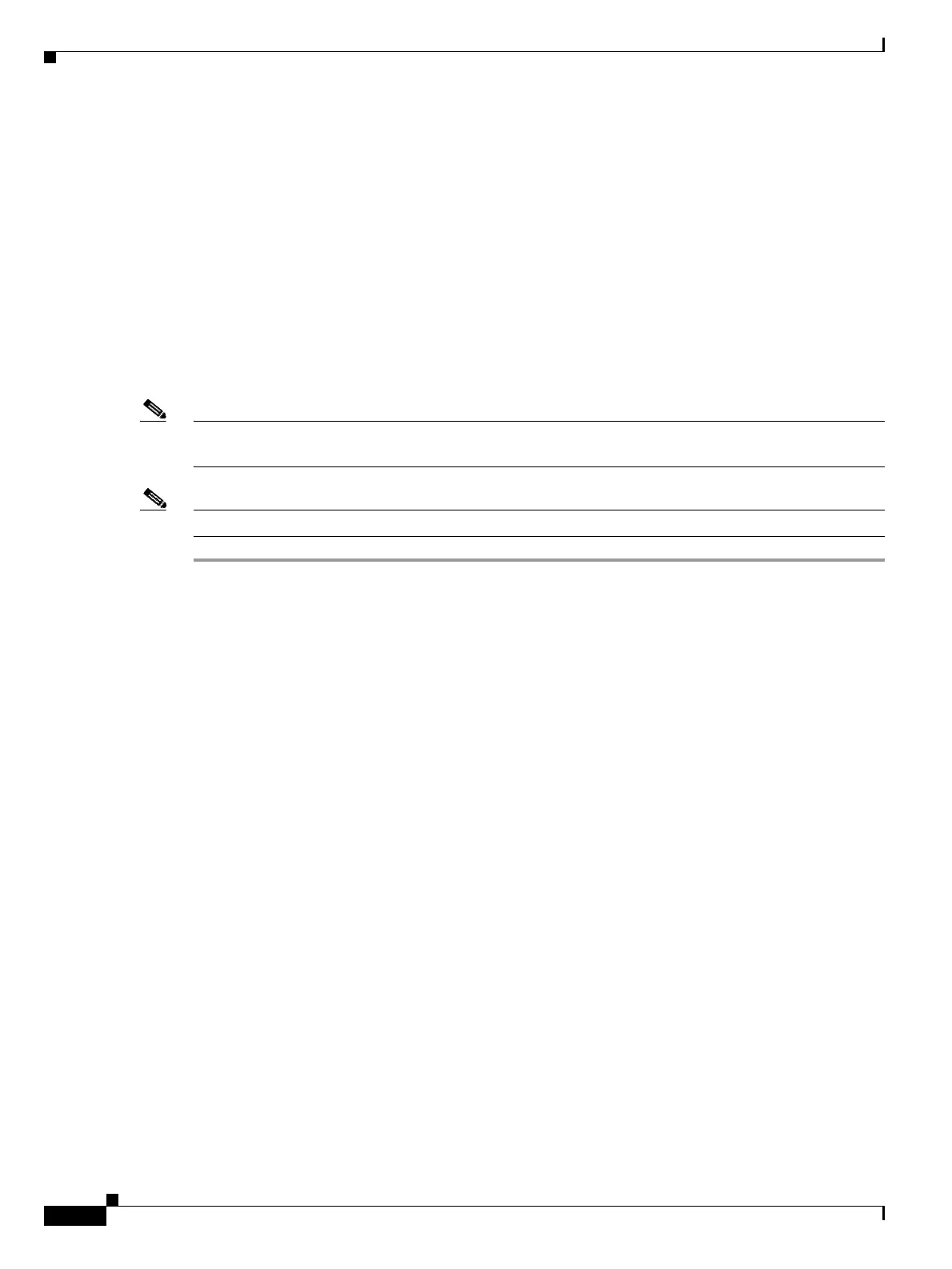10-22
Cisco ONS 15454 DWDM Installation and Operations Guide, R6.0
September 2005
Chapter 10 Manage the Node
DLP-G267 Disable Node Security Mode
DLP-G267 Disable Node Security Mode
Note The node will reboot after you complete this task, causing a temporary disconnection between the CTC
computer and the node.
Note The options in this task are available only when using TCC2P cards.
Step 1 Click the Provisioning > Security > Data Comm tabs.
Step 2 Click Change Mode.
Step 3 Review the information on the Change Secure Mode wizard page, then click Next.
Step 4 On the Node IP Address page, choose the address you want to assign to the node:
• Backplane Ethernet Port—Assigns the backplane IP address as the node IP address.
• TCC Ethernet Port—Assigns the TCC2P port IP address as the node IP address.
• New IP Address—Allows you to define a new IP address. If you choose this option, enter the new
IP address, subnet mask, and default router IP address.
Step 5 Click Next.
Step 6 On the SOCKS Proxy Server Settings page, choose one of the following:
• External Network Element (ENE)—If selected, the CTC computer is only visible to the
ONS 15454 to which the CTC computer is connected. The computer is not visible to the data
communications channel (DCC)-connected nodes. In addition, firewall is enabled, which means that
the node prevents IP traffic from being routed between the DCC and the LAN port.
• Gateway Network Element (GNE)—If selected, the CTC computer is visible to other
DCC-connected nodes. The node prevents IP traffic from being routed between the DCC and the
LAN port.
• Proxy-only—If selected, the ONS 15454 responds to CTC requests with a list of DCC-connected
nodes for which the node serves as a proxy. The CTC computer is visible to other DCC-connected
nodes. The node does not prevent traffic from being routed between the DCC and LAN port.
Step 7 Click Finish.
Within the next 30 to 40 seconds, the TCC2Ps reboot. CTC switches to network view, and the CTC Alerts
dialog box appears. In network view, the node changes to grey and a DISCONNECTED condition
appears.
Purpose This task disables the ONS 15454 security mode and allows only one IP
address to be provisioned for the backplane LAN port and the TCC2P LAN
port.
Tools/Equipment TCC2P cards must be installed.
Prerequisite Procedures DLP-G46 Log into CTC, page 2-25
DLP-G264 Enable Node Security Mode, page 3-17
Required/As Needed As needed
Onsite/Remote Onsite or remote
Security Level Superuser
