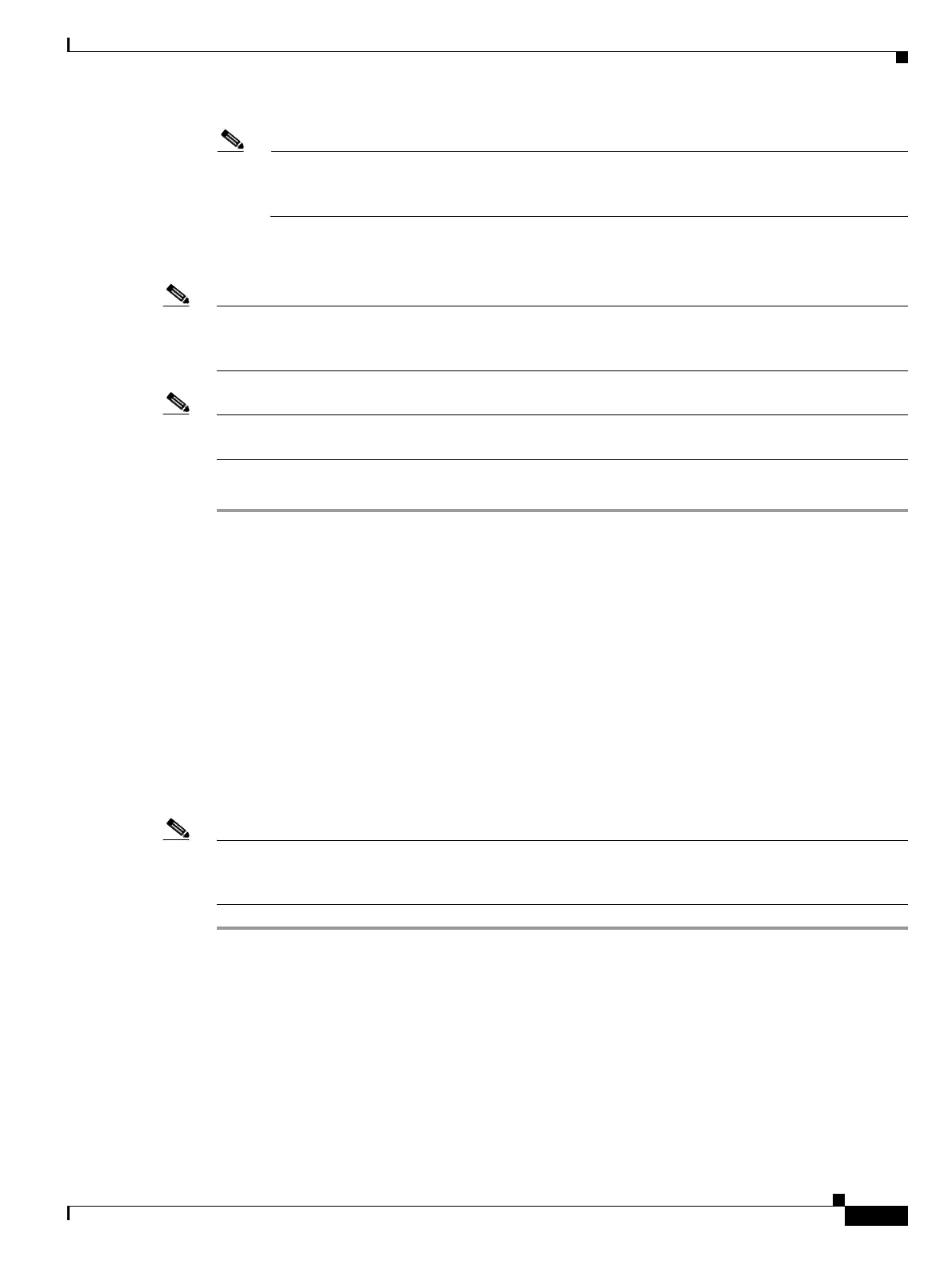3-45
Cisco ONS 15454 DWDM Installation and Operations Guide, R6.0
September 2005
Chapter 3 Turn Up a Node
DLP-G63 Install an SFP or XFP
Note Provisionable port modules (PPMs) determine how the SFPs and XFPs are used in CTC. PPM
provisioning procedures are provided in Chapter 5, “Provision Transponder and Muxponder
Cards.”
Step 8 If you need to remove an SFP or XFP, complete the “DLP-G64 Remove an SFP or XFP” task on
page 3-47.
Note You will provision the TXP and MXP cards after you complete all node turn-up procedures. TXP and
MXP provisioning procedures are provided in Chapter 5, “Provision Transponder and Muxponder
Cards.”
Note Until a TXP or MXP is provisioned, the card is in the standby condition and the ACT/STBY LED
remains amber in color.
Stop. You have completed this procedure.
DLP-G63 Install an SFP or XFP
Note SFPs and XFPs are generically called PPMs in CTC. After installing the SFP/XFP, multirate PPMs
(PPMs that provide OC-3 or OC-12 line rates) must be provisioned in CTC. See the “DLP-G277
Provision a Multirate PPM” task on page 5-3.
Step 1 Verify that the SFP/XFP is correct for your network and TXP or MXP card (see Table 16-69 on
page 16-118). Check that you are installing compatible SFP/XFPs, for example, SX to SX or LX/LH to
LX/LH.
Step 2 Install the SFP/XFP:
• For a mylar tab SFP/XFP: Slide the SFP/XFP into the slot.
• For an actuator/button SFP/XFP: Slide the SFP/XFP all the way into the slot until you hear a click.
• For a bail clasp SFP/XFP: Latch (flip upwards) the bail clasp before inserting the SFP/XFP into the
slot and then slide it into the slot.
Purpose This task installs SFP/XFPs into TXP and MXP cards. SFP/XFPs provide
a fiber interface to the card.
Tools/Equipment None
Prerequisite Procedures NTP-G32 Install the Transponder and Muxponder Cards, page 3-43
DLP-G273 Preprovision an SFP or XFP Slot, page 3-46
Required/As Needed As needed
Onsite/Remote Onsite
Security Level Provisioning or higher
