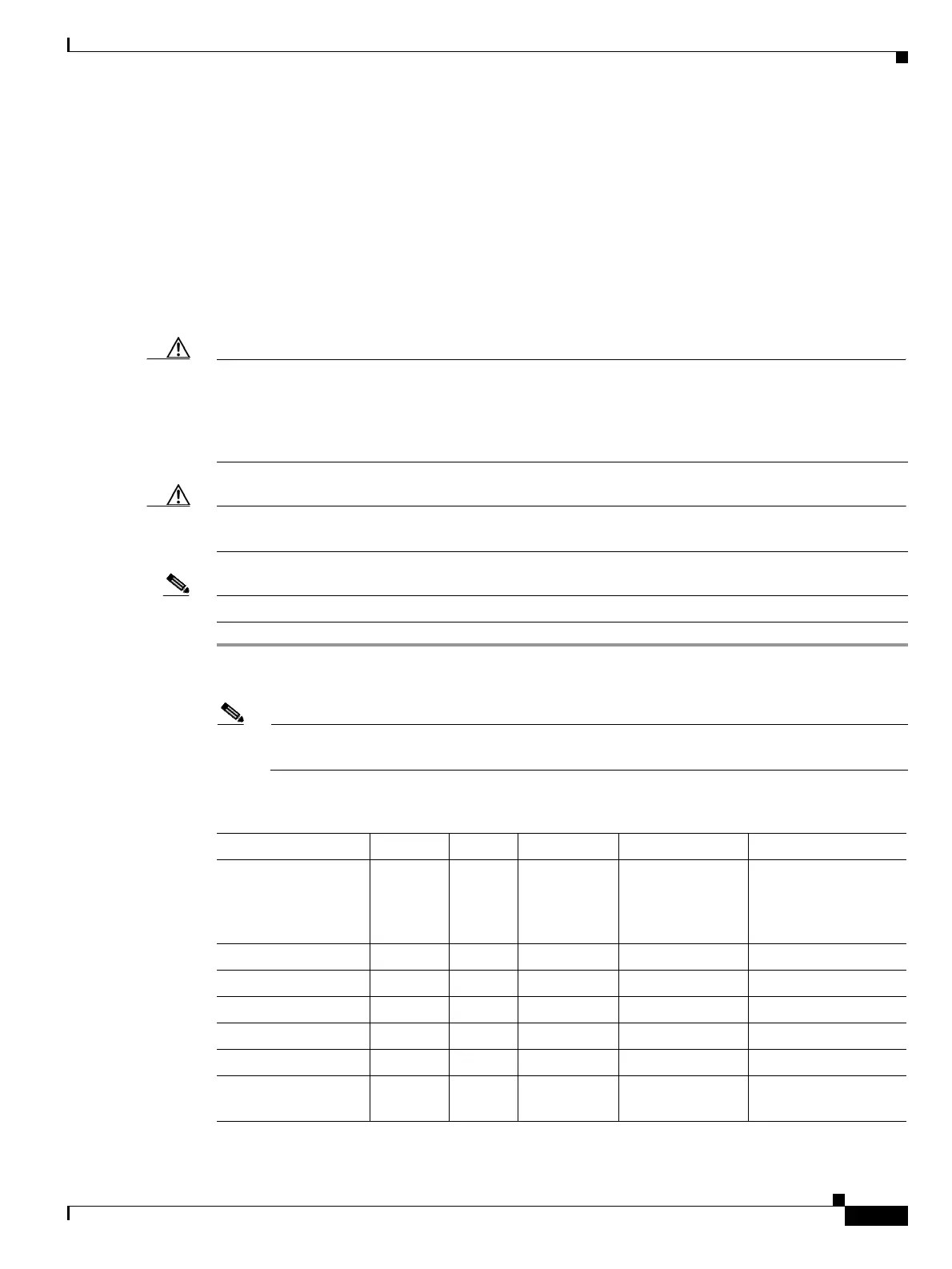13-31
Cisco ONS 15454 DWDM Installation and Operations Guide, R6.0
September 2005
Chapter 13 Maintain the Node
NTP-G116 Replace the Fan-Tray Assembly
NTP-G116 Replace the Fan-Tray Assembly
Caution The 15454-FTA3 fan-tray assembly can only be installed in ONS 15454 R3.1 and later shelf assemblies
(15454-SA-ANSI, P/N: 800-19857; 15454-SA-HD, P/N: 800-24848). The fan-tray assembly includes a
pin that prevents it from being installed in ONS 15454 shelf assemblies released before ONS 15454 R3.1
(15454-SA-NEBS3E, 15454-SA-NEBS3, and 15454-SA-R1, P/N: 800-07149). Equipment damage can
result from attempting to install the 15454-FTA3 in a incompatible shelf assembly.
Caution Do not force a fan-tray assembly into place. Doing so can damage the connectors on the fan tray and/or
the connectors on the backplane.
Note To replace the fan-tray assembly, it is not necessary to move any of the cable management facilities.
Step 1 Review Table 13-3 (ANSI) or Table 13-4 (ETSI) to ensure that you have compatible components when
replacing the fan-tray assembly. Note the alarms that will be generated when an incompatibility occurs.
Note If you need to determine the hardware that has been installed on a node, click the Inventory tab
in node view.
Purpose This procedure replaces a malfunctioning fan-tray assembly.
Tools/Equipment None
Prerequisite Procedures NTP-G8 Install the Fan-Tray Assembly
Required/As Needed As needed
Onsite/Remote Onsite
Security Level None
Table 13-3 Incompatibility Alarms for ONS 15454 ANSI
Shelf Assembly
1
Fan Tray
2
AIP
3
10G Cards
4
Ethernet Cards
5
Alarms
— — No fuse — — Mismatch of
equipment attributes
(MEA) on the alarm
interface panel (AIP)
NEBS3E or NEBS3 2A 2A No — None
NEBS3E or NEBS3 2A 2A Yes — MEA on 10G
NEBS3E or NEBS3 2A 5A No — None
NEBS3E or NEBS3 2A 5A Yes — MEA on 10G
ANSI or HD 2A 2A No — None
ANSI or HD 2A 2A Yes 2.5G compatible MEA on fan tray,
AIP, and Ethernet
