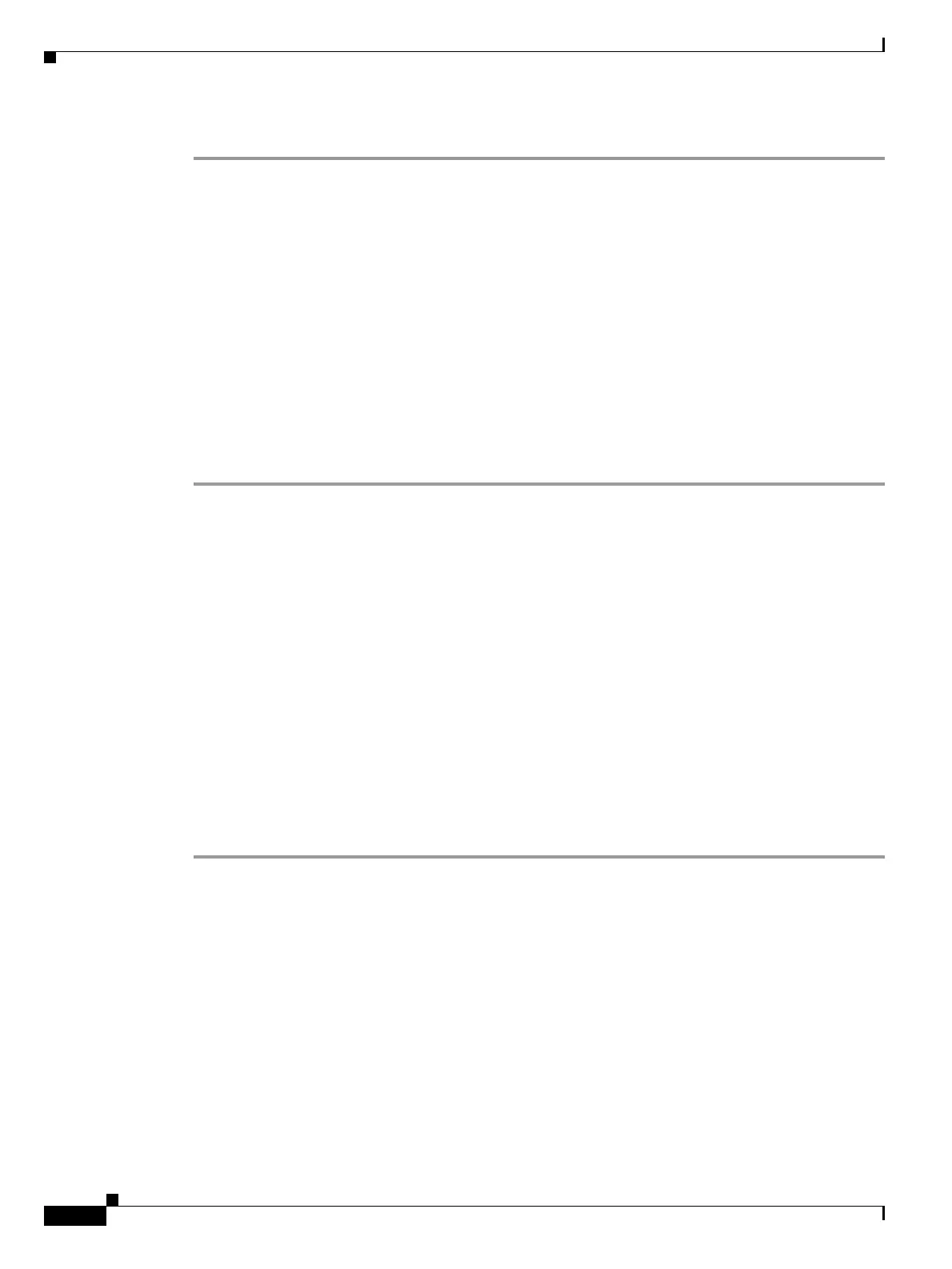10-32
Cisco ONS 15454 DWDM Installation and Operations Guide, R6.0
September 2005
Chapter 10 Manage the Node
DLP-G175 Modify a Y-Cable Protection Group
Stop. You have completed this procedure.
DLP-G175 Modify a Y-Cable Protection Group
Step 1 In node view, click the Provisioning > Protection tabs.
Step 2 In the Protection Groups area, click the Y-cable protection group that you want to modify.
Step 3 Click Edit.
Step 4 In the Selected Group area, you can modify the following, as needed:
• Name—Type the changes to the protection group name. The name can have up to 32 alphanumeric
characters.
• Revertive—Check this box if you want traffic to revert to the working card after failure conditions
stay corrected for the amount of time chosen from the Reversion Time list. Uncheck this box if you
do not want traffic to revert.
• Reversion time—If the Revertive check box is selected, choose the reversion time from the
Reversion time drop-down list. The range is 0.5 to 12.0 minutes. The default is 5.0 minutes. This is
the amount of time that will elapse before the traffic reverts to the working card. Traffic can revert
when conditions causing the switch are cleared.
Step 5 Click OK. Confirm that the changes appear.
Step 6 Return to your originating procedure (NTP).
Purpose This task modifies a Y-cable protection group for any client port on a
MXP_2.5G_10G, TXP_MR_2.5G, or TXP_MR_10G card.
Tools/Equipment None
Prerequisite Procedures NTP-G33 Create a Y-Cable Protection Group, page 5-10
DLP-G46 Log into CTC, page 2-25
Required/As Needed As needed
Onsite/Remote Onsite or remote
Security Level Provisioning or higher
