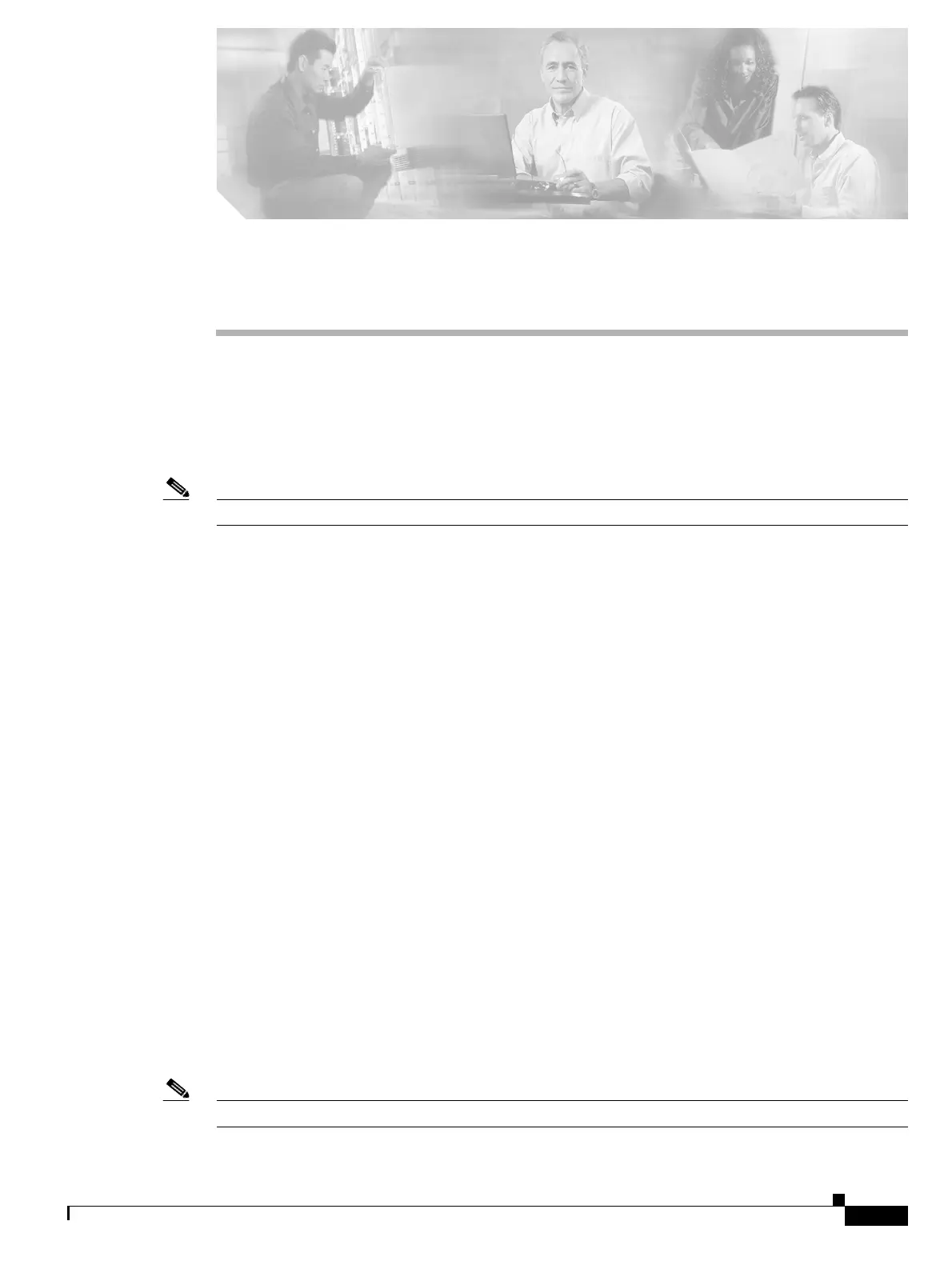CHAPTER
20-1
Cisco ONS 15454 DWDM Installation and Operations Guide, R6.0
August 2005
20
Security Reference
This chapter provides information about Cisco ONS 15454 users and security. To create users for a single
node or multiple nodes, see the “NTP-G23 Create Users and Assign Security” procedure on page 3-5.
To change security policies, node access, and passwords or to delete or log out users, see the “NTP-G88
Modify Users and Change Security” procedure on page 10-45.
Note Unless otherwise specified, “ONS 15454” refers to both ANSI and ETSI shelf assemblies.
Chapter topics include:
• 20.1 User IDs and Security Levels, page 20-1
• 20.2 User Privileges and Policies, page 20-2
• 20.3 Audit Trail, page 20-7
• 20.4 RADIUS Security, page 20-8
20.1 User IDs and Security Levels
The Cisco Transport Controller (CTC) ID is provided with the ONS 15454 system, but the system does
not display the user ID when you sign into CTC. This ID can be used to set up other ONS 15454 users.
You can have up to 500 user IDs on one ONS 15454. Each CTC or TL1 user can be assigned one of the
following security levels:
• Retrieve—Users can retrieve and view CTC information but cannot set or modify parameters.
• Maintenance—Users can access only the ONS 15454 maintenance options.
• Provisioning—Users can access provisioning and maintenance options.
• Superusers—Users can perform all of the functions of the other security levels as well as set names,
passwords, and security levels for other users.
See Table 20-3 on page 20-6 for idle user timeout information for each security level.
By default, multiple concurrent user ID sessions are permitted on the node, that is, multiple users can
log into a node using the same user ID. However, you can provision the node to allow only a single login
per user and prevent concurrent logins for all users.
Note You must add the same user name and password to each node the user accesses.
