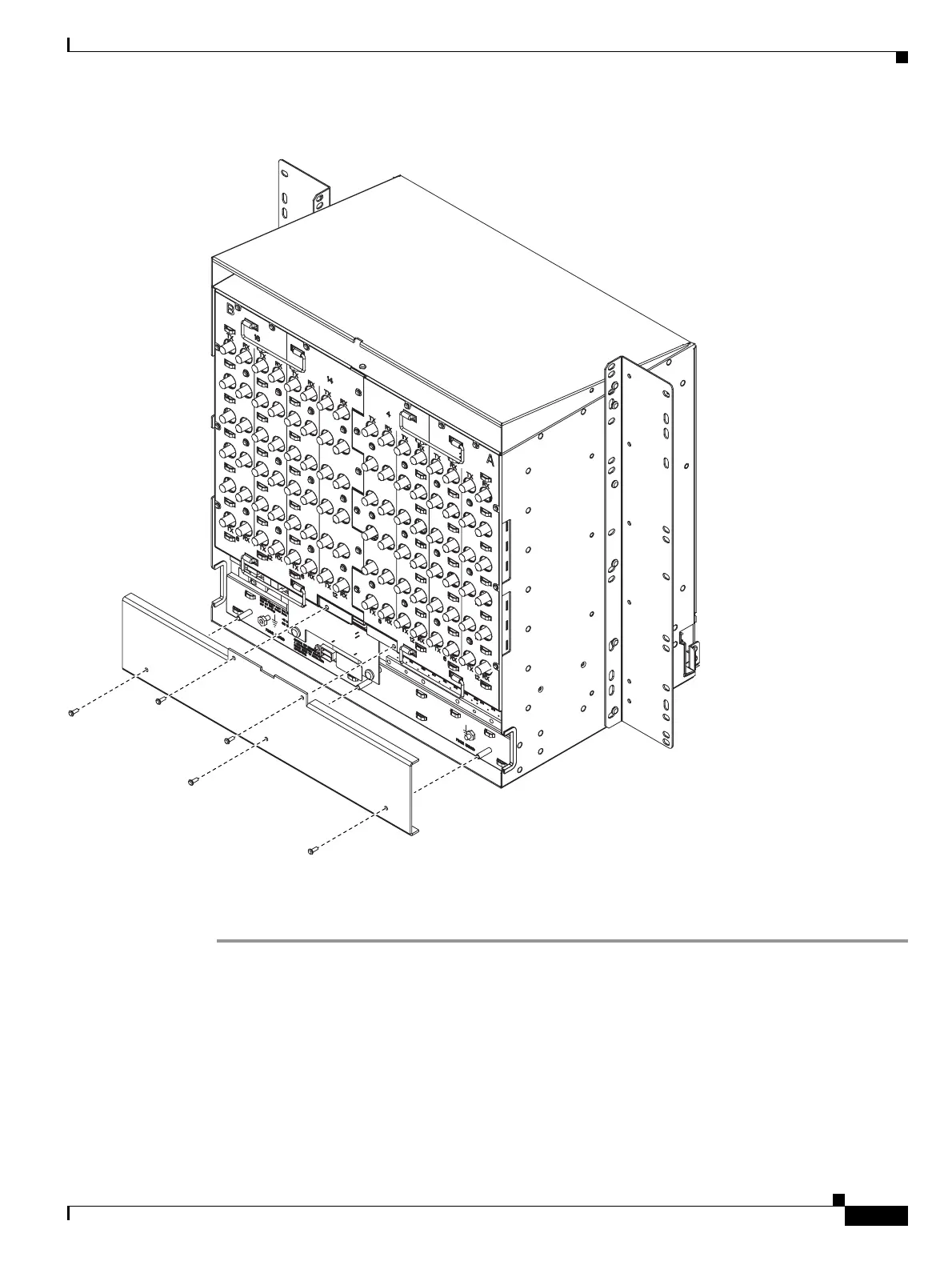13-41
Cisco ONS 15454 DWDM Installation and Operations Guide, R6.0
September 2005
Chapter 13 Maintain the Node
NTP-G118 Replace the ANSI Shelf Plastic Lower Backplane Cover
Figure 13-15 Attaching Plastic Lower Backplane Cover
Step 5 Tighten the five retaining screws that hold the plastic cover in place.
Stop. You have completed this procedure.
78400
