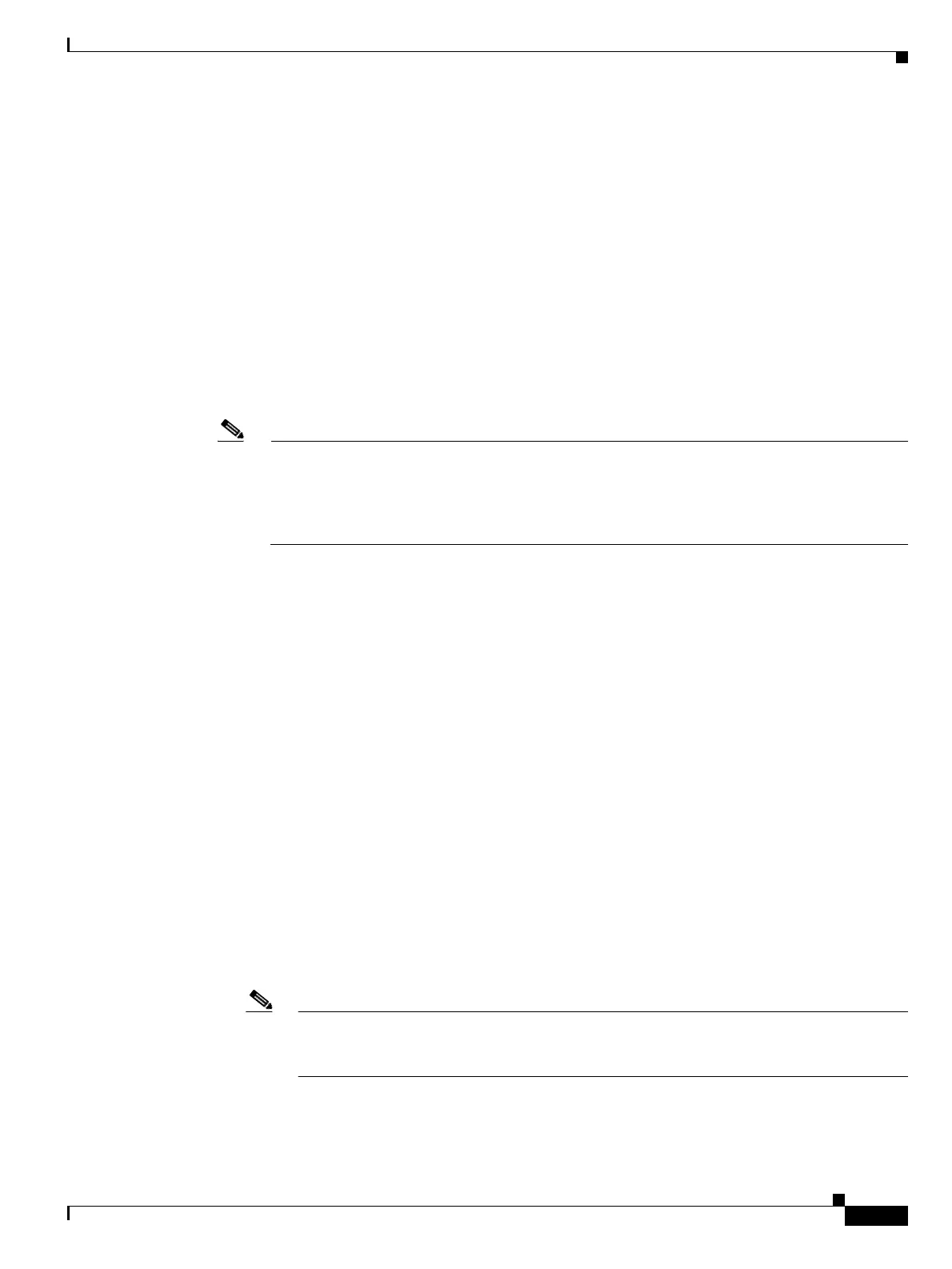6-5
Cisco ONS 15454 DWDM Installation and Operations Guide, R6.0
September 2005
Chapter 6 Turn Up Network
DLP-G95 Set Up External or Line Timing
• SSM Message Set—For DWDM nodes, choose the Generation 2 synchronization status messaging
(SSM) option. Generation 1 is used only by SONET or SDH ONS 15454s that are connected to
equipment that does not support Generation 2.
• Quality of RES—If your timing source supports the reserved S1 byte, set the timing quality here.
(Most timing sources do not use RES.) Qualities are displayed in descending quality order as ranges.
For example, ST3<RES<ST2 means that the timing reference is higher than a Stratum 3 and lower
than a Stratum 2. See Chapter 20, “Security Reference” for more information about SSM, including
definitions of the SONET timing levels.
• Revertive—Select this check box if you want the ONS 15454 to revert to a primary reference source
after the conditions that caused it to switch to a secondary timing reference are corrected.
• Revertive Time—If Revertive is checked, choose the amount of time that the ONS 15454 will wait
before reverting to its primary timing source. Five minutes is the default.
Step 3 In the Reference Lists area, complete the following information:
Note Reference Lists defines up to three timing references for the node and up to six BITS Out
references. BITS Out references define the timing references used by equipment that can be
attached to the node’s BITS Out pins on the backplane (ANSI) or FMEC (ETSI). If you attach
equipment to BITS Out pins, you normally attach it to a node with Line mode, because
equipment near the external timing reference can be directly wired to the reference.
• NE Reference—Allows you to define three timing references (Ref 1, Ref 2, Ref 3). The node uses
Reference 1 unless a failure occurs to that reference, in which case the node uses Reference 2. If
Reference 2 fails, the node uses Reference 3, which is typically set to Internal Clock. Reference 3
is the Stratum 3 clock provided on the TCC2/TCC2P card. The options displayed depend on the
Timing Mode setting.
–
If the Timing Mode is set to External, your options are BITS-1, BITS-2, and Internal Clock.
–
If the Timing Mode is set to Line, your options are the node’s working OSCM cards, OSC-CSM
cards, muxponder (MXP) cards, and Internal Clock. Choose the cards/ports that are directly or
indirectly connected to the node wired to the BITS source. Set Reference 1 to the card that is
closest to the BITS source. For example, if Slot 5 is connected to the node wired to the BITS
source, choose Slot 5 as Reference 1.
–
If the Timing Mode is set to Mixed, both BITS references and OSC or MXP cards are available,
allowing you to set a mixture of external BITS clocks and OSC or MXP cards as timing
references.
• BITS-1 Out/BITS-2 Out—Sets the timing references for equipment wired to the BITS Out
backplane (ANSI) or FMEC (ETSI) pins. BITS-1 Out and BITS-2 Out are enabled when BITS-1 Out
and BITS-2 Out facilities are put in service. If Timing Mode is set to external, choose the OSC or
MXP card used to set the timing. If Timing Mode is set to Line, you can choose an OSC or MXP
card or choose NE Reference to have the BITS-1 Out and/or BITS-2 Out follow the same timing
references as the network element (NE).
Note All MXP card client ports are available for timing regardless of the card’s termination mode.
MXP trunk ports can be a timing reference when ITU-T G.709 is set to OFF and the
Termination Mode is set to LINE.
