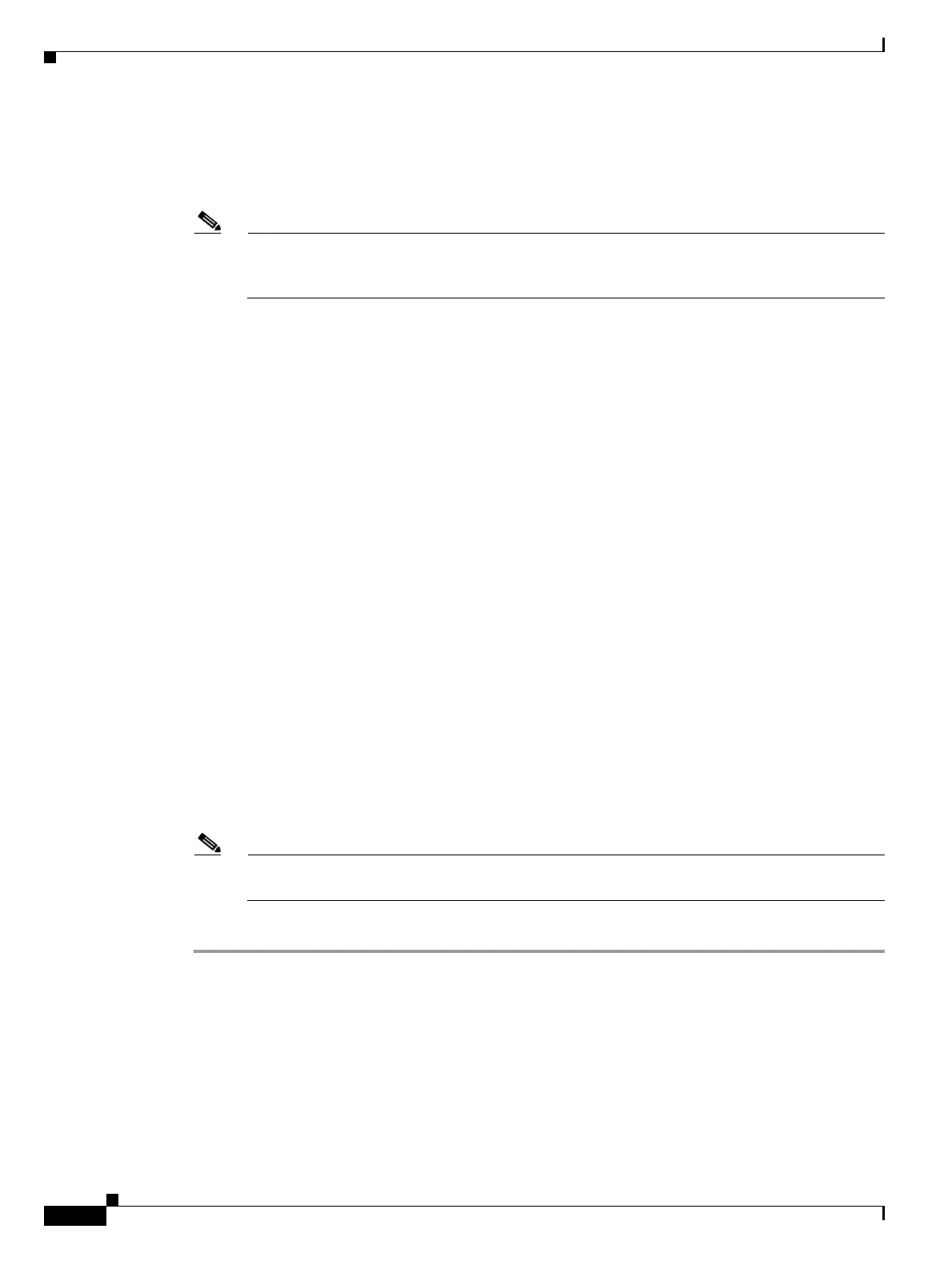6-6
Cisco ONS 15454 DWDM Installation and Operations Guide, R6.0
September 2005
Chapter 6 Turn Up Network
DLP-G95 Set Up External or Line Timing
Step 4 Click Apply.
Step 5 Click the BITS Facilities tab.
Step 6 In the BITS Facilities area, complete the following information:
Note The BITS Facilities section sets the parameters for your BITS-1 and BITS-2 timing references.
Many of these settings are determined by the timing source manufacturer. If equipment is timed
through BITS Out, you can set timing parameters to meet the requirements of the equipment.
• BITS In State—If Timing Mode is set to External or Mixed and one or both BITS input pin pairs on
the backplane (ANSI) or FMEC (ETSI) are connected to the external timing source, set the BITS In
State for BITS-1 and/or BITS-2 to IS (In Service). If Timing Mode is set to Line, set the BITS In
State to OOS (Out of Service).
• BITS Out State—If equipment is connected to the node’s BITS output pins on the backplane (ANSI)
or FMEC (ETSI) and you want to time the equipment from a node reference, set the BITS Out State
for BITS-1 and/or BITS-2 to IS, depending on which BITS Out pins are used for the external
equipment. If equipment is not attached to the BITS output pins, set the BITS Out State to OOS.
Step 7 If the BITS In State for BITS-1 and BITS-2 is set to OOS, continue with Step 8. If the BITS In State is
set to IS for either BITS-1 or BITS-2, complete the following information:
• Coding—Set to the coding used by your BITS reference, either B8ZS (binary 8-zero substitution)
or AMI (alternate mark inversion).
• Framing—Set to the framing used by your BITS reference, either ESF (Extended Super Frame) or
SF (D4) (Super Frame).
• Sync Messaging—Check to enable SSM. SSM is not available if Framing is set to SF (D4).
• AIS Threshold—If SSM is disabled or SF (D4) is used, set the quality level at which a node sends
an alarm indication signal (AIS) from the BITS-1 Out and BITS-2 Out backplane (ANSI) or FMEC
(ETSI) pins. An AIS is raised when the optical source for the BITS reference falls to or below the
SSM quality level defined in this field.
• LBO—If you are timing an external device connected to the BITS Out pins, set the distance between
the device and the ONS 15454. Options are: 0-134 ft. (default), 124-266 ft., 267-399 ft., 400-533
ft., and 534-655 ft. Line build out (LBO) relates to the BITS cable length.
Step 8 Click Apply.
Note Refer to the Cisco ONS 15454 Troubleshooting Guide or the Cisco ONS 15454 SDH
Troubleshooting Guide for timing-related alarms.
Step 9 Return to your originating procedure (NTP).
