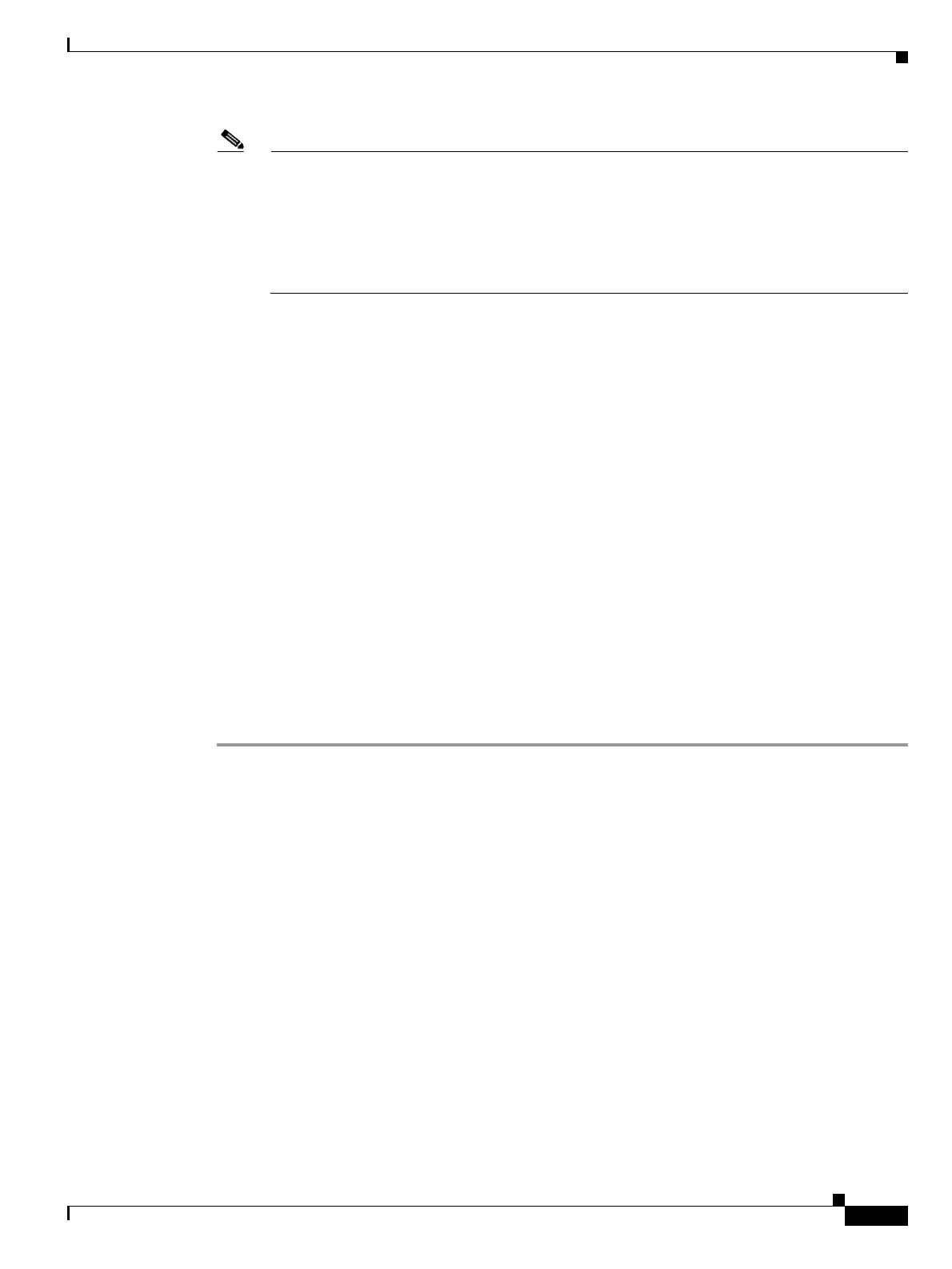2-27
Cisco ONS 15454 DWDM Installation and Operations Guide, R6.0
September 2005
Chapter 2 Connect the PC and Log into the GUI
DLP-G46 Log into CTC
Note The CISCO15 user is provided with every ONS 15454. CISCO15 has Superuser privileges, so
you can create other users. You must create another Superuser before you can delete the
CISCO15 user. CISCO15 is delivered with the otbu+1 password. To change the password for
CISCO15, click the Provisioning > Security tabs after you log in and change the password. To
set up ONS 15454 users and assign security, go to the “NTP-G23 Create Users and Assign
Security” procedure on page 3-5. Additional information about security is provided in the
“20.1 User IDs and Security Levels” section on page 20-1.
Step 6 Each time you log into an ONS 15454, you can make selections about the following login options:
• Node Name—Displays the IP address entered in the web browser and a drop-down list of previously
entered ONS 15454 IP addresses. You can select any ONS 15454 on the list for the login, or you
can enter the IP address (or node name) of any new node where you want to log in.
• Additional Nodes—Displays a list of current login node groups. To create a login node group or add
additional groups, see the “DLP-G48 Create Login Node Groups” task on page 2-28.
• Disable Network Discovery—Check this box to view only the ONS 15454 (and login node group
members, if any) entered in the Node Name field. Nodes linked to this node through DCCs are not
discovered and will not appear in CTC network view. Using this option can decrease the CTC
startup time in networks with many DCC-connected nodes, and can reduce memory consumption.
• Disable Circuit Management—Check this box to disable discovery of existing circuits. Using this
option can decrease the CTC initialization time in networks with many existing circuits and reduce
memory consumption. This option does not prevent the creation and management of new circuits.
Step 7 Click Login.
If the login is successful, the CTC window appears. From here, you can navigate to other CTC views to
provision and manage the ONS 15454. If you need to turn up the shelf for the first time, see Chapter 3,
“Turn Up a Node.” If login problems occur, refer to the Cisco ONS 15454 Troubleshooting Guide or the
Cisco ONS 15454 SDH Troubleshooting Guide.
Step 8 Return to your originating procedure (NTP).
