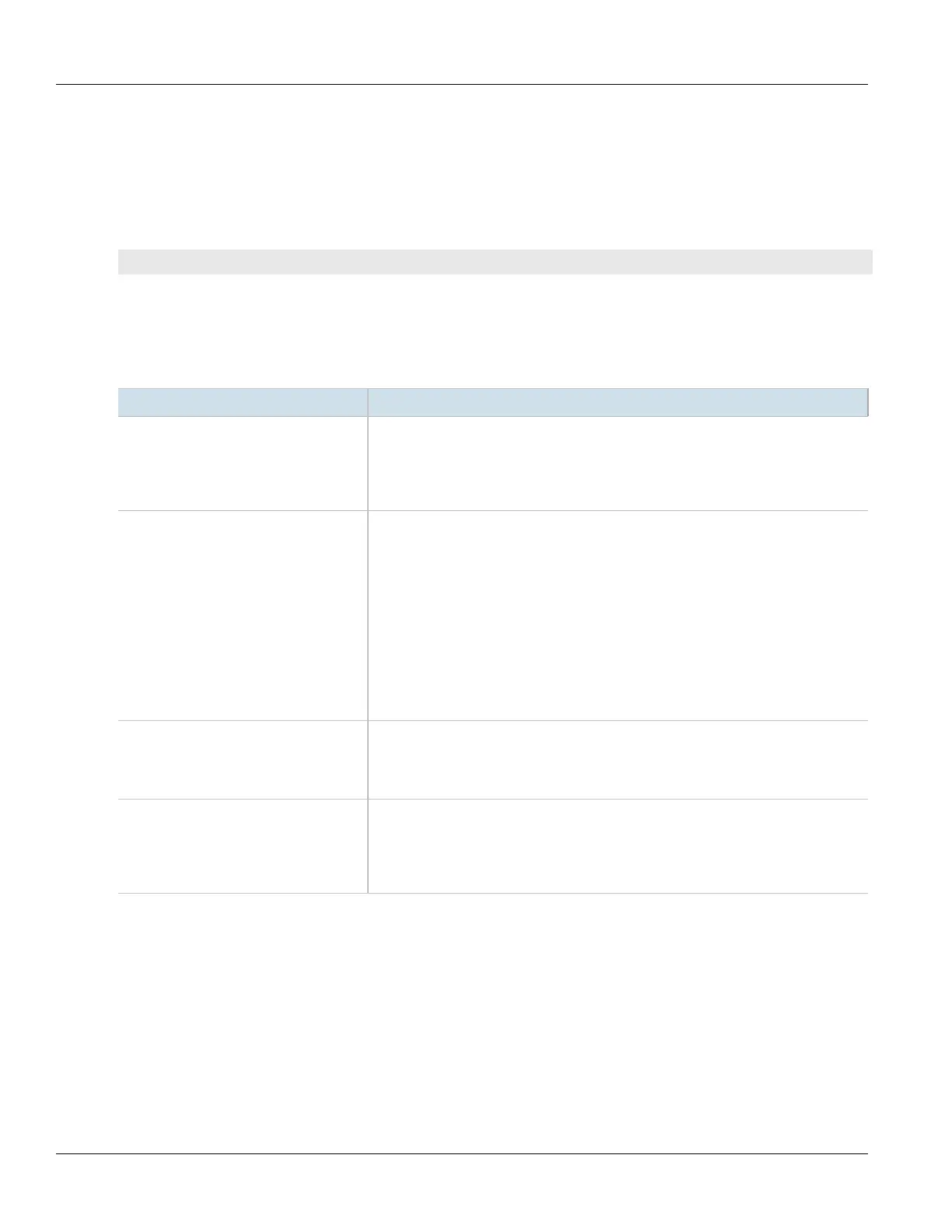Chapter 4
Device Management
RUGGEDCOM ROX II
CLI User Guide
80 Adding a Remote Server Selector
Section4.10.6.2
Adding a Remote Server Selector
To add a remote server selector, do the following:
1. Make sure the CLI is in Configuration mode.
2. Add the remote server selector by typing:
admin logging server address selector name
Where:
• address is the IP address of the remote server
• name is the name of the log selector identifier
3. Configure the following parameter(s) as required:
Parameter Description
negate Excludes messages defined in the Remote Server Selector fields from the log. Selecting
this option acts as a logical NOT for the selector definition.
For example: Selecting same, debug, and mail in the Comparison, Level, and Facility-
list fields includes debug messages from the mail subsystem in the log. Selecting Negate
excludes debug messages from the mail subsystem from the log.
comparison { comparison } Synopsis: { same_or_higher, same }
Default: same_or_higher
The message severity levels to include in the log:
• same: includes only messages of the severity level selected in the Level field.
• same_or_higher: includes messages of the severity level selected in the Level field,
and all messages of higher severity.
For example:
• Selecting debug in the Level field and same in the Comparison field includes only
debug messages in the log.
• Selecting debug in the Level field and same_or_higher in the Comparison field
includes debug and all higher severity messages in the log.
level { level } Synopsis: { emerg, alert, crit, err, warning, notice, info, debug, none, all }
Default: all
The base message severity level to include in the log. all includes all messages. none
excludes all messages. Other levels are listed in order of increasing severity.
facility-list { facility-list } Synopsis: { auth, authpriv, cron, daemon, ftp, kern, lpr, mail, news, security, syslog,
user, uucp, local0, local1, local2, local3, local4, local5, local6, local7, all }
The subsystems generating log messages. Messages from the selected subusystems are
included in the log. At least one subsystem must be selected; up to 8 subsystems can be
selected.
4. Type commit and press Enter to save the changes, or type revert and press Enter to abort.
Section4.10.6.3
Deleting a Remote Server Selector
To delete a remote server selector, do the following:
1. Make sure the CLI is in Configuration mode.
2. Delete the remote server selector by typing:
