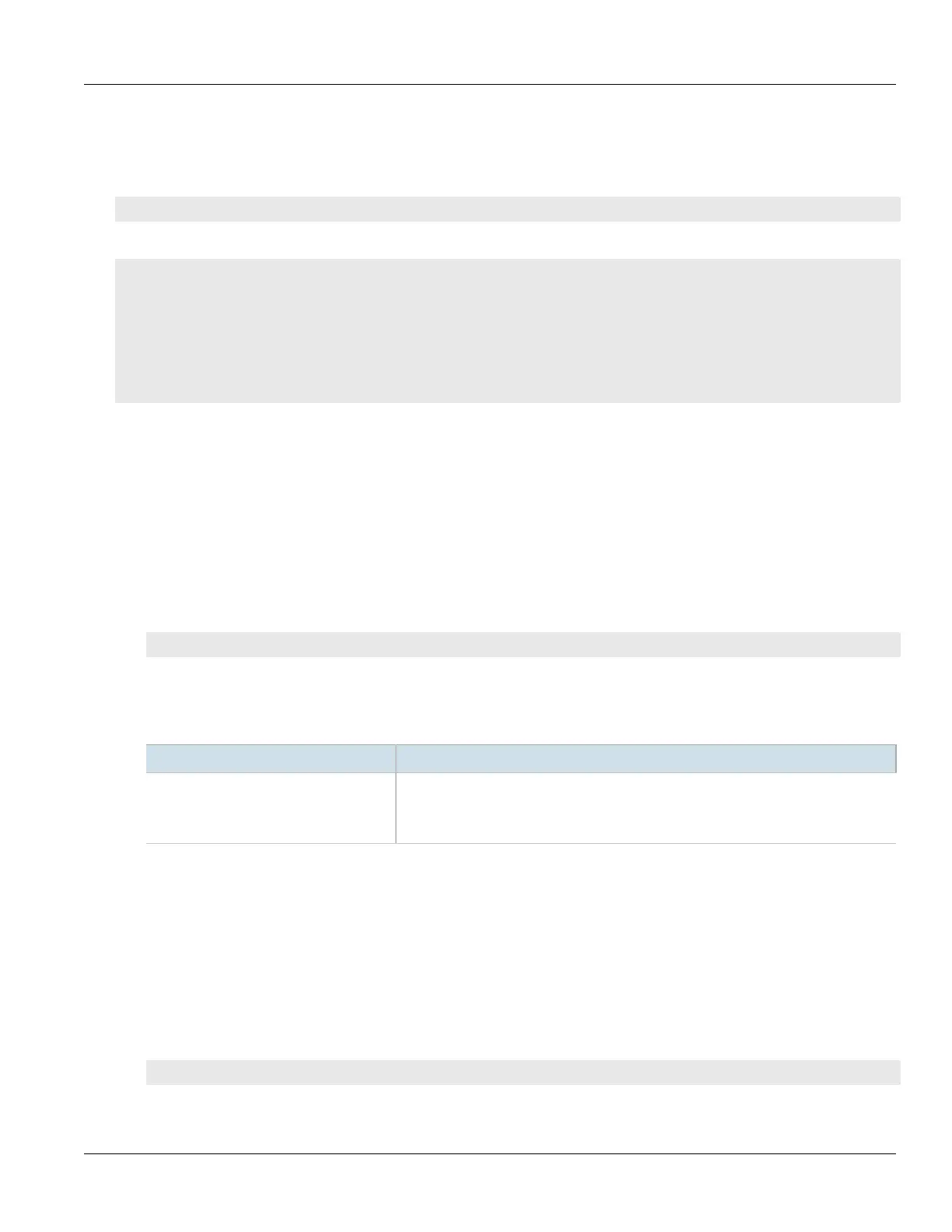RUGGEDCOM ROX II
CLI User Guide
Chapter 15
Network Discovery and Management
Viewing a List of SNMP Communities 675
Section15.2.5.1
Viewing a List of SNMP Communities
To view a list of SNMP communities configured on the device, type:
show running-config admin snmp snmp-community name
If communities have been configured, a table or list similar to the following example appears:
ruggedcom# show running-config admin snmp snmp-community | tab
COMMUNITY USER
NAME NAME
------------------
private oper
public guest
!
!
By default, private and public communities are pre-configured. If additional communities are required, add them
as needed. For more information, refer to Section15.2.5.2, “Adding an SNMP Community”.
Section15.2.5.2
Adding an SNMP Community
To add an SNMP community, do the following:
1. Make sure the CLI is in Configuration mode.
2. Add the SNMP community by typing:
admin snmp snmp-community name
Where:
• name is the name of the community
3. Configure the following parameter(s) as required:
Parameter Description
user-name { user-name } Synopsis: A string
The SNMP community security name.
This parameter is mandatory.
4. Type commit and press Enter to save the changes, or type revert and press Enter to abort.
Section15.2.5.3
Deleting an SNMP Community
To delete an SNMP community, do the following:
1. Make sure the CLI is in Configuration mode.
2. Delete the SNMP community by typing:
no admin snmp snmp-community name
Where:
