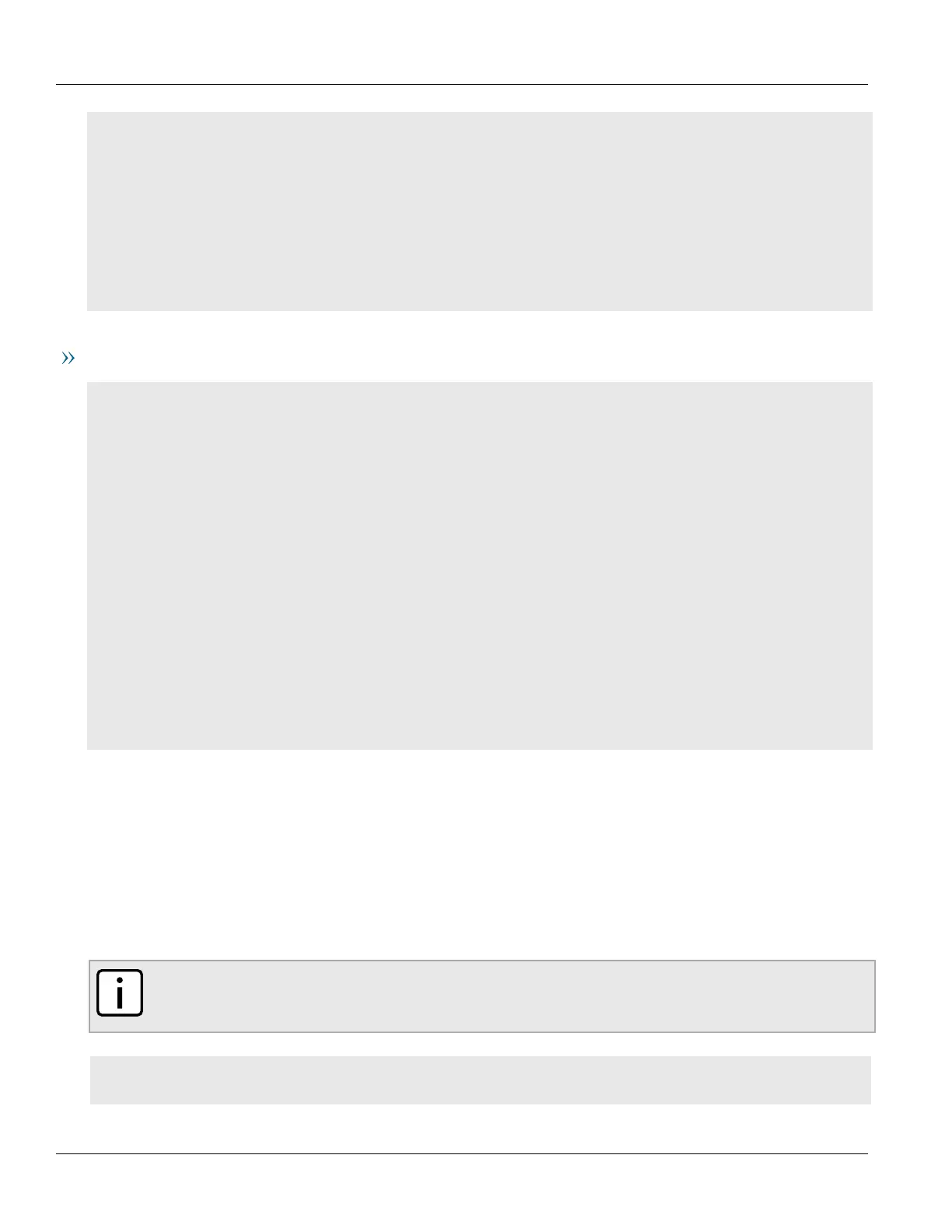Chapter 12
Tunneling and VPNs
RUGGEDCOM ROX II
CLI User Guide
426 Managing 6in4 and 4in6 Tunnels
ike algorithm any any any
!
esp algorithm any any
!
left
public-ip type address
public-ip value 2.2.2.1
subnet 192.168.50.0/24
!
right
public-ip type address
public-ip value 2.2.2.2
subnet 192.168.60.0/24
Device B
# show full-configuration
tunnel
ipsec
enabled
preshared-key 2.2.2.1 2.2.2.2
key SiEm3nsRu993dc@m
!
connection test
startup start
authenticate secret
connection-type tunnel
ike algorithm any any any
!
esp algorithm any any
!
left
public-ip type address
public-ip value 2.2.2.1
subnet 192.168.50.0/24
!
right
public-ip type address
public-ip value 2.2.2.2
subnet 192.168.60.0/24
Section12.9
Managing 6in4 and 4in6 Tunnels
In networks where IPv4 and IPv6 operate simultaneously, 6in4 and 4in6 tunnels can be used to enable IPv6/IPv4
hosts to reach services using the opposite protocol. IPv6/IPv4 hosts and networks isolated from one another can
also use these tunnels to access one another.
In a 6in4 tunnel, IPv6 traffic is encapsulated over configured IPv4 links, and vice versa for 4in6 tunnels.
NOTE
For information about how to monitor traffic through the tunnel, refer to Section7.1.2, “Viewing
Statistics for Routable Interfaces”.
CONTENTS
• Section12.9.1, “Enabling/Disabling 6in4 or 4in6 Tunnels”
