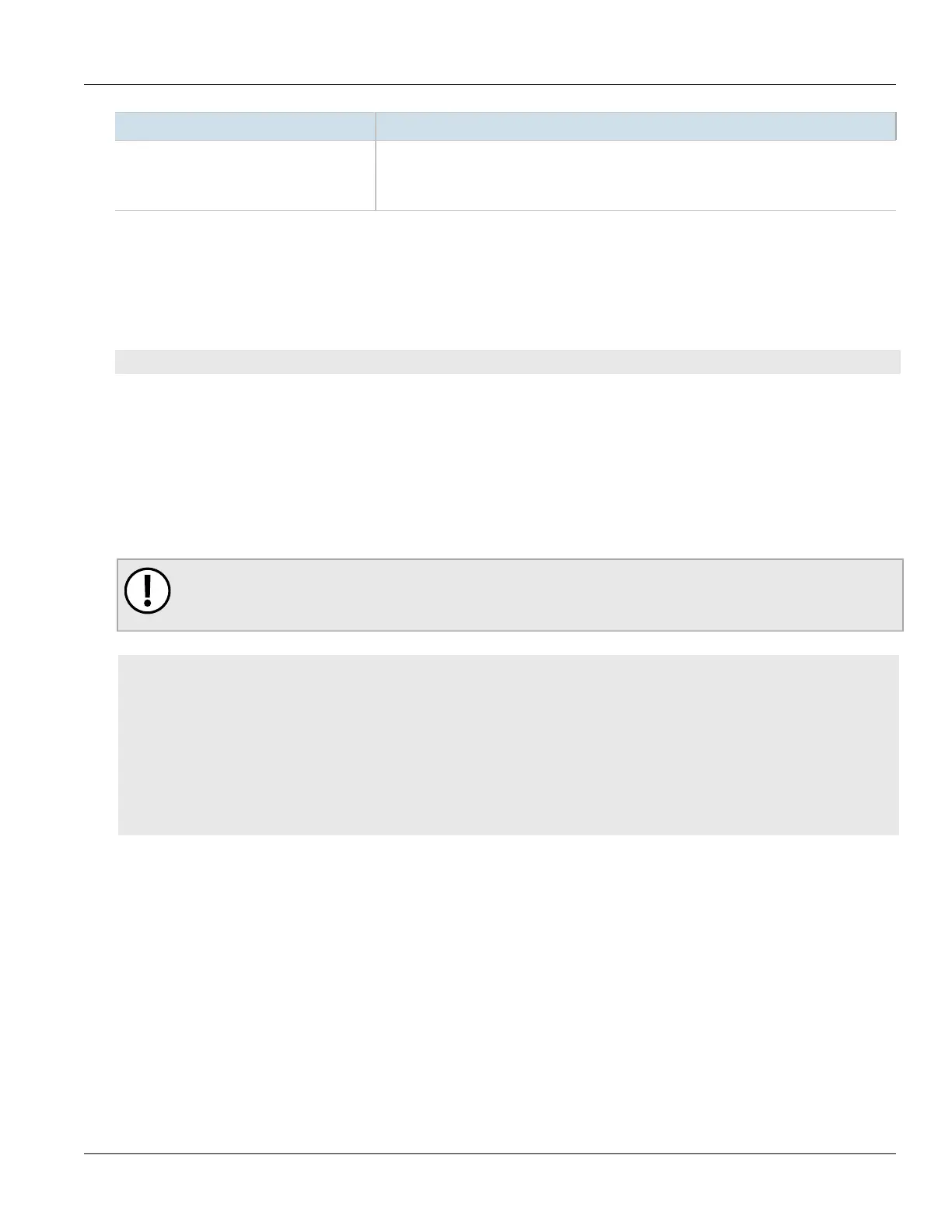RUGGEDCOM ROX II
CLI User Guide
Chapter 14
Network Redundancy
Clearing Spanning Tree Protocol Statistics 657
Parameter Description
tx-tcns Synopsis: A 32-bit unsigned integer
The number of configuration messages transmitted from this port.
This parameter is mandatory.
Section14.3.10
Clearing Spanning Tree Protocol Statistics
To clear all Spanning Tree Protocol statistics, type:
switch spanning-tree clear-stp-stats
Section14.4
Managing Redundant Network Access (RNA)
This section describes how to configure Redundant Network Access (RNA). RNA aides in the deployment of
hitless network redundancy by duplicating all frames bound for the redundant network domain. It is designed for
applications that require high availability.
IMPORTANT!
RNA functions are only available for RUGGEDCOM MX5000 and MX5000RE devices equipped with a
PRP module.
CONTENTS
• Section14.4.1, “Understanding RNA”
• Section14.4.2, “Configuring RNA”
• Section14.4.3, “Viewing the Proxy Nodes Table”
• Section14.4.4, “Viewing the Nodes Table”
• Section14.4.5, “Viewing Statistics Collected for RNA Ports”
• Section14.4.6, “Clearing Statistics Collected for RNA Ports”
Section14.4.1
Understanding RNA
Layer 2 protocols – such as the Rapid Spanning Tree Protocol (RSTP), Resilient Ethernet Protocol (REP) and
Media Redundancy Protocol (MRP) – help networks recover from failures by automatically changing the network
configuration to allow the flow of traffic to resume, typically by opening a blocked port. However, this is a two-
step process (fault detection followed by network reconfiguration) that can take a few milliseconds or a few
seconds to complete, resulting in a noticeable network delay.
