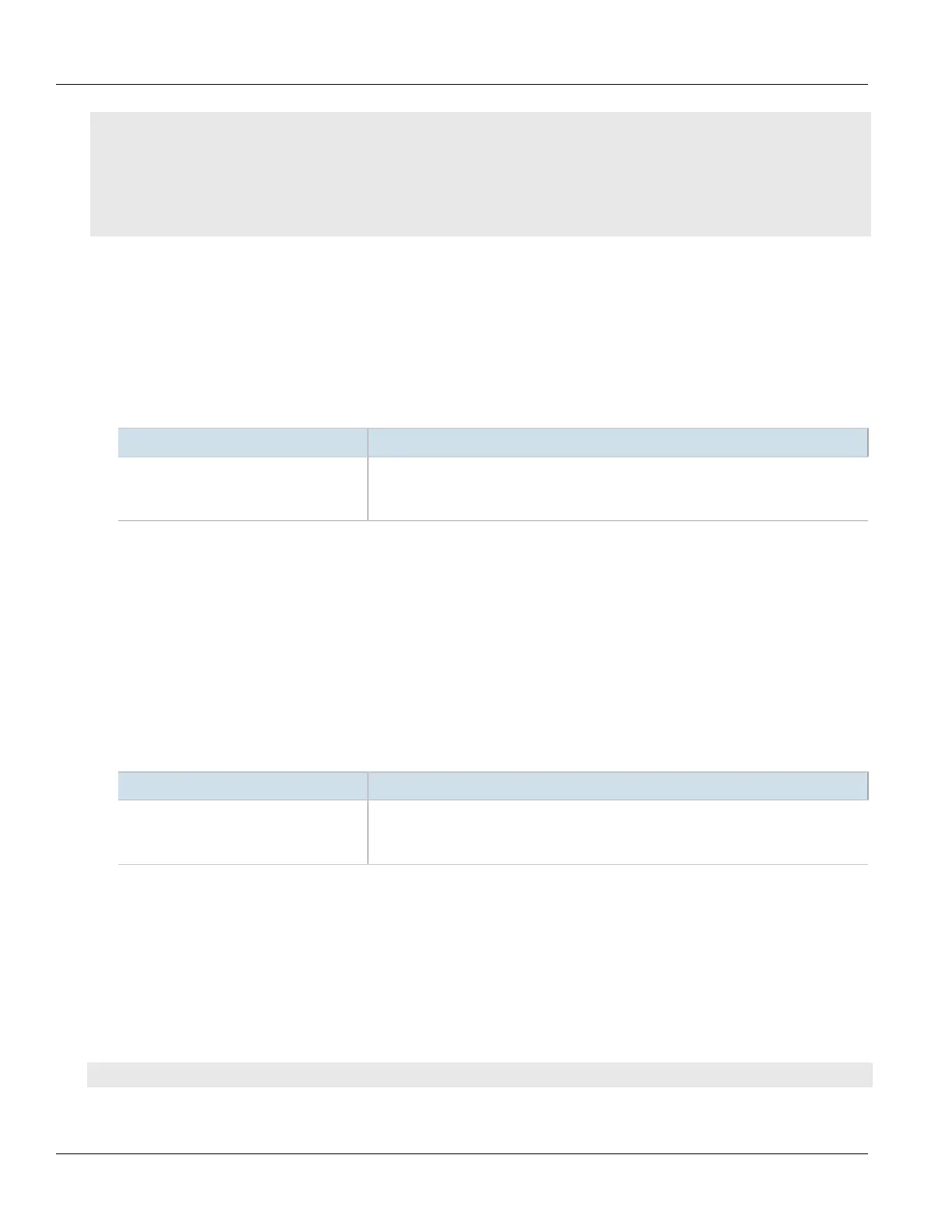Chapter 7
IP Address Assignment
RUGGEDCOM ROX II
CLI User Guide
220 Configuring the DHCP Relay Agent
• Section7.2.2, “Assigning a DHCP Server Address”
• Section7.2.3, “Viewing a List of DHCP Client Ports”
• Section7.2.4, “Adding a DHCP Client Port”
• Section7.2.5, “Deleting a DHCP Client Port”
• Section7.2.6, “Example: Configuring the Device as a Relay Agent”
Section7.2.1
Configuring the DHCP Relay Agent
To configure the DHCP relay agent, do the following:
1. Make sure the CLI is in Configuration mode.
2. Configure the following parameter(s) as required:
Parameter Description
dhcp-server-address { dhcp-server-
address }
Synopsis: A string
The IP address of the DHCP server to which DHCP queries will be forwarded from this
relay agent.
3. Add client ports. For more information, refer to Section7.2.4, “Adding a DHCP Client Port”.
4. Type commit and press Enter to save the changes, or type revert and press Enter to abort.
Section7.2.2
Assigning a DHCP Server Address
To assign a DHCP server address to the DHCP relay agent, do the following:
1. Make sure the CLI is in Configuration mode.
2. Configure the following parameter(s) as required:
Parameter Description
dhcp-server-address { dhcp-server-
address }
Synopsis: A string
The IP address of the DHCP server to which DHCP queries will be forwarded from this
relay agent.
3. Add client ports. For more information, refer to Section7.2.4, “Adding a DHCP Client Port”.
4. Type commit and press Enter to save the changes, or type revert and press Enter to abort.
Section7.2.3
Viewing a List of DHCP Client Ports
To view a list of DHCP relay agent client ports, type:
show running-config switch dhcp-relay-agent dhcp-client-ports
If client ports have been configured, a table or list similar to the following example appears:
