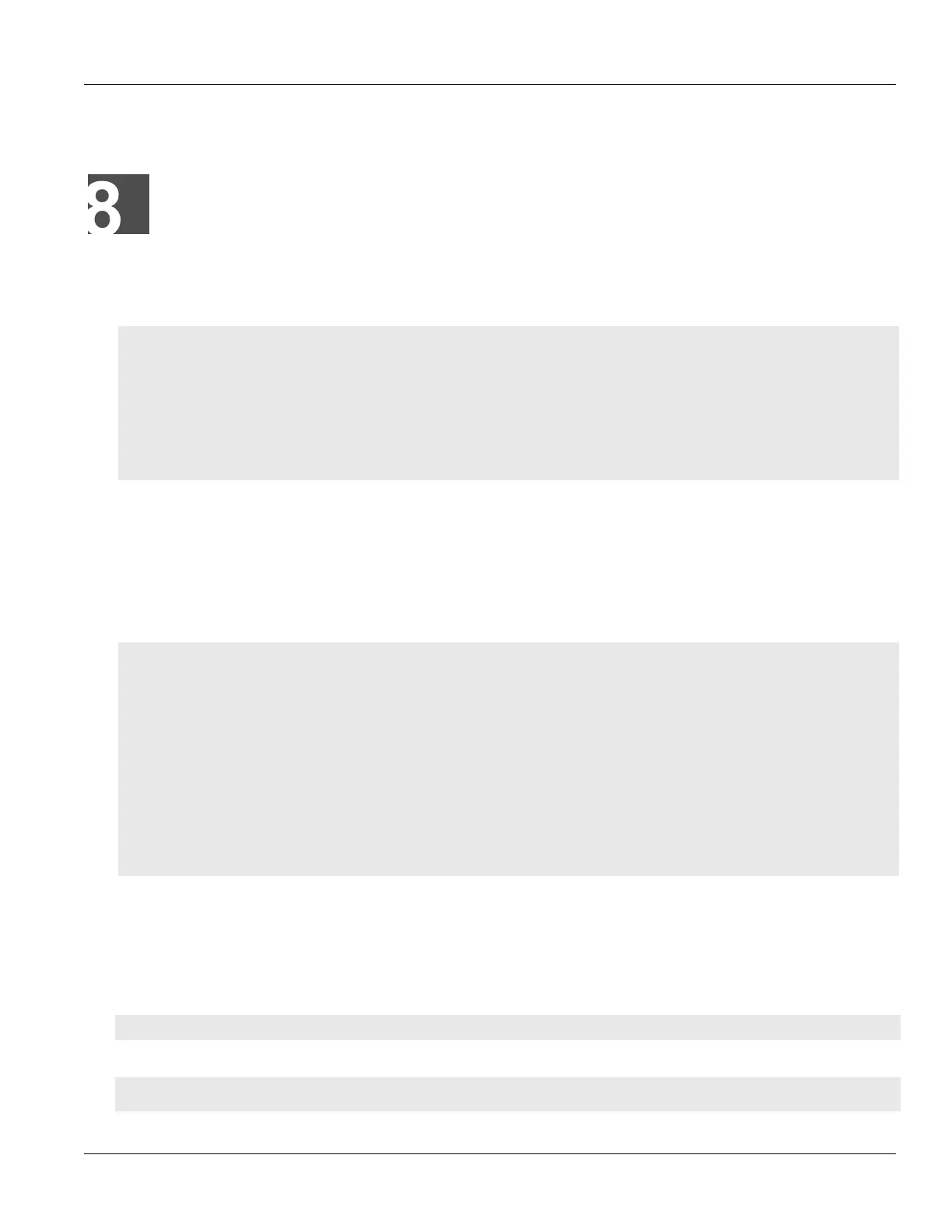RUGGEDCOM ROX II
CLI User Guide
Chapter 8
Layer 2
Managing Switched Ethernet Ports 267
Layer 2
This chapter describes the Layer 2, or Data Link Layer (DLL), features of RUGGEDCOM ROX II.
CONTENTS
• Section8.1, “Managing Switched Ethernet Ports”
• Section8.2, “Managing Ethernet Trunk Interfaces”
• Section8.3, “Managing MAC Addresses”
• Section8.4, “Managing Multicast Filtering”
• Section8.5, “Managing VLANs”
Section8.1
Managing Switched Ethernet Ports
This section describes how to configure and manage switched Ethernet ports.
CONTENTS
• Section8.1.1, “Viewing a List of Switched Ethernet Ports”
• Section8.1.2, “Configuring a Switched Ethernet Port”
• Section8.1.3, “Viewing Switched Ethernet Port Statistics”
• Section8.1.4, “Viewing the Status of a Switched Ethernet Port”
• Section8.1.5, “Viewing RMON Port Statistics”
• Section8.1.6, “Clearing Switched Ethernet Port Statistics”
• Section8.1.7, “Resetting a Switched Ethernet Port”
• Section8.1.8, “Testing Switched Ethernet Port Cables”
Section8.1.1
Viewing a List of Switched Ethernet Ports
To view a list of switched Ethernet ports configured on the device, type:
show running-config interface switch
If switched Ethernet ports have been configured, a table or list similar to the following example appears:
ruggedcom# show running-config interface switch
interface
