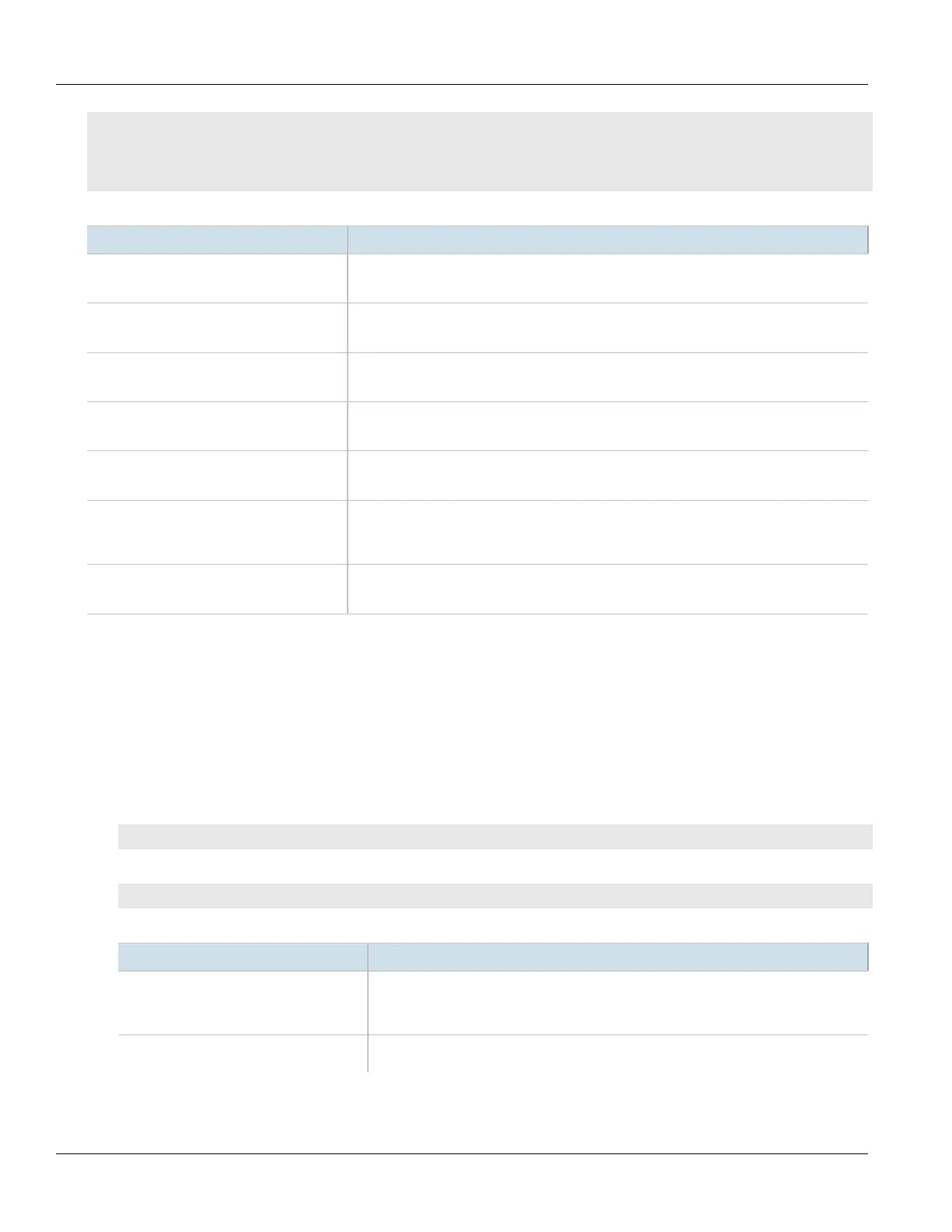Chapter 13
Unicast and Multicast Routing
RUGGEDCOM ROX II
CLI User Guide
554 Configuring LDP
P KEEPALIVE
PEER ID PEER IP INTERFACE LOCAL IP HOLDTIME INTERVAL
-----------------------------------------------------------------------
2.2.2.2 192.168.10.1 switch.0010 192.168.10.2 15s 180s
6.6.6.6 192.168.20.2 switch.0020 192.168.20.1 15s 180s
This table or list provides the following information:
Parameter Description
peer-id Synopsis: A string
The peer ID of the LDP neighbor discovery.
peer-ip Synopsis: A string
The peer ID of the LDP neighbor discovery.
interface Synopsis: A string
The local IP address of the LDP neighbor discovery.
local-ip Synopsis: A string
LDP neighbor discovery state.
peer-hello-holdtime Synopsis: A string
The peer hello holdtime of the LDP neighbor discovery.
agreed-hello-holdtime Synopsis: A string
The agreed upon hello holdtime (shorter holdtime of local/peer) of the LDP neighbor
discovery.
peer-session-holdtime Synopsis: A string
The peer session holdtime of the LDP neighbor discovery.
Section13.10.7.6
Configuring LDP
To configure the LDP, do the following:
1. Make sure the CLI is in Configuration mode.
2. Enable or disable the LDP by typing the following commands:
Enable
mpls ldp enable
Disable
no mpls ldp enable
3. Configure the following parameter(s) as required:
Parameter Description
enabled Synopsis: { true, false }
Default: false
A boolean flag to indicate that Label Distribution Protocol (LDP) is enabled.
holdtime { holdtime } Synopsis: A 32-bit unsigned integer
Default: 180
