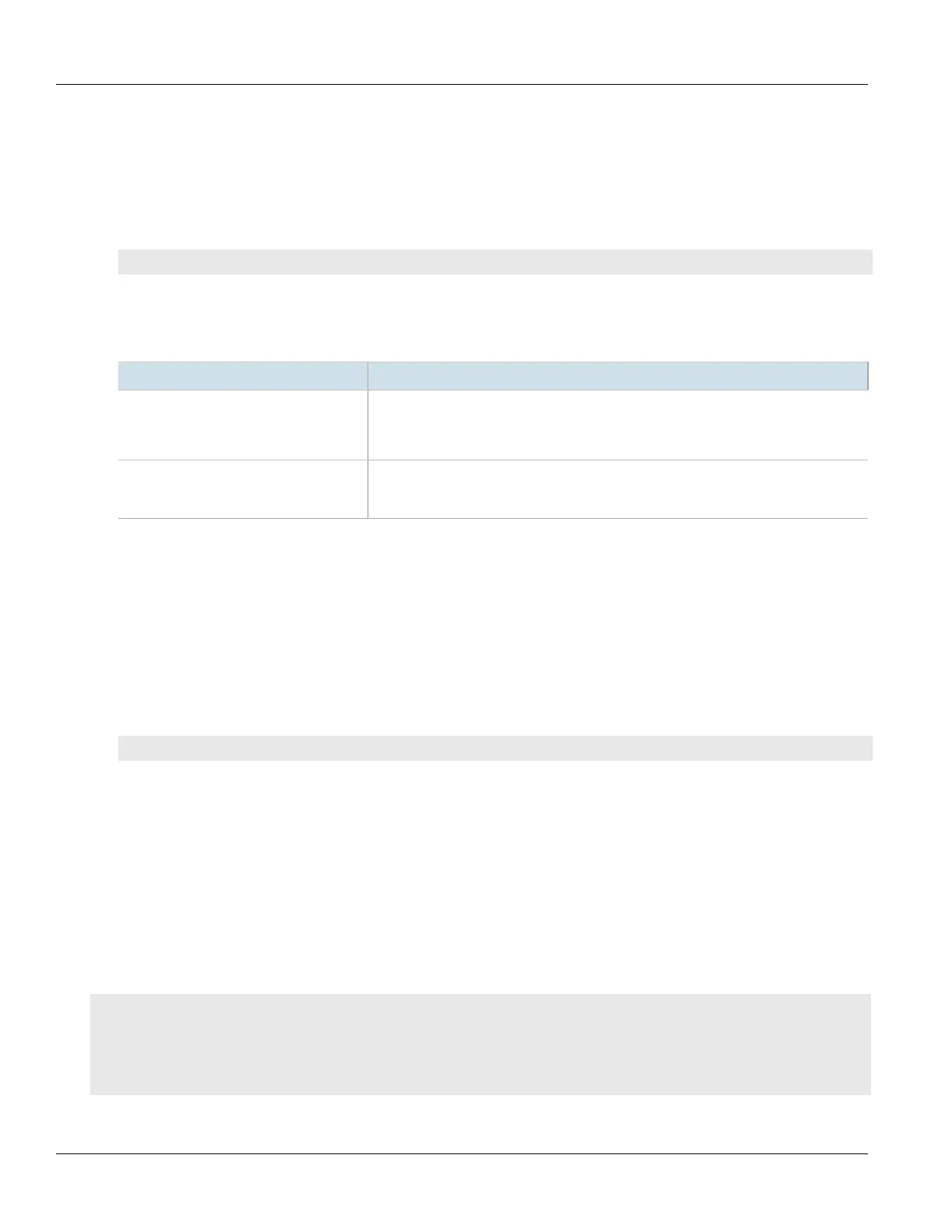Chapter 17
Time Services
RUGGEDCOM ROX II
CLI User Guide
738 Adding a Server Key
Section17.8.5.2
Adding a Server Key
To add a server key, do the following:
1. Make sure the CLI is in Configuration mode.
2. Add the key by typing:
services ntp key id
Where:
• id is the ID assigned to the key
3. Configure the following parameter(s) as required:
Parameter Description
value { value } Synopsis: A string 1 to 1024 characters long
The key.
This parameter is mandatory.
trusted Mark this key as trusted for the purposes of authenticating peers with symmetric key
cryptography. The authentication procedures require that both the local and remote
servers share the same key and key identifier.
4. Type commit and press Enter to save the changes, or type revert and press Enter to abort.
Section17.8.5.3
Deleting a Server Key
To delete a server key, do the following:
1. Make sure the CLI is in Configuration mode.
2. Delete the chosen key by typing:
no services ntp key id
Where:
• id is the ID assigned to the key
3. Type commit and press Enter to save the changes, or type revert and press Enter to abort.
Section17.8.6
Managing Server Restrictions
Server restrictions control access to the NTP servers.
CONTENTS
• Section17.8.6.1, “Viewing a List of Server Restrictions”
• Section17.8.6.2, “Adding a Server Restriction”
• Section17.8.6.3, “Deleting a Server Restriction”
