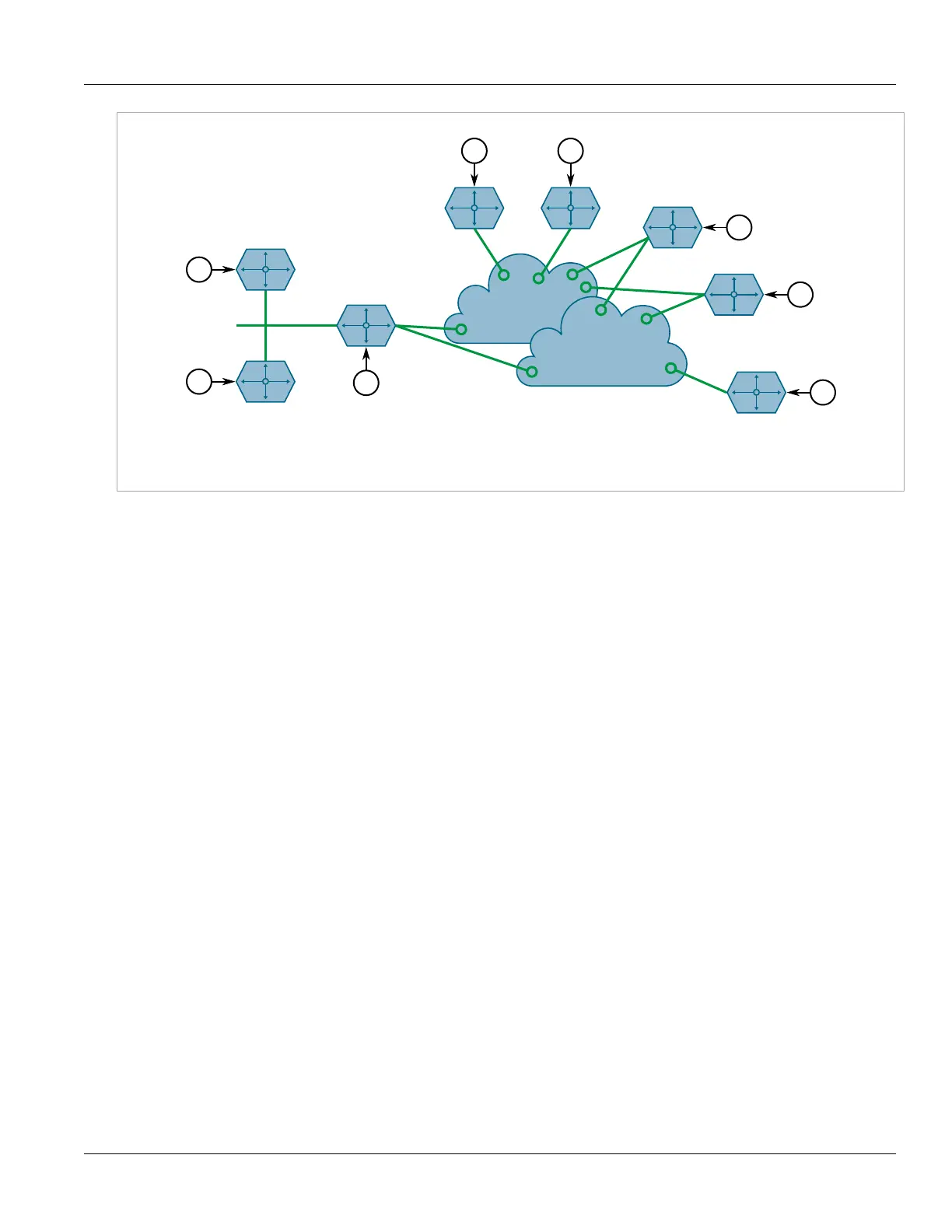RUGGEDCOM ROX II
CLI User Guide
Chapter 14
Network Redundancy
Supervision Frames 659
Figure40:Parallel Redundancy Protocol (PRP)
1.VDAN 2.RedBox (RUGGEDCOM MX5000 or MX5000RE) 3.SAN 4.DAN
Section14.4.1.2
Supervision Frames
RedBoxes are required to send supervision frames on behalf of the VDANs they facilitate. For this, there is a
separate proxy nodes table that lists the MAC address for each associated VDAN. Whenever the MAC address of a
VDAN is learned, the RedBox adds it to the list and begins sending supervision frames to the redundancy network.
The interval at which supervision frames are sent is user configurable.
Entries in both the node and proxy node tables will age out if a supervision or non-PRP frame is not received
within 60 seconds of the last received frame.
Section14.4.1.3
PRP Requirements
Before deploying the device on a PRP-aware redundancy network, note the following requirements:
• Redundancy Check Trailer (RCT) sequence numbers expand each Ethernet frame by 6 octets. Make sure the
redundancy network supports jumbo frames (more than 1522 bytes).
• In addition to expanded Ethernet frames, supervisory frames also consume bandwidth. Make sure to consider
the overhead introduced by PRP when calculating network capacity requirements.
Section14.4.2
Configuring RNA
To configure RNA, do the following:
1. Make sure the CLI is in Configuration mode.
2. Configure the interval at which the device broadcasts supervision frames by typing:
