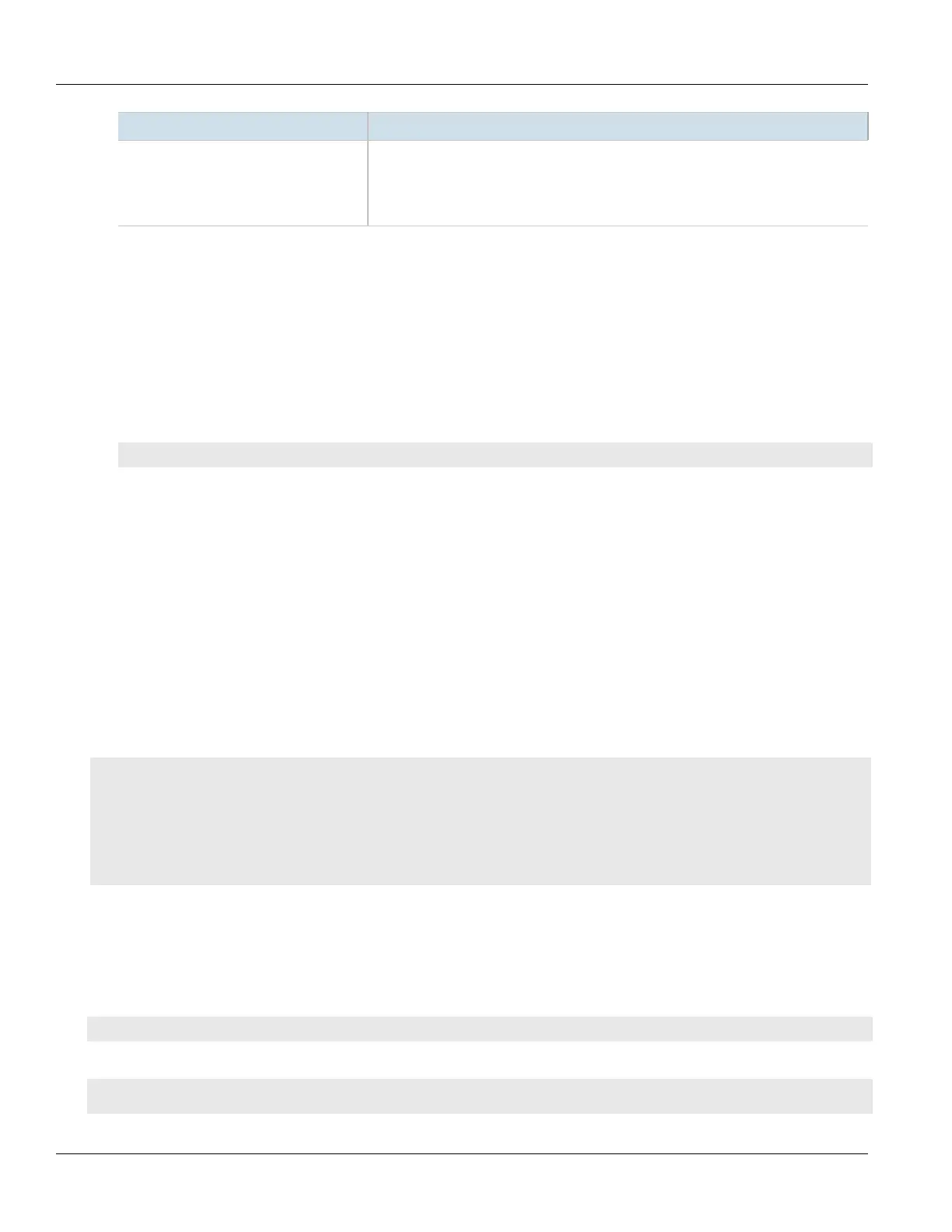Chapter 13
Unicast and Multicast Routing
RUGGEDCOM ROX II
CLI User Guide
548 Deleting a Static Label
Parameter Description
router. Penultimate Hop Popping (PHP) reduces the number of label lookups that need
to be performed by the egress router
• explicit null - The label has a value of 0, meaning that, in place of a pop operation, the
penultimate (next-to-last) router forwards an IPv4 packet with an outgoing MPLS label
of 0 to the egress router
4. Type commit and press Enter to save the changes, or type revert and press Enter to abort.
Section13.10.5.4
Deleting a Static Label
To delete a static label, do the following:
1. Make sure the CLI is in Configuration mode.
2. Delete a static label by typing:
no mpls static-mpls binding [ ipv4 | ipv6 ] dest-address address
Where:
• address is the destination address and prefix.
3. Type commit and press Enter to save the changes, or type revert and press Enter to abort.
Section13.10.6
Managing Static Cross-Connects
Configure MPLS static cross-connects when the device is the core MPLS router. Cross-connects build Label Switch
Paths (LSPs) when neighboring routers do not deploy the Label Distribution Protocol (LDP). The entry for static
cross-connects is added to the Label Forwarding Information Base (LFIB). And, as such, label binding is not
required in the Label Information Base (LIB).
CONTENTS
• Section13.10.6.1, “Viewing the Status of Static Cross-Connects”
• Section13.10.6.2, “Viewing a List of Static Cross-Connects”
• Section13.10.6.3, “Adding a Static Cross-Connect”
• Section13.10.6.4, “Deleting a Static Cross-Connect”
Section13.10.6.1
Viewing the Status of Static Cross-Connects
To view the status of all configured static cross-connects, type:
show mpls status static-crossconnect
If static cross-connects have been configured, a table similar to the following example appears:
ruggedcom# show mpls status static-crossconnect
LOCAL OUTGOING OUTGOING
