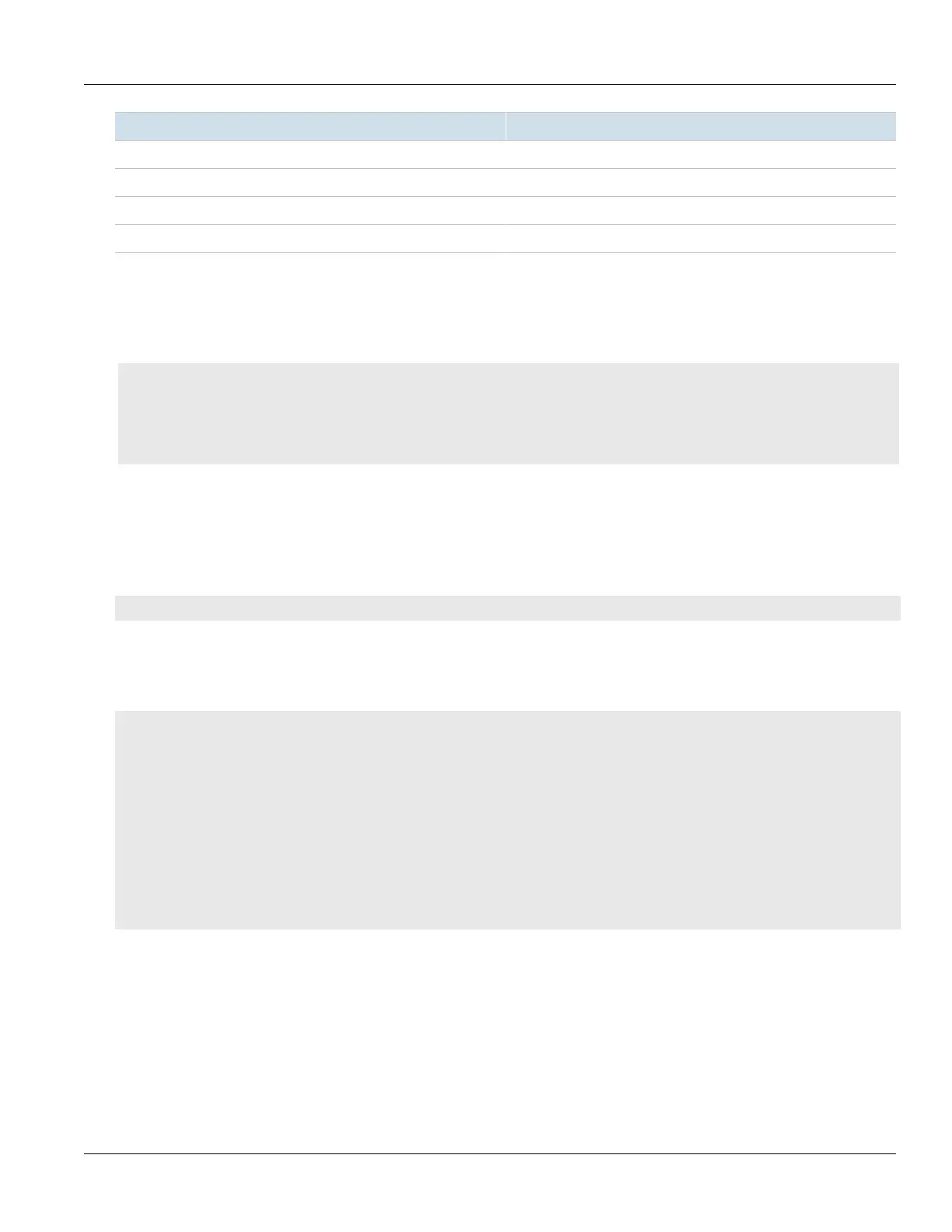RUGGEDCOM ROX II
CLI User Guide
Chapter 6
Security
Viewing a List of Zones 191
Zone Description
DMZ Demilitarized zone
Fw The firewall itself
Vpn1 IPsec connections on w1ppp
Vpn2 IPsec connections on w2ppp
New zones may be defined as needed. For example, if each Ethernet interface is part of the local network zone,
disabling traffic from the Internet zone to the local network zone would disable traffic to all Ethernet interfaces.
If access to the Internet is required for some Ethernet interfaces, but not others, a new zone may be required for
those interfaces.
CONTENTS
• Section6.9.9.1, “Viewing a List of Zones”
• Section6.9.9.2, “Adding a Zone”
• Section6.9.9.3, “Deleting a Zone”
Section6.9.9.1
Viewing a List of Zones
To view a list of zones, type:
show running-config security firewall fwconfig firewall fwzone
Where:
• firewall is the name of the firewall
If zones have been configured, a table or list similar to the following example appears:
ruggedcom# show running-config security firewall fwconfig fwzone
security
firewall
fwconfig firewall
fwzone fw
type firewall
description FirewallZone
!
fwzone man
description IPv4Zone
!
!
!
!
If no zones have been configured, add zones as needed. For more information, refer to Section6.9.9.2, “Adding a
Zone”.
Section6.9.9.2
Adding a Zone
To add a new zone for a firewall, do the following:
