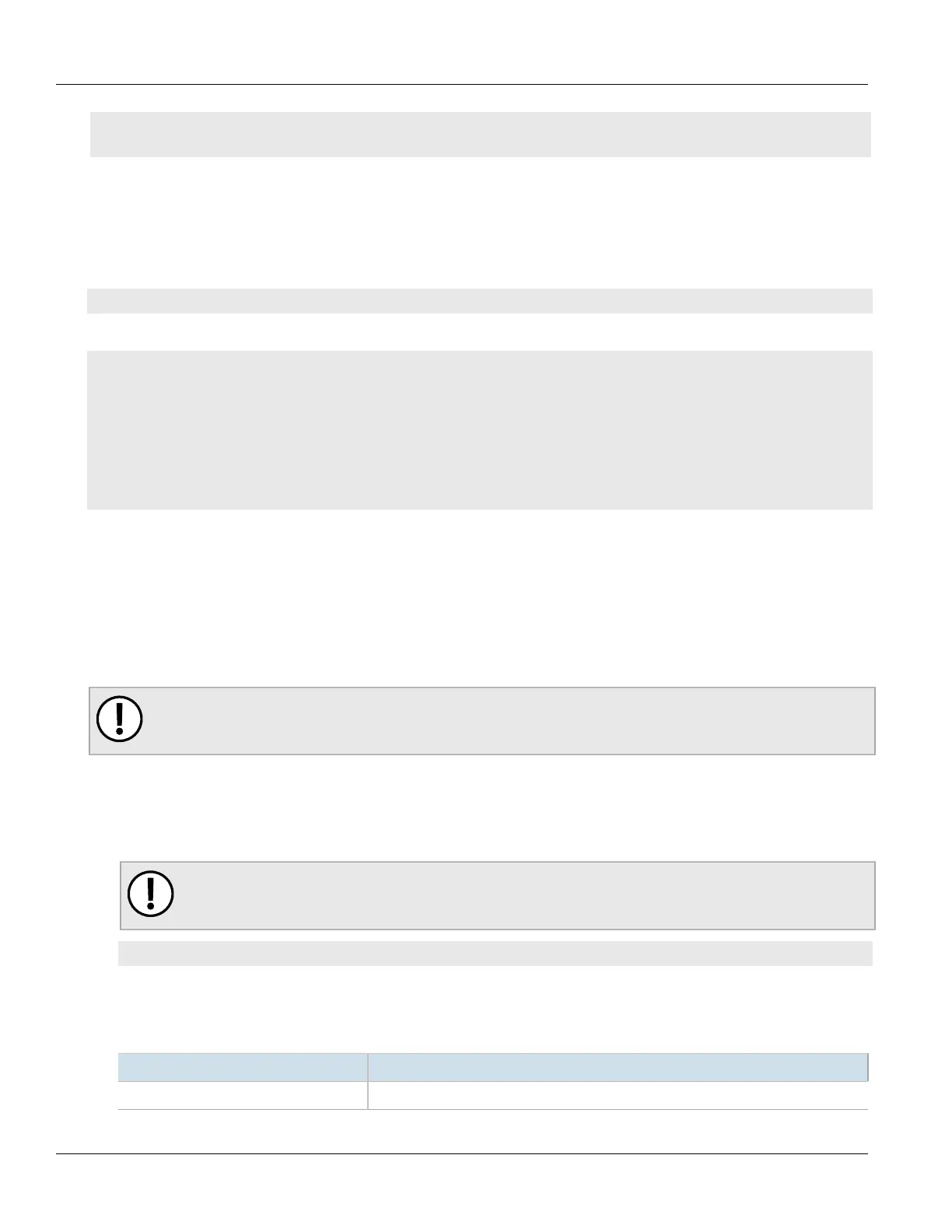Chapter 17
Time Services
RUGGEDCOM ROX II
CLI User Guide
742 Viewing a List of Broadcast/Multicast Addresses
• Section17.9.3.2, “Adding a Broadcast/Multicast Address”
• Section17.9.3.3, “Deleting a Broadcast/Multicast Address”
Section17.9.3.1
Viewing a List of Broadcast/Multicast Addresses
To view a list of broadcast/multicast addresses, type:
show running-config services ntp broadcast
If addresses have been configured, a table or list similar to the following example appears:
ruggedcom# show running-config services ntp broadcast
services
ntp
broadcast 224.0.0.1
no enabled
key 1
no ntp-version
!
!
!
If no broadcast/multicast addresses have been configured, add addresses as needed. For more information, refer
to Section17.9.3.2, “Adding a Broadcast/Multicast Address”.
Section17.9.3.2
Adding a Broadcast/Multicast Address
To add a broadcast/multicast address for an NTP server, do the following:
IMPORTANT!
It is strongly recommended to enable NTP authentication, unless all hosts on the network are trusted.
1. Make sure a server key has been configured with the broadcast/multicast setting to enable NTP
authentication. For more information, refer to Section17.8.5.2, “Adding a Server Key”.
2. Make sure the CLI is in Configuration mode.
3. Add the address by typing:
IMPORTANT!
The broadcast/multicast address must be the same as the address for the NTP multicast client.
services ntp broadcast address
Where:
• address is the broadcast or multicast address
4. Configure the following parameter(s) as required:
Parameter Description
enabled Enables sending broadcast or multicast NTP messages to this address.
