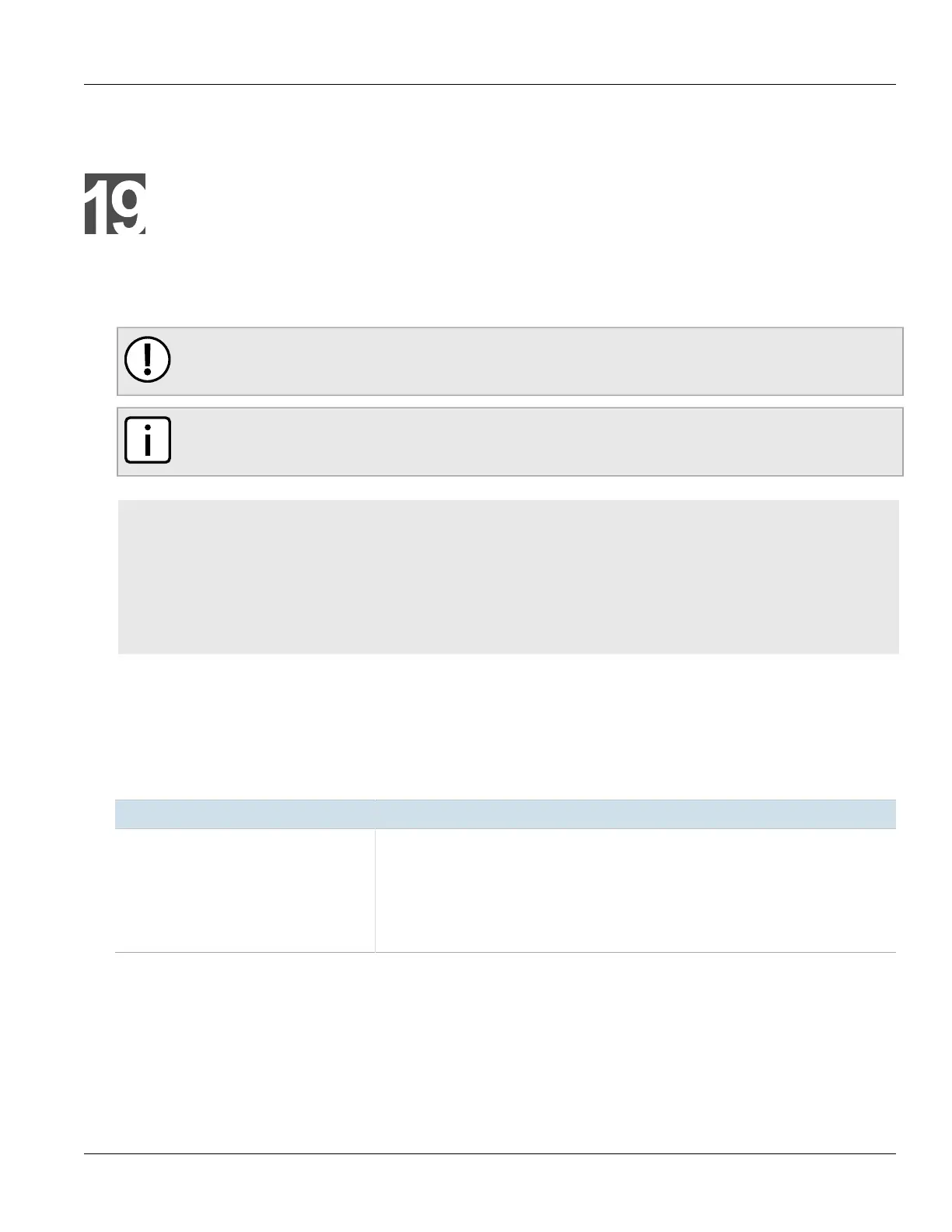RUGGEDCOM ROX II
CLI User Guide
Chapter 19
Troubleshooting
Feature Keys 749
Troubleshooting
This chapter describes troubleshooting steps for common issues that may be encountered when using
RUGGEDCOM ROX II or designing a network. It describes the following tasks:
IMPORTANT!
For further assistance, contact Siemens Customer Support.
NOTE
For a description of pre-configured alarms, refer to Section5.7.1, “Pre-Configured Alarms”.
CONTENTS
• Section19.1, “Feature Keys”
• Section19.2, “Ethernet Ports”
• Section19.3, “Multicast Filtering”
• Section19.4, “Spanning Tree”
• Section19.5, “VLANs”
Section19.1
Feature Keys
The following describes common problems related to feature keys.
Problem Solution
A file-based feature key does not match the
hardware
Each file-based feature key is licensed to a particular device. When transferring a feature
key from one device to another, such as when configuring a backup unit to replace a
malfunctioning device, the device will detect a hardware mismatch with the key and trigger
an alarm.
Do not transfer file-based feature keys between devices. Contact a Siemens Canada Ltd sales
representative to order a feature key matching the serial numbers of the hardware in the
destination device.
Section19.2
Ethernet Ports
The following describes common problems related to Ethernet ports.
