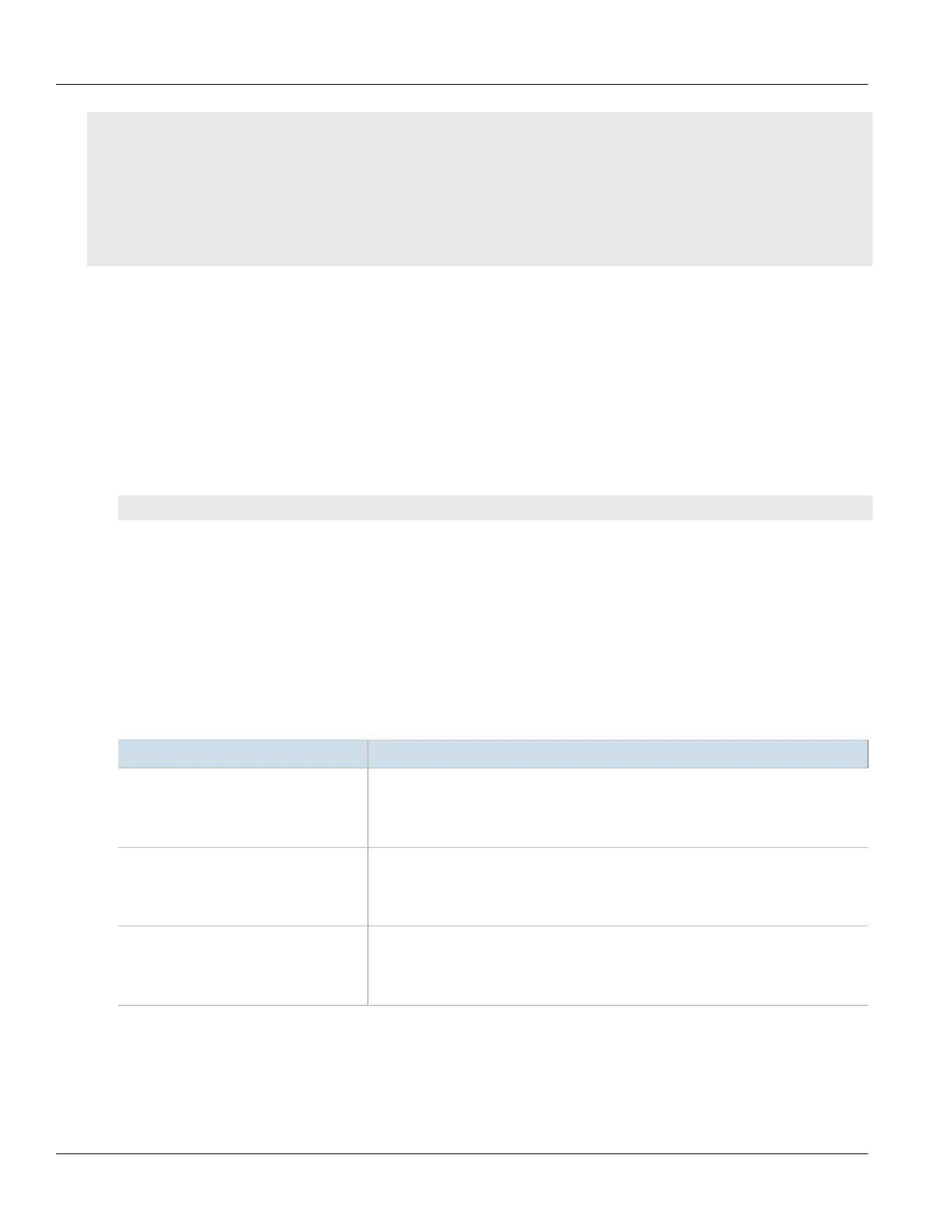Chapter 15
Network Discovery and Management
RUGGEDCOM ROX II
CLI User Guide
682 Adding an SNMP Group
GROUP MODEL LEVEL NAME NAME VIEW NAME
------------------------------------------------------------------------
initial any noAuthNoPriv all-of-mib all-of-mib all-of-mib
initial any authNoPriv all-of-mib all-of-mib all-of-mib
initial any authPriv all-of-mib all-of-mib all-of-mib
testgroup v2c noAuthNoPriv all-of-mib all-of-mib all-of-mib
all-rights any noAuthNoPriv all-of-mib all-of-mib all-of-mib
!
!
If no SNMP groups have been configured, add groups as needed. For more information, refer to Section15.2.9.2,
“Adding an SNMP Group”.
Section15.2.9.2
Adding an SNMP Group
To add an SNMP group, do the following:
1. Make sure the CLI is in Configuration mode.
2. Add the SNMP group by typing:
admin snmp snmp-access group model level
Where:
• group is the name of the group.
• model is the security model for the group. Options include: any, v1, v2c, or v3.
• level is the security level for the group. Options include:
▫ authPriv – Communication with authentication and privacy.
▫ authNoPriv – Communication with authentication and without privacy.
▫ noAuthnoPriv – Communication without authentication and privacy.
3. Configure the following parameter(s) as required:
Parameter Description
read-view-name { read-view-name } Synopsis: { no-view, v1-mib, restricted, all-of-mib }
Default: all-of-mib
The name of the read view to which the SNMP group has access: all-of-mib, restricted,
v1-mib, or no-view.
write-view-name { write-view-name } Synopsis: { no-view, v1-mib, restricted, all-of-mib }
Default: all-of-mib
The name of the write view to which the SNMP group has access: all-of-mib, restricted,
v1-mib, or no-view.
notify-view-name { notify-view-name } Synopsis: { no-view, v1-mib, restricted, all-of-mib }
Default: all-of-mib
The name of the notification view to which the SNMP group has access: all-of-mib,
restricted, v1-mib, or no-view.
4. Type commit and press Enter to save the changes, or type revert and press Enter to abort.
