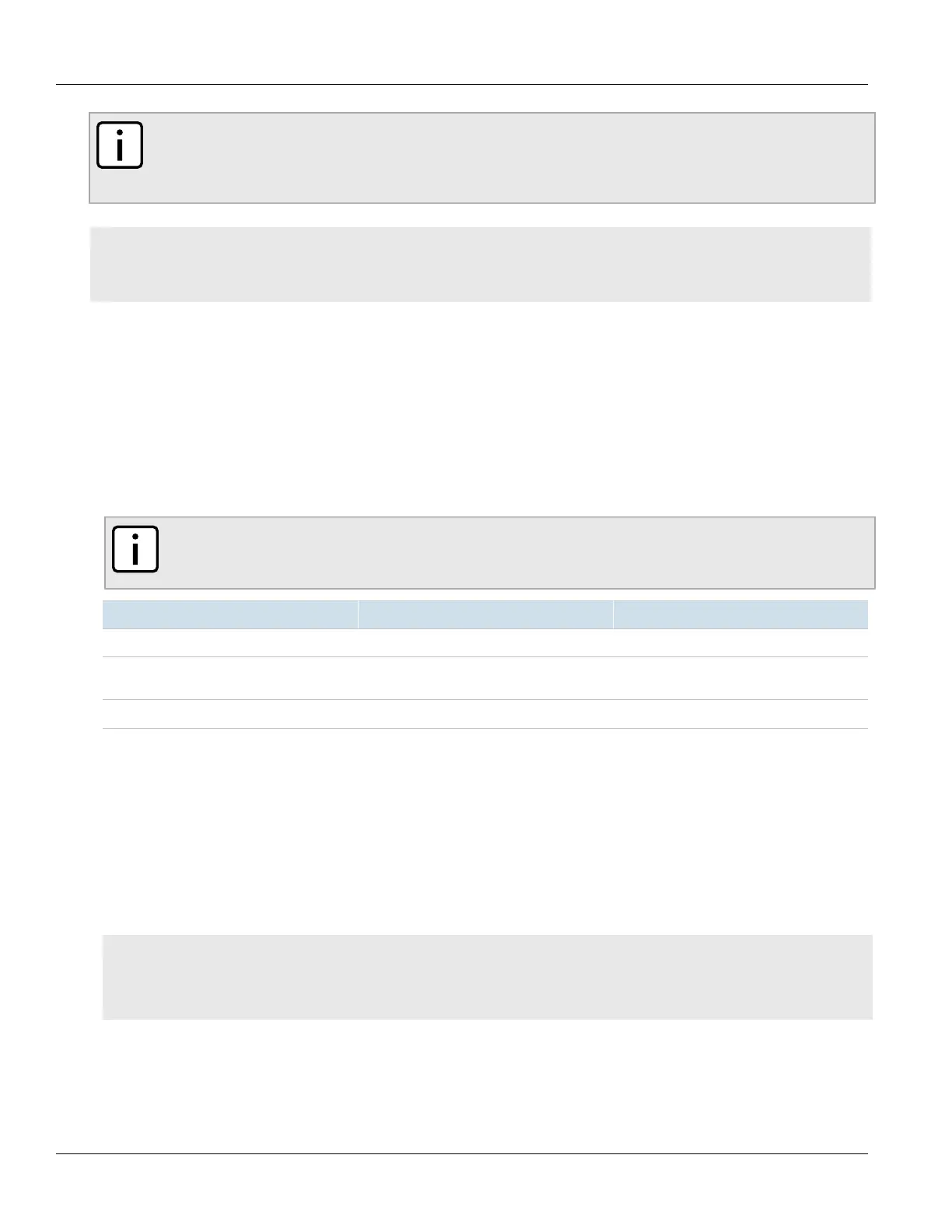Chapter 4
Device Management
RUGGEDCOM ROX II
CLI User Guide
84 Configuring the Upgrade Server
NOTE
Each device should be configured to upgrade at different times to minimize impact on the network. A
large upgrade (or a low bandwidth limiting value on each device) may cause all the devices to upgrade
at the same time.
CONTENTS
• Section4.12.2.1, “Configuring the Upgrade Server”
• Section4.12.2.2, “Adding Software Releases to the Upgrade Server”
Section4.12.2.1
Configuring the Upgrade Server
For RUGGEDCOM ROX II to properly retrieve files from an upgrade server, the following must be configured on the
server:
• MIME Types
The following MIME types must be defined for the chosen upgrade server (e.g. Microsoft IIS Manager, Apache
HTTP Server, Lighttpd, etc.) for RUGGEDCOM ROX II to properly retrieve files from the server:
NOTE
2.x.y represents the RUGGEDCOM ROX II version, where x is the major release number and y is the
minor release number. For example, 2.12.1.
File Type File Name MIME Type
RUGGEDCOM ROX II Image Archive imagerr2.x.y.tar.bz2 application/x-bzip2
RUGGEDCOM ROX II Upgrade Archive rr2/dists/rr2.x.y/Release (extracted from
rr2.x.y.zip)
text/plain
GNU Privacy Guard (GPG) imagerr2.x.y.tar.bz2.gpg text/plain
RUGGEDCOM ROX II software and application upgrades/installations may fail if these MIME types or not
configured.
• Enable Double-Escaping
Double-escaping allows special double-encoded characters, such as +, % and &, in a URI. As some files in
RUGGEDCOM ROX II upgrade/downgrade packages may contain a + sign in their file names, double-escaping
must be enabled for the upgrade server. If double-escaping is not enabled, some files will be un-retrievable and
the upgrade will fail.
In the case of Microsoft's Internet Information Services (IIS) Manager, double-escaping is enabled by setting the
allowDoubleEscaping attribute in web.config to true.
<system.webServer>
<security>
<requestFiltering allowDoubleEscaping="true" />
</security>
</system.webServer>
For more information about configuring MIME types and double-escaping for the upgrade server, consult the
product's user documentation.
