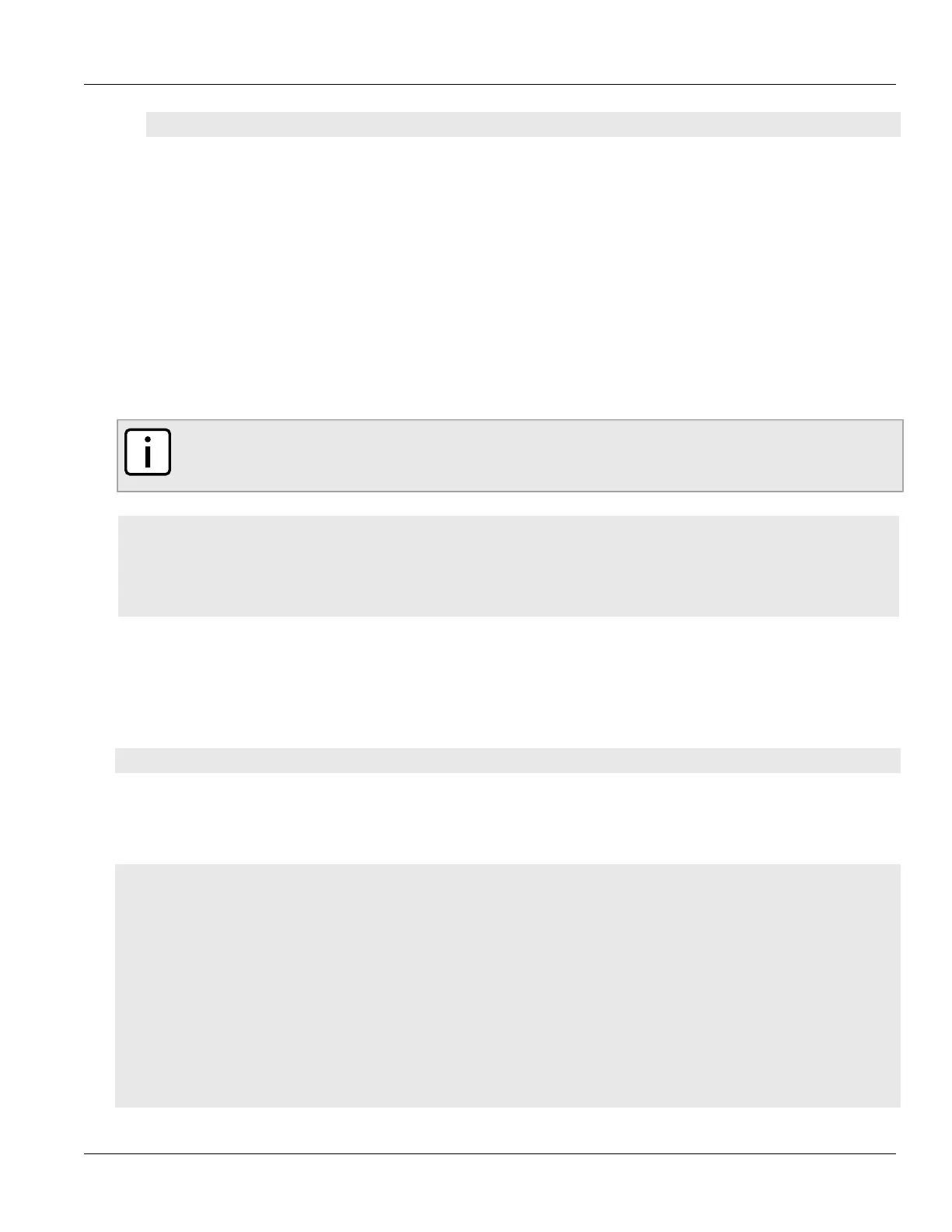RUGGEDCOM ROX II
CLI User Guide
Chapter 6
Security
Managing Network Address Translation Settings 201
no security firewall fwconfig firewall fwpolicy policy
Where:
• firewall is the name of the firewall
• policy is the name of the policy
3. Type commit and press Enter to save the changes, or type revert and press Enter to abort.
Section6.9.13
Managing Network Address Translation Settings
Network address translation entries can be used to set up a one-to-one correspondence between an external
address on the firewall and the RFC1918 address of a host behind the firewall. This is often set up to allow
connections to an internal server from outside the network.
NOTE
Destination Network Address Translation (DNAT) can be setup by configuring the destination zone in a
rule. For more information on rules, refer to Section6.9.15, “Managing Rules”.
CONTENTS
• Section6.9.13.1, “Viewing a List of NAT Settings”
• Section6.9.13.2, “Adding a NAT Setting”
• Section6.9.13.3, “Deleting a NAT Setting”
Section6.9.13.1
Viewing a List of NAT Settings
To view a list of NAT settings, type:
show running-config security firewall firewall fwnat
Where:
• firewall is the name of the firewall
If NAT settings have been configured, a table or list similar to the following example appears:
ruggedcom# show running-config security firewall fwconfig firewall1 fwnat
security
firewall
fwconfig firewall1
fwnat n1
external-addr 172.30.150.10
interface fe-cm-1
internal-addr 192.168.1.100
no description
!
fwnat fwmasq
external-addr 172.30.159.5
interface fe-cm-1
internal-addr 193.168.1.1
no description
!
