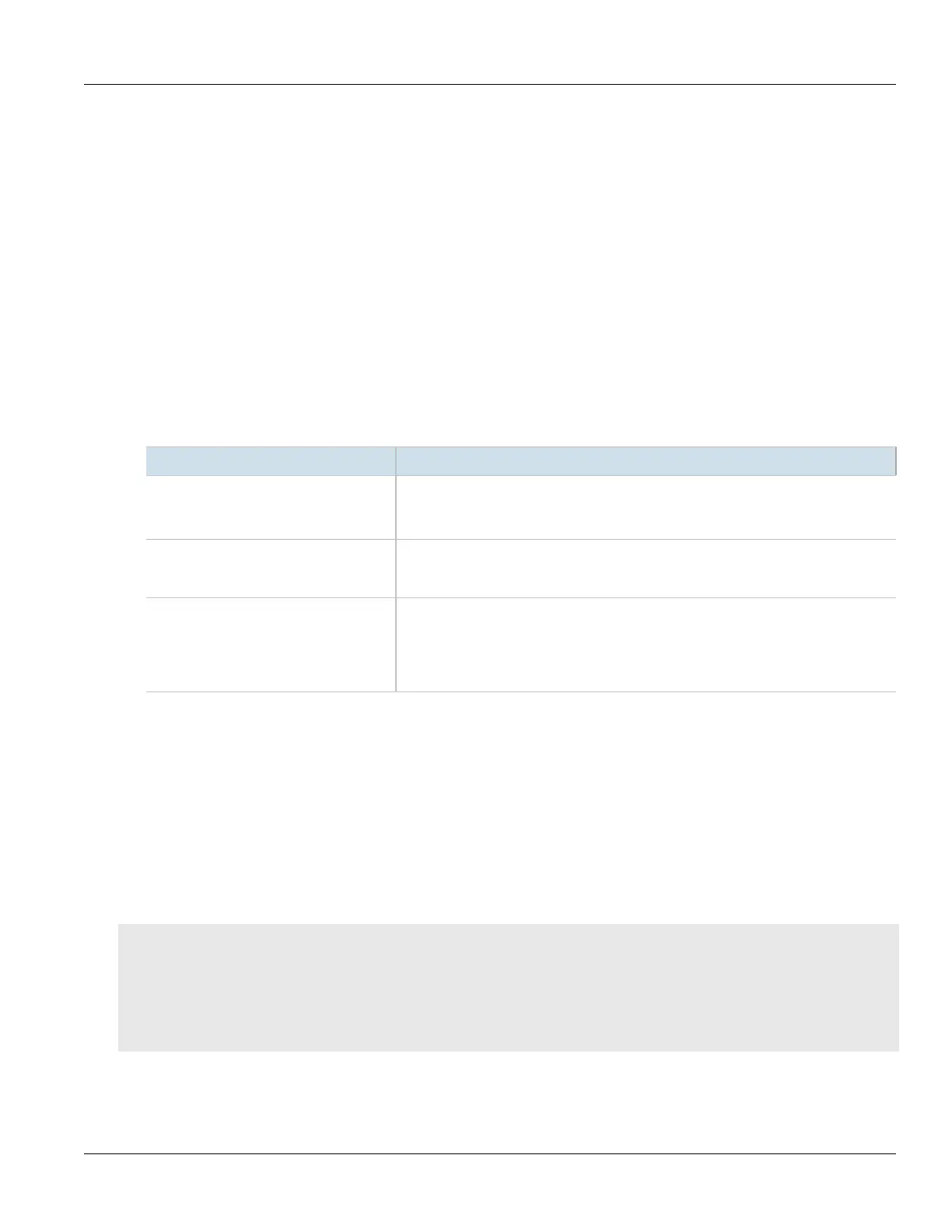RUGGEDCOM ROX II
CLI User Guide
Chapter 8
Layer 2
Enabling and Configuring GMRP 295
• Host H1, connected to Port E2, thus receives the Group 1 multicast.
• Source S2 transmits multicast traffic to Port A2, which is then forwarded via port A1, which has previously
become a member of Multicast Group 2.
• Switch B forwards the Group 2 multicast via Port B2 towards Switch C.
• Switch C forwards the Group 2 multicast via Port C2, which has previously become a member of Group 2.
• Ultimately, Host H2, connected to Port C2, receives the Group 2 multicast.
Section8.4.2
Enabling and Configuring GMRP
To enable and configure GMRP (GARP Multicast Registration Protocol), do the following:
1. Make sure the CLI is in Configuration mode.
2. Navigate to switch» mcast-filtering and configure the following parameter(s) as required:
Parameter Description
enabled Synopsis: { true, false }
Default: false
GMRP Enable
rstp-flooding Determines whether or not multicast streams will be flooded out of all Rapid Spanning
Tree Protocol (RSTP) non-edge ports upon detection of a topology change. Such flooding
is desirable, if multicast stream delivery must be guaranteed without interruption.
leave-timer { leave-timer } Synopsis: A 32-bit signed integer between 600 and 300000
Default: 4000
The time in milliseconds to wait after issuing Leave or LeaveAll before removing
registered multicast groups. If Join messages for specific addresses are received before
this timer expires, the addresses will be kept registered.
3. Enable GMRP on one or more switched Ethernet ports. For more information, refer to Section8.1.2,
“Configuring a Switched Ethernet Port”.
4. Type commit and press Enter to save the changes, or type revert and press Enter to abort.
Section8.4.3
Managing IGMP Snooping
This sections describes how to configure IGMP snooping and manage ports monitored by the service.
CONTENTS
• Section8.4.3.1, “Configuring IGMP Snooping”
• Section8.4.3.2, “Viewing a List of Router Ports”
• Section8.4.3.3, “Adding a Router Port”
• Section8.4.3.4, “Deleting a Router Port”
