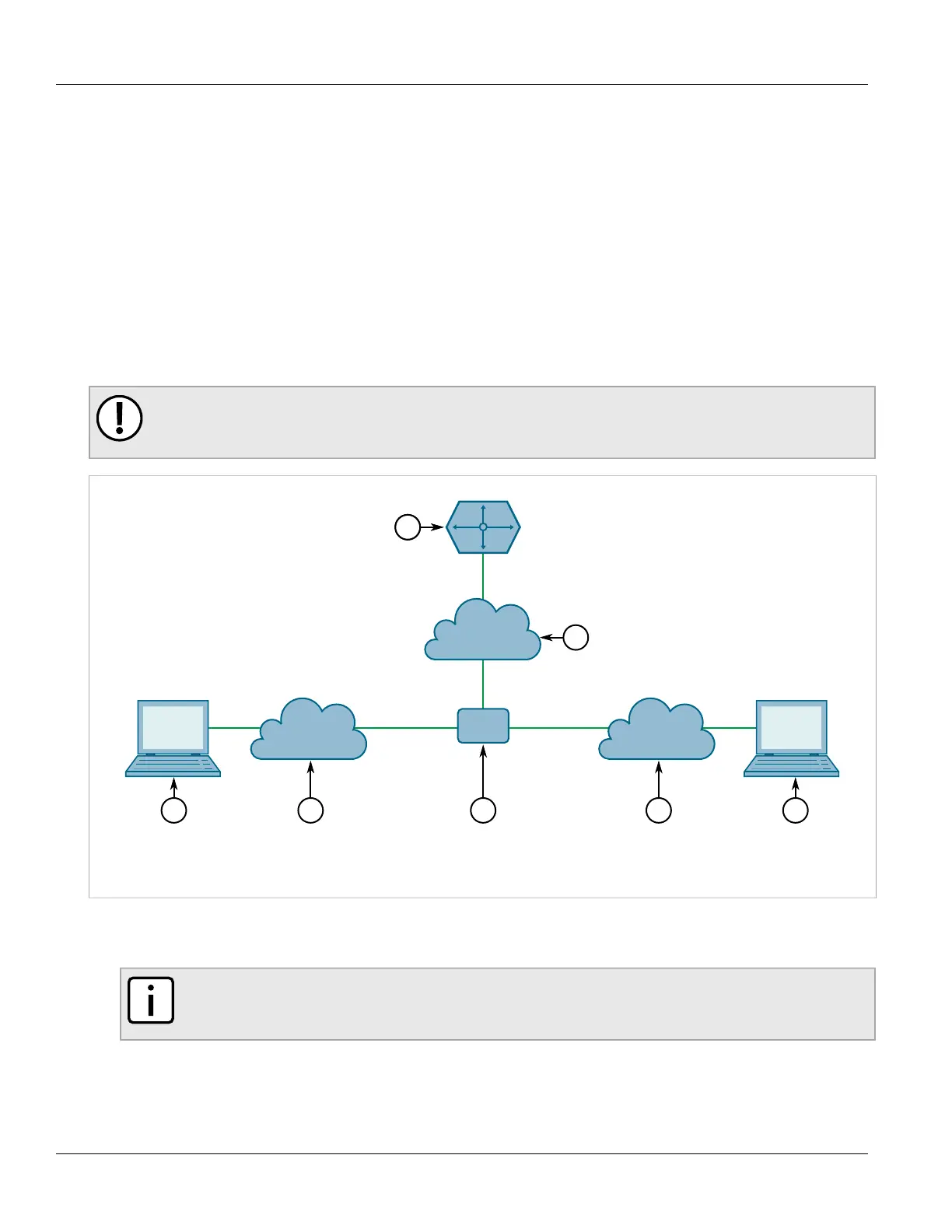Chapter 7
IP Address Assignment
RUGGEDCOM ROX II
CLI User Guide
260
Example: Configuring the Device as a DHCP Server to
Support a Relay Agent
3. Type commit and press Enter to save the changes, or type revert and press Enter to abort.
Section7.3.19
Example: Configuring the Device as a DHCP Server to Support
a Relay Agent
This example demonstrates how to configure the device as a DHCP server, with a relay agent, without hosts or
host groups.
The following topology depicts a scenario where two clients on separate LANs require IP addresses on different
subnets from a DHCP server. Each client connects to the DHCP relay agent using different VLANs. The DHCP relay
agent manages the requests and responses between the clients and the DHCP server.
IMPORTANT!
The values shown are specific to the provided topology. Actual values can vary based on the user's
configuration.
192.168.0.52
P2, switch.0001
192.168.0.8
P10, PVID=1
10.10.10.1/24
P2, PVID=3
172.16.10.1/24
P1, PVID=2
Figure5:Topology – Device as a DHCP Server
1.DHCP Server (RUGGEDCOM ROX II Device) 2.LAN A 3.Client 2 4.LAN B 5.DHCP Relay Agent 6.LAN C 7.Client 1
To configure the device per the topology, do the following:
1. Configure a separate device as the DHCP relay agent:
NOTE
The relay agent may be a RUGGEDCOM ROX II device, a RUGGEDCOM ROS device, or a third party
device with relay agent capabilities.
a. Add and configure VLAN 2 and VLAN 3.
b. Assign IP address 192.168.0.8 to VLAN 1.
c. Change the PVID of port 1 to PVID 2.
