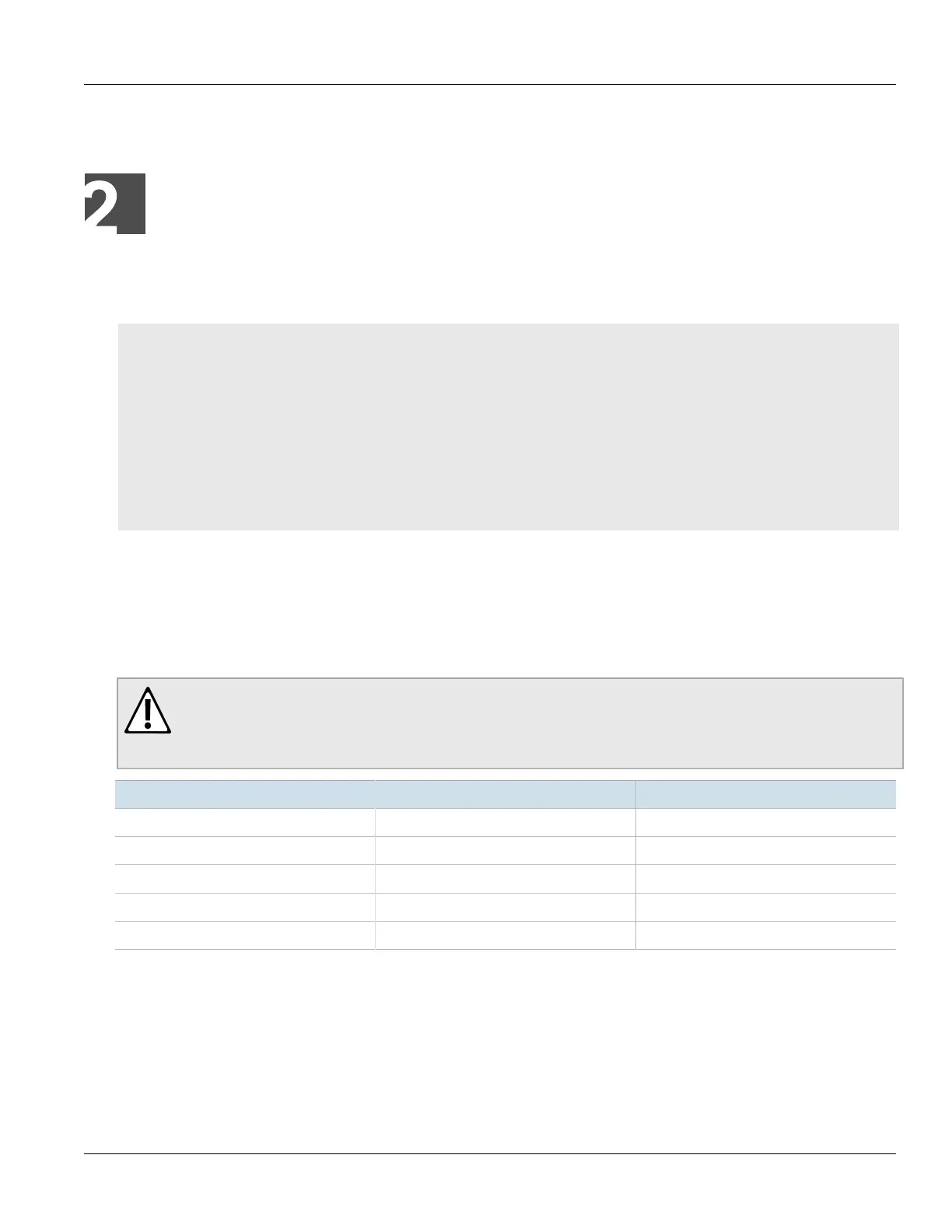RUGGEDCOM ROX II
CLI User Guide
Chapter 2
Using RUGGEDCOM ROX II
Default User Names and Passwords 19
Using RUGGEDCOM ROX II
This chapter describes how to use the RUGGEDCOM ROX II interface.
CONTENTS
• Section2.1, “Default User Names and Passwords”
• Section2.2, “Logging In”
• Section2.3, “Logging Out”
• Section2.4, “Using Network Utilities”
• Section2.5, “Using the Command Line Interface”
• Section2.6, “Configuring the CLI Interface”
• Section2.7, “Accessing Different Modes”
Section2.1
Default User Names and Passwords
The following default passwords are pre-configured on the device for each access mode:
CAUTION!
Security hazard – risk of unauthorized access and/or exploitation. To prevent unauthorized access to
the device, change the default passwords before commissioning the device. For more information,
refer to Section5.9, “Managing Passwords and Passphrases”.
Mode Username Password
Service root admin
Maintenance root admin
Administrator admin admin
Operator oper oper
Guest guest guest
Section2.2
Logging In
To log in to RUGGEDCOM ROX II, do the following:
