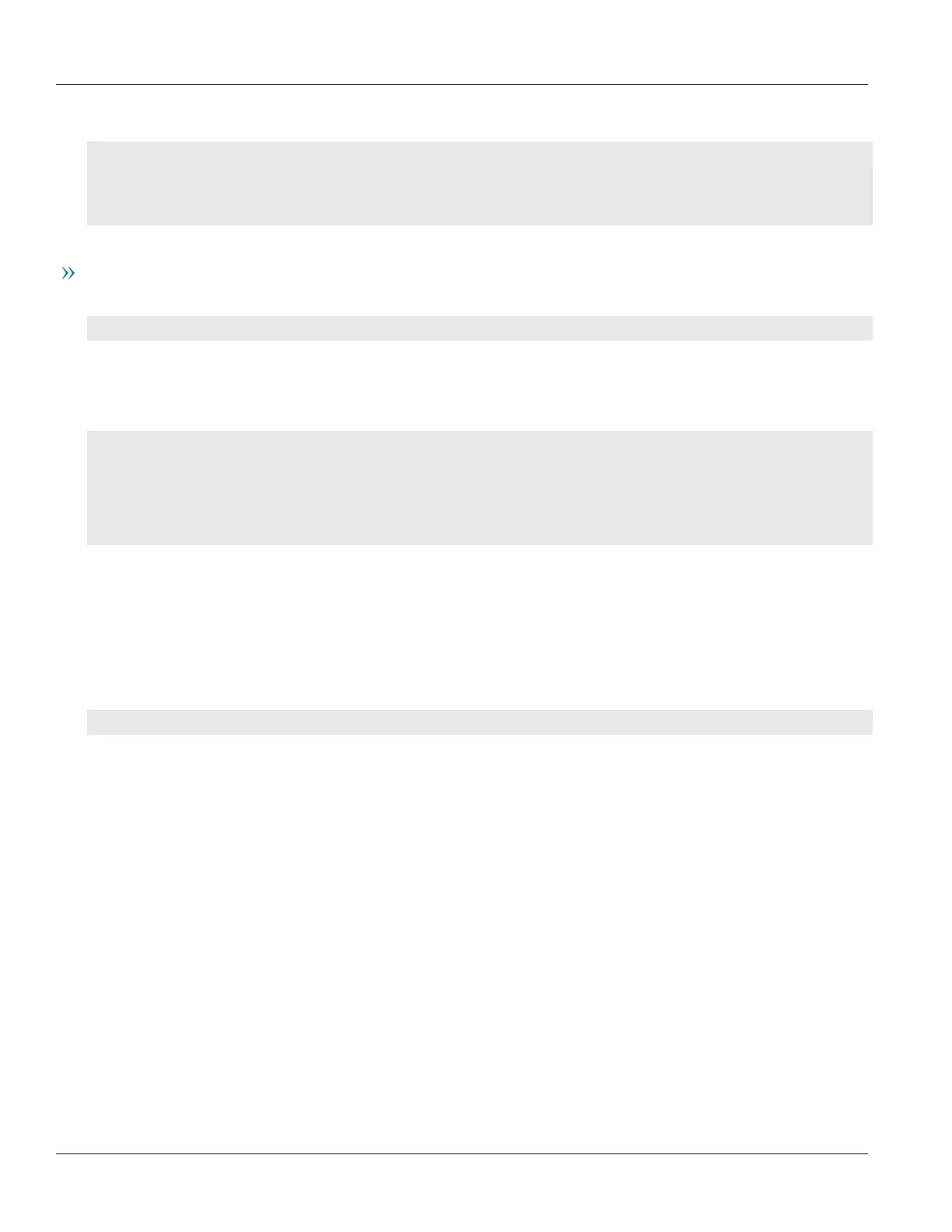Chapter 14
Network Redundancy
RUGGEDCOM ROX II
CLI User Guide
662 Clearing Statistics Collected for RNA Ports
A list similar to the following appears:
ruggedcom# show interfaces switch lm4 1 rna
rna
node count 1
proxy node count 1
device-addr 00:10:94:00:24:01
Port A and Port B
Type the following command to view activity on the redundancy network at the physical port level.
show interfaces switch slot port rna [ porta | portb ]
Where:
• slot is the slot where the chosen PRP module resides
• port is the chosen port on the PRP module
ruggedcom# show interfaces switch lm4 1 rna porta
rna porta
rx count 30311
rx tagged count 28410
rx duplicated count 0
rx wrong lan count 0
rx error count 0
Section14.4.6
Clearing Statistics Collected for RNA Ports
Statistics collected for each RNA port can be cleared individually.
To clear the statistics for port A or B, type:
interfaces switch slot port rna [ clear-porta-stats | clear-portb-stats ]
Where:
• slot is the slot where the chosen PRP module resides
• port is the chosen port on the PRP module
