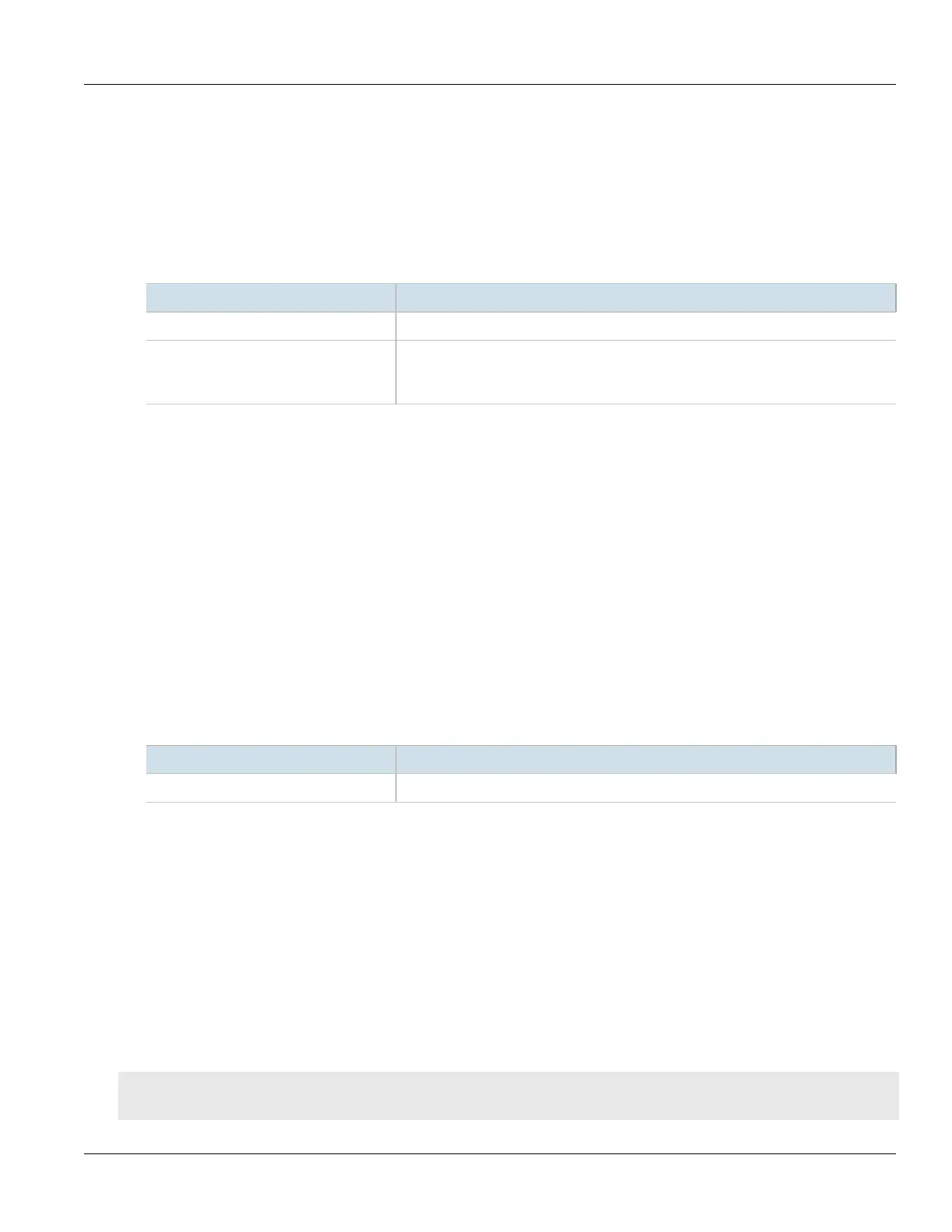RUGGEDCOM ROX II
CLI User Guide
Chapter 17
Time Services
Enabling and Configuring NTP Multicast Clients 741
Section17.9.1
Enabling and Configuring NTP Multicast Clients
The NTP multicast client enables the NTP server to receive advertisements from other NTP servers.
To enable and configure the NTP multicast client, do the following:
1. Make sure the CLI is in Configuration mode.
2. Navigate to services» ntp» multicastclient and configure the following parameter(s) as required:
Parameter Description
enabled Enables the multicast message mode.
address { address } Synopsis: A string 1 to 253 characters long
Default: 224.0.1.1
The multicast address on which the NTP client listens for NTP messages.
3. Add a multicast address for a known NTP server. For more information, refer to Section17.9.3.2, “Adding a
Broadcast/Multicast Address”.
4. Type commit and press Enter to save the changes, or type revert and press Enter to abort.
Section17.9.2
Enabling and Configuring NTP Broadcast Clients
The NTP broadcast client enables the NTP server to receive advertisements from other NTP servers and send
advertisements of its own.
To enable and configure the NTP broadcast client, do the following:
1. Make sure the CLI is in Configuration mode.
2. Navigate to services» time» ntp.
3. Configure the following parameters as required:
Parameter Description
broadcastclient Enables/disables the broadcast client.
4. Add a broadcast address for a known NTP server. For more information, refer to Section17.9.3.2, “Adding a
Broadcast/Multicast Address”.
5. Type commit and press Enter to save the changes, or type revert and press Enter to abort.
Section17.9.3
Managing NTP Broadcast/Multicast Addresses
When broadcast or multicast addresses for known NTP servers are configured, the NTP daemon monitors
advertisements from each address and chooses the server with the lowest stratum to use as the NTP host. This is
opposed to manually configuring a list of servers or peers.
CONTENTS
• Section17.9.3.1, “Viewing a List of Broadcast/Multicast Addresses”
