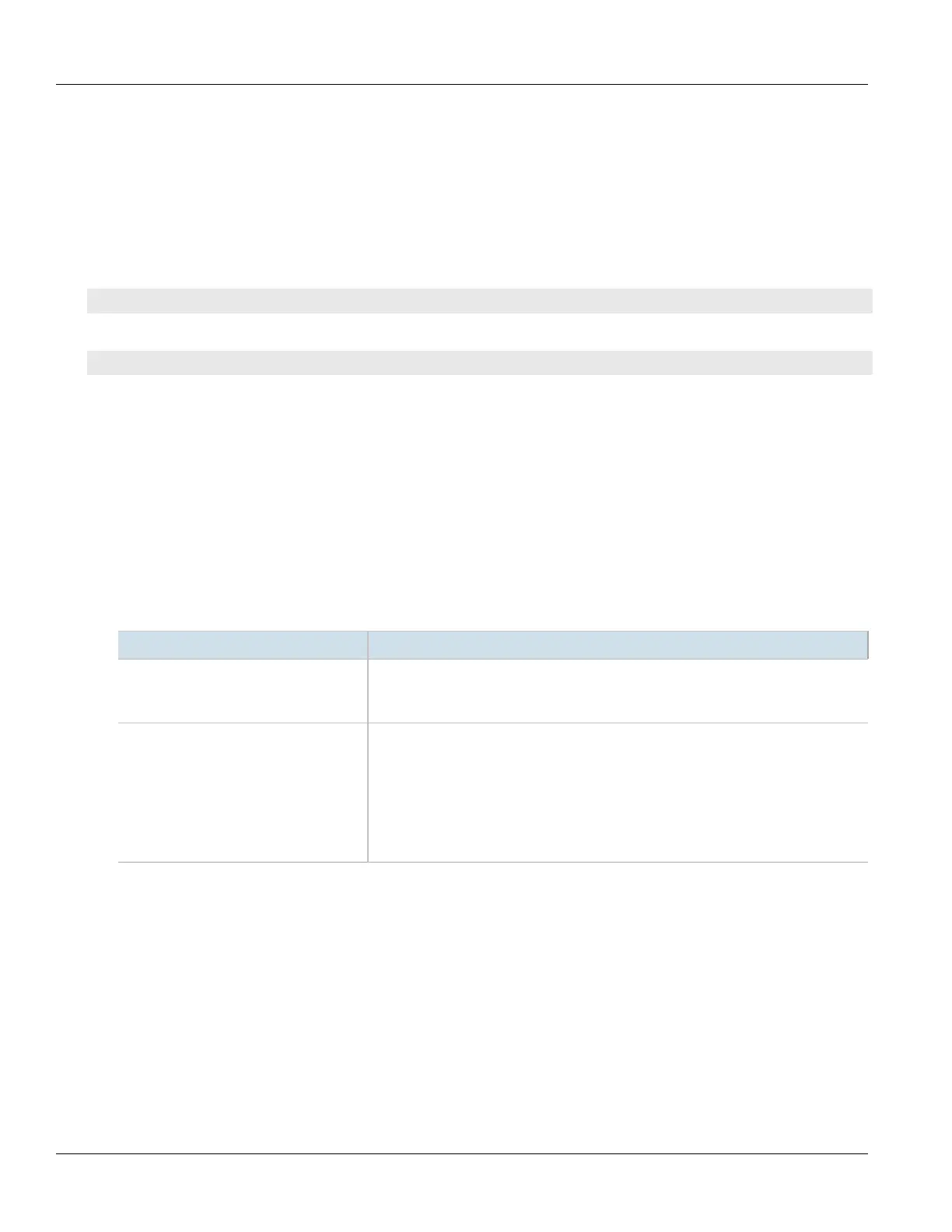Chapter 8
Layer 2
RUGGEDCOM ROX II
CLI User Guide
286 Purging the Dynamic MAC Address List
• Configure the address on the device as a static MAC address. For more information, refer to Section8.3.4.2,
“Adding a Static MAC Address”.
Section8.3.2
Purging the Dynamic MAC Address List
To purge the dynamic MAC address list of all entries, type:
switch mac-tables purge-mac-table
Once the table is purged, the following message appears:
purge-mac-table-string Success
Section8.3.3
Configuring MAC Address Learning Options
The MAC address learning options control how and when MAC addresses are removed automatically from the
MAC address table. Individual addresses are removed when the aging timer is exceeded. Addresses can also be
removed when a link failure or topology change occurs.
To configure the MAC address learning options, do the following:
1. Make sure the CLI is in Configuration mode.
2. Navigate to switch» mac-tables and configure the following parameter(s) as required:
Parameter Description
mac-aging-time { mac-aging-time } Synopsis: A 32-bit signed integer between 15 and 800
Default: 300
The time a learned MAC address is held before being aged out.
mac-age-on-loss Synopsis: { true, false }
Default: true
When link failure (and potentially a topology change) occurs, the switch may have some
MAC addresses previously learned on the failed port. As long as those addresses are not
aged-out, the switch will still be forwarding traffic to that port, thus preventing that
traffic from reaching its destination via the new network topology. This parameter allows
the aging-out of all MAC addresses learned on a failed port immediately upon link failure
detection.
3. Type commit and press Enter to save the changes, or type revert and press Enter to abort.
Section8.3.4
Managing Static MAC Addresses
Static MAC addresses must be configured when destination devices are only able to receive frames, not transmit
them. They may also need to be configured if port security (if supported) must be enforced.
