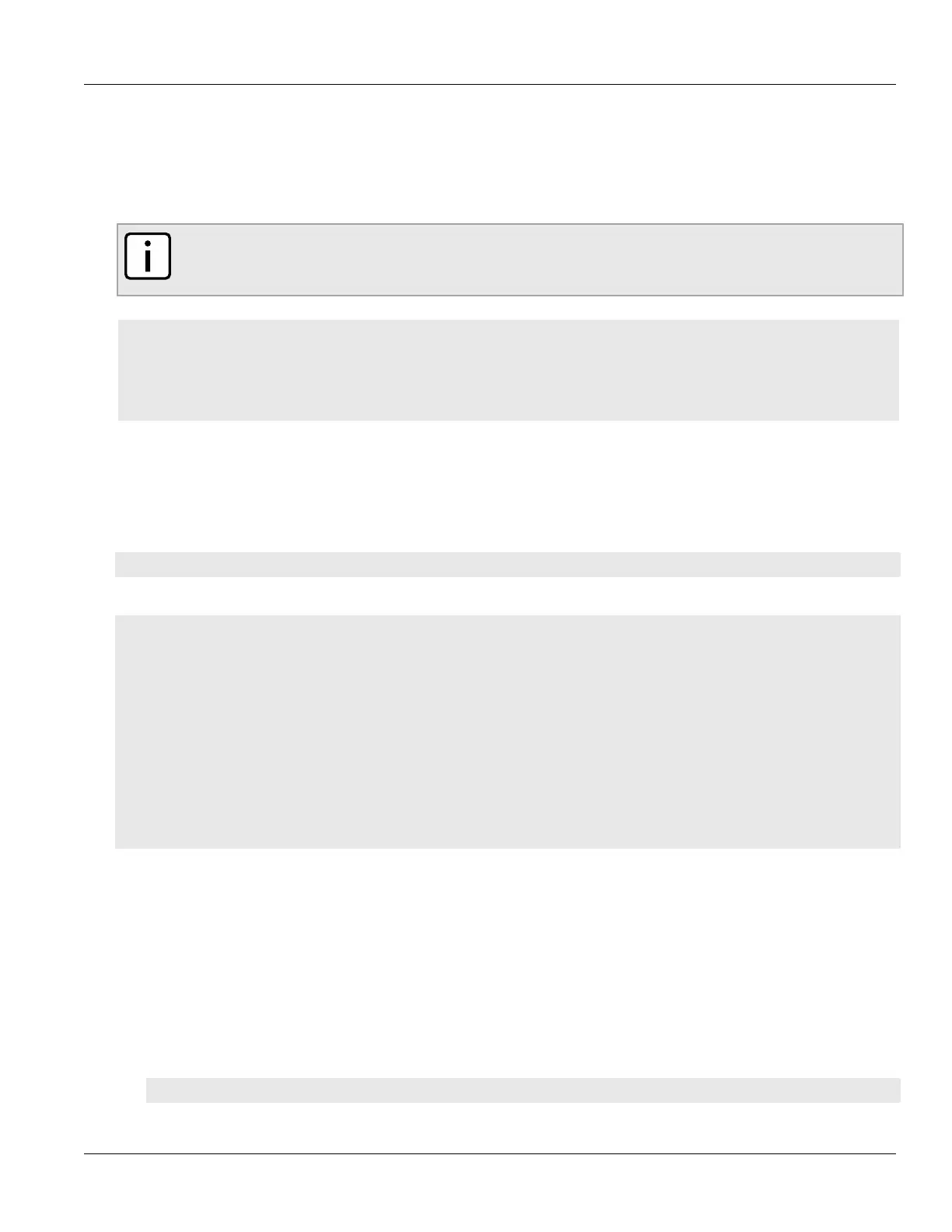RUGGEDCOM ROX II
CLI User Guide
Chapter 16
Traffic Control and Classification
Managing Traffic Control Interfaces 693
Section16.2.2
Managing Traffic Control Interfaces
Traffic control interfaces define interfaces used for traffic shaping, mainly for outbound bandwidth and the
outgoing device.
NOTE
Traffic control interfaces can only be configured in basic mode. For more information about setting the
traffic control mode, refer to Section16.2.1, “Enabling and Configuring Traffic Control”.
CONTENTS
• Section16.2.2.1, “Viewing a List of Traffic Control Interfaces”
• Section16.2.2.2, “Adding a Traffic Control Interface”
• Section16.2.2.3, “Deleting a Traffic Control Interface”
Section16.2.2.1
Viewing a List of Traffic Control Interfaces
To view a list of traffic control interfaces, type:
show running-config qos traffic-control basic-configuration tcinterfaces
If interfaces have been configured, a table or list similar to the following example appears:
ruggedcom# show running-config qos traffic-control basic-configuration tcinterfaces
qos
traffic-control
basic-configuration
tcinterfaces te1-2-1c01ppp
type external
inbandwidth 1500
in-unit kilobits
outbandwidth 1500
out-unit kilobits
description "TC on T1 Link"
!
!
!
!
If no interfaces have been configured, add interfaces as needed. For more information, refer to Section16.2.2.2,
“Adding a Traffic Control Interface”.
Section16.2.2.2
Adding a Traffic Control Interface
To add a new traffic control interface, do the following:
1. Make sure the CLI is in Configuration mode.
2. Add the interface by typing:
qos traffic-control basic-configuration tcinterfaces interface
