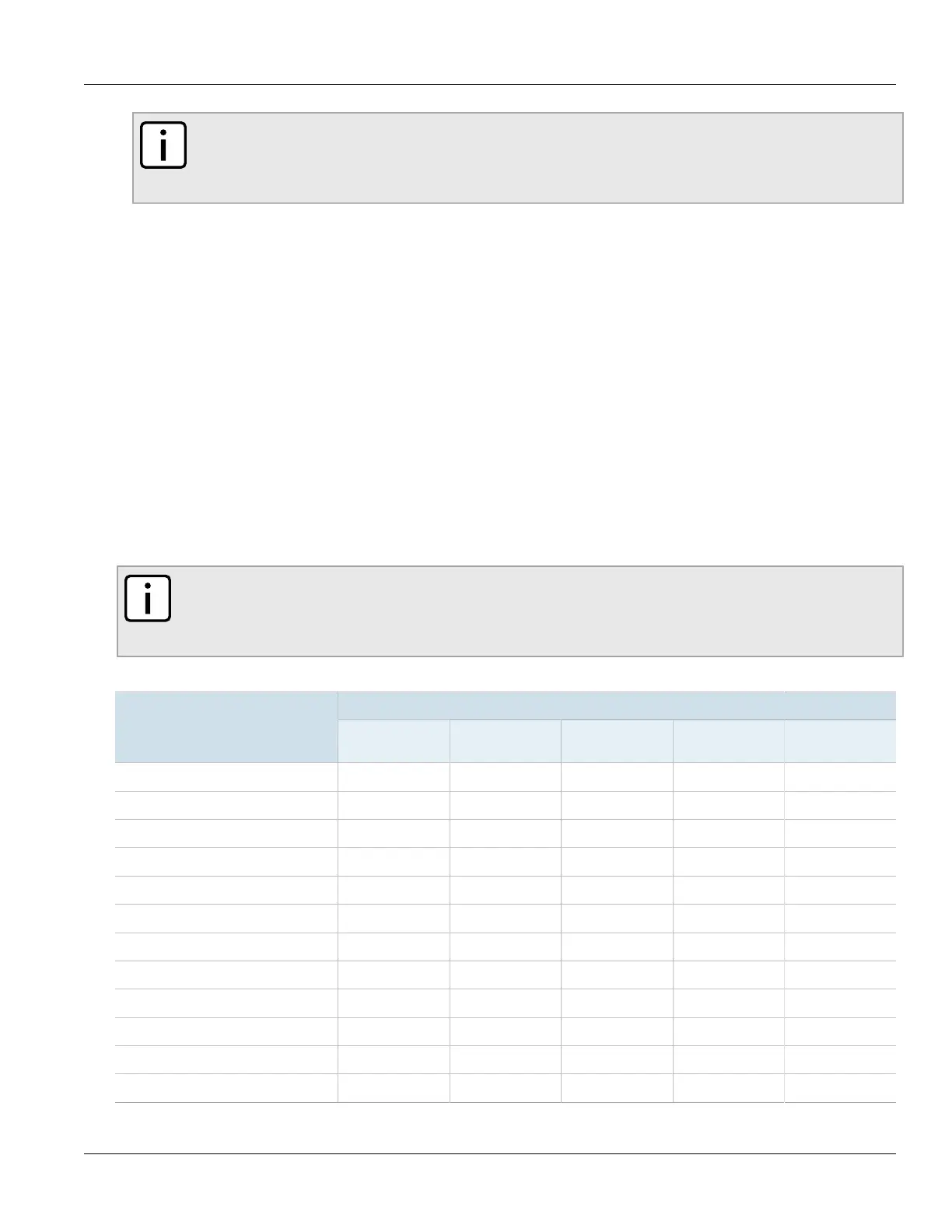RUGGEDCOM ROX II
CLI User Guide
Chapter 1
Introduction
Feature Keys 5
NOTE
Hot swapping is not available for Switch Modules (SM). When an SM is removed during operation, all
other LMs are disabled. Therefore, the device must always be restarted following the installation of a
new SM module.
Section1.2
Feature Keys
Feature keys add features to an existing installation of RUGGEDCOM ROX II. They can be purchased and installed
at any time.
The following feature keys are currently available:
• Layer 3 Standard Edition with Layer 3 Hardware (L3SEL3HW)
• Layer 3 Standard Edition with Layer 2 Hardware (L3SEL2HW)
• Layer 3 Security Edition with Layer 3 Hardware (L3SECL3HW)
• Layer 3 Security Edition with Layer 2 Hardware (L3SECL2HW)
By default, each new RUGGEDCOM RX5000/MX5000/MX5000RE is ordered with a base feature key, which is
permanently installed on the device. Additional feature keys can be installed on the compact flash card or placed
on a USB Mass Storage device, which allows them to be moved to other devices when needed.
NOTE
Each feature key is signed with the serial number of the device it is intended to be used in. Feature keys
can be used in other RUGGEDCOM ROX II devices, but a low-level alarm will be generated indicating a
hardware mismatch.
Feature keys include the following features:
Feature Key
Feature
Layer 2 Standard
Edition (L2SE)
L3SEL3HW L3SEL2HW L3SECL3HW L3SECL2HW
VLANs (802.1Q)
ü ü ü ü ü
QoS (802.1p)
ü ü ü ü ü
MSTP (802.1Q-2005)
ü ü ü ü ü
RSTP
ü ü ü ü ü
eRSTP™
ü ü ü ü ü
NTP
ü ü ü ü ü
L2TPv2 and L2TPv3
ü ü ü ü ü
Port Rate Limiting
ü ü ü ü ü
Broadcast Storm Filtering
ü ü ü ü ü
Port Mirroring
ü ü ü ü ü
SNMP v1/v2/v3
ü ü ü ü ü
RMON
ü ü ü ü ü
