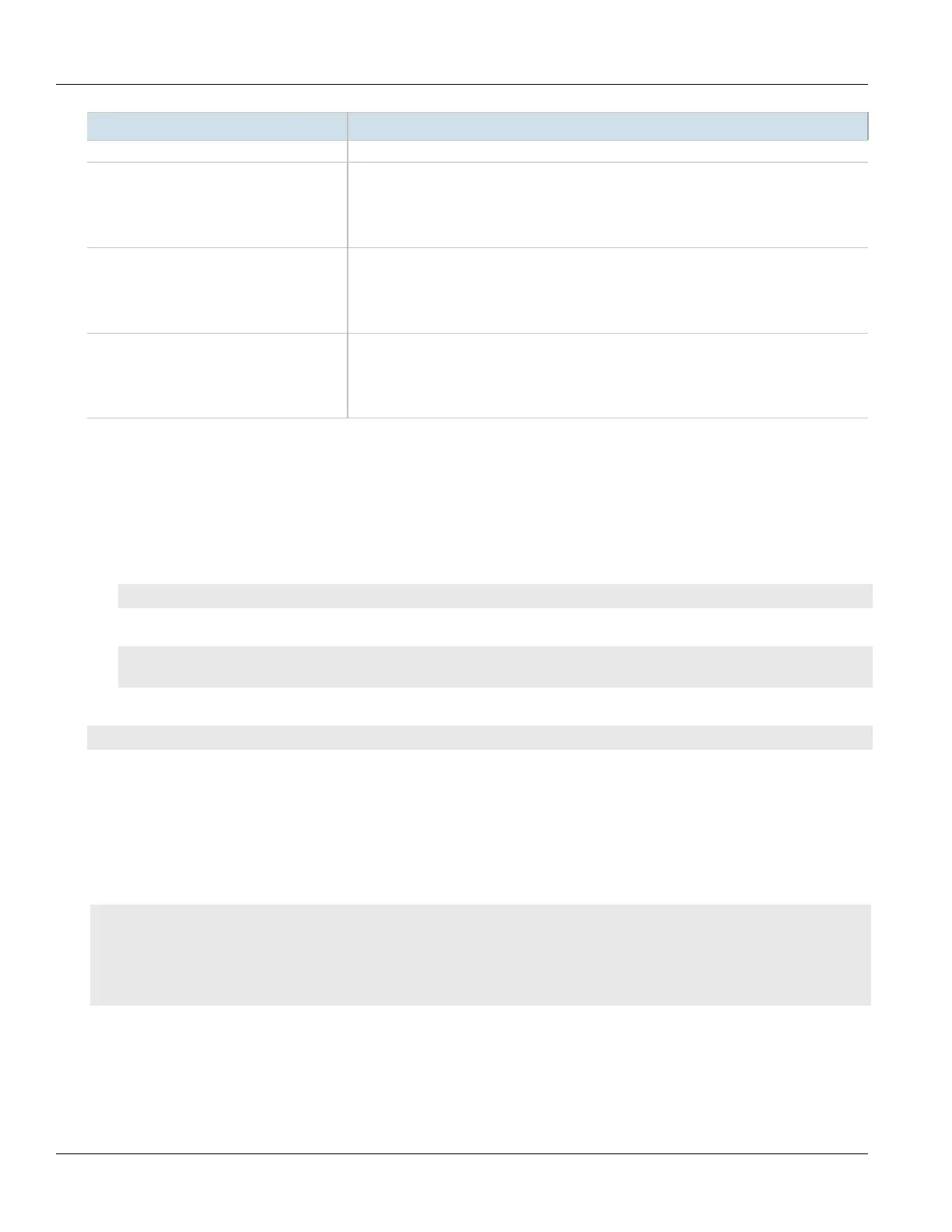Chapter 15
Network Discovery and Management
RUGGEDCOM ROX II
CLI User Guide
674 Discovering SNMP Engine IDs
Parameter Description
This parameter is mandatory.
unknown-engine-ids Synopsis: A 32-bit unsigned integer
The total number of packets received by the SNMP engine which were dropped because they
referenced an snmpEngineID that was not known to the SNMP engine.
This parameter is mandatory.
wrong-digests Synopsis: A 32-bit unsigned integer
The total number of packets received by the SNMP engine which were dropped because they
did not contain the expected digest value.
This parameter is mandatory.
decryption-errors Synopsis: A 32-bit unsigned integer
The total number of packets received by the SNMP engine which were dropped because they
could not be decrypted.
This parameter is mandatory.
Section15.2.4
Discovering SNMP Engine IDs
To discover an ID of a remote SNMP protocol engine, do the following:
1. At the prompt, type the following command:
admin snmp snmp-discover
2. When prompted, type the IP address of the remote SNMP protocol engine.
ruggedcom# admin snmp snmp-discover
Value for 'address' (<string, min: 7 chars, max: 15 chars>): ip-address
Once discovered, the ID is displayed. For example:
snmp-discover-return-string 80:00:3A:9C:03:94:B8:C5:FF:F6:00
Section15.2.5
Managing SNMP Communities
This section describes how to manage SNMP communities.
CONTENTS
• Section15.2.5.1, “Viewing a List of SNMP Communities”
• Section15.2.5.2, “Adding an SNMP Community”
• Section15.2.5.3, “Deleting an SNMP Community”
