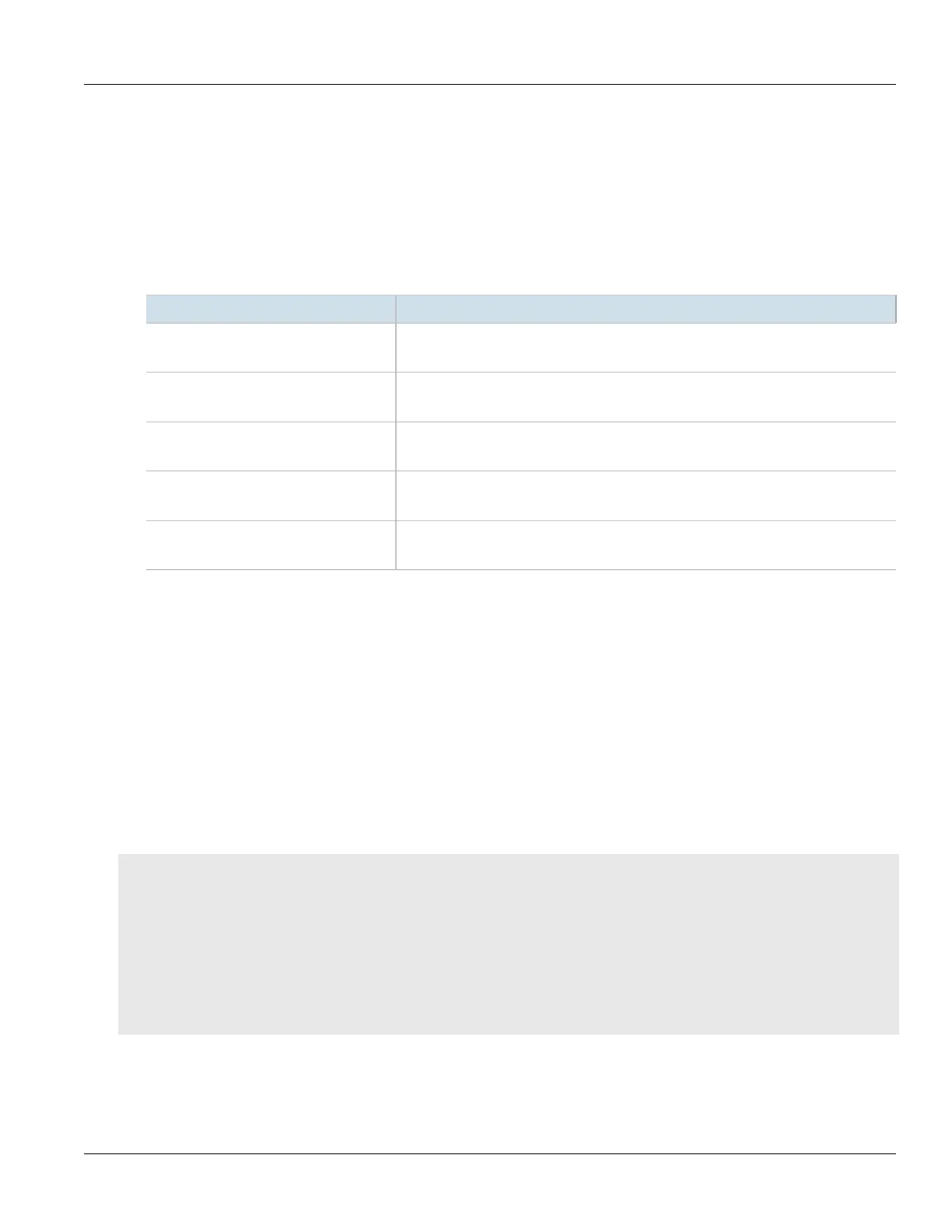RUGGEDCOM ROX II
CLI User Guide
Chapter 13
Unicast and Multicast Routing
Configuring a Set 485
Section13.8.2.8
Configuring a Set
To configure matched rules for a route map filter entry, do the following:
1. Make sure the CLI is in Configuration mode.
2. Navigate to routing» bgp» filter» route-map» {tag}» entry» {number}» set, where {tag} is the tag for
the route map filter and {number} is the sequence number for the entry.
3. Configure the following parameters as required:
Parameter Description
local-preference { local-preference } Synopsis: A 32-bit unsigned integer
Local preference.
next-hop { next-hop } Synopsis: { peer } or a string 7 to 15 characters long
The next hop address (xxx.xxx.xxx.xxx/xx or peer to use peer address).
origin { origin } Synopsis: { egp, igp, incomplete }
The origin code.
originator-id { originator-id } Synopsis: A string 7 to 15 characters long
This parameter is not supported and any value is ignored by the system.
weight { weight } Synopsis: A 32-bit unsigned integer
Weight.
4. Add pre-pended and/or excluded autonomous system paths. For more information, refer to Section13.8.3.3,
“Adding a Prepended Autonomous System Path Filter” and/or Section13.8.3.4, “Adding an Excluded
Autonomous System Path filter”.
5. Type commit and press Enter to save the changes, or type revert and press Enter to abort.
Section13.8.3
Managing Prepended and Excluded Autonomous System Path
Filters
This section describes how to configure and manage prepended and excluded autonomous system path filters.
CONTENTS
• Section13.8.3.1, “Viewing a List of Prepended Autonomous System Path Filters”
• Section13.8.3.2, “Viewing a List of Excluded Autonomous System Paths”
• Section13.8.3.3, “Adding a Prepended Autonomous System Path Filter”
• Section13.8.3.4, “Adding an Excluded Autonomous System Path filter”
• Section13.8.3.5, “Deleting a Prepended Autonomous System Path Filter”
• Section13.8.3.6, “Deleting an Excluded Autonomous System Path Filter”
