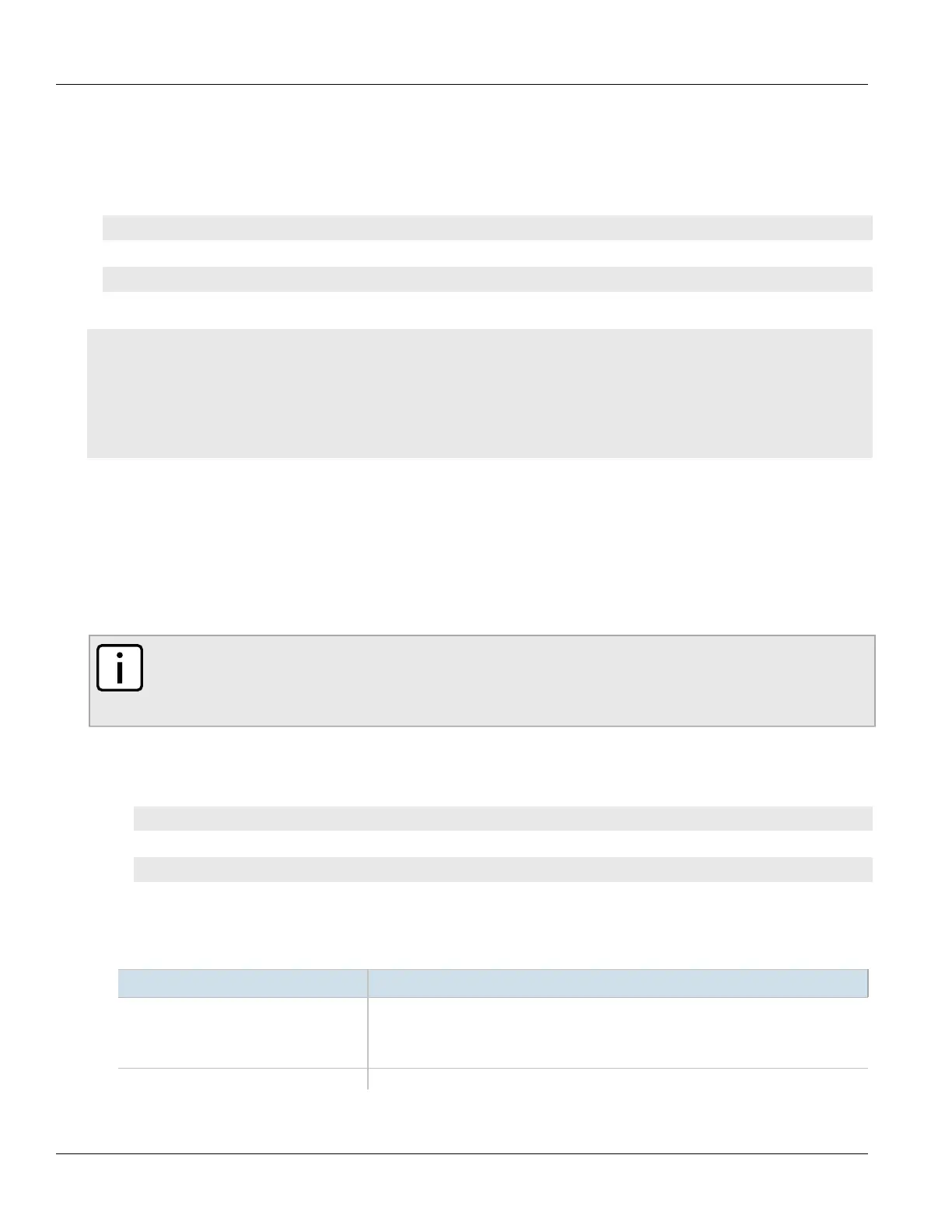Chapter 7
IP Address Assignment
RUGGEDCOM ROX II
CLI User Guide
236 Viewing a List of Subnets
Section7.3.8.1
Viewing a List of Subnets
To view a list of subnets, type:
• For IPv4
show running-config services dhcpserver subnet-name
• For IPv6
show running-config services dhcpserver6 subnet6-name
If subnets have been configured, a table or list similar to the following example appears:
ruggedcom# show running-config services dhcpserver subnet-name network-ip | tab
NAME NETWORK IP
-----------------------
SUB1 192.168.0.0/27
SUB2 192.168.0.32/27
!
!
If no subnets have been configured, add subnets as needed. For more information, refer to Section7.3.8.2,
“Adding a Subnet”.
Section7.3.8.2
Adding a Subnet
To add a subnet to the DHCP server, do the following:
NOTE
At least one shared network must be available if two or more subnets are configured for the same
interface. For information about configuring a shared network, refer to Section7.3.7.2, “Adding a
Shared Network”.
1. Make sure the CLI is in Configuration mode.
2. Add the subnet by typing:
• For IPv4
services dhcpserver subnet-name name
• For IPv6
services dhcpserver6 subnet6-name name
Where:
• name is the name of the subnet
3. Configure the following parameter(s) as required:
Parameter Description
network-ip { network-ip } Synopsis: A string 9 to 18 characters long
The network IP address for this subnet.
This parameter is mandatory.
shared-network { shared-network } Synopsis: A string
