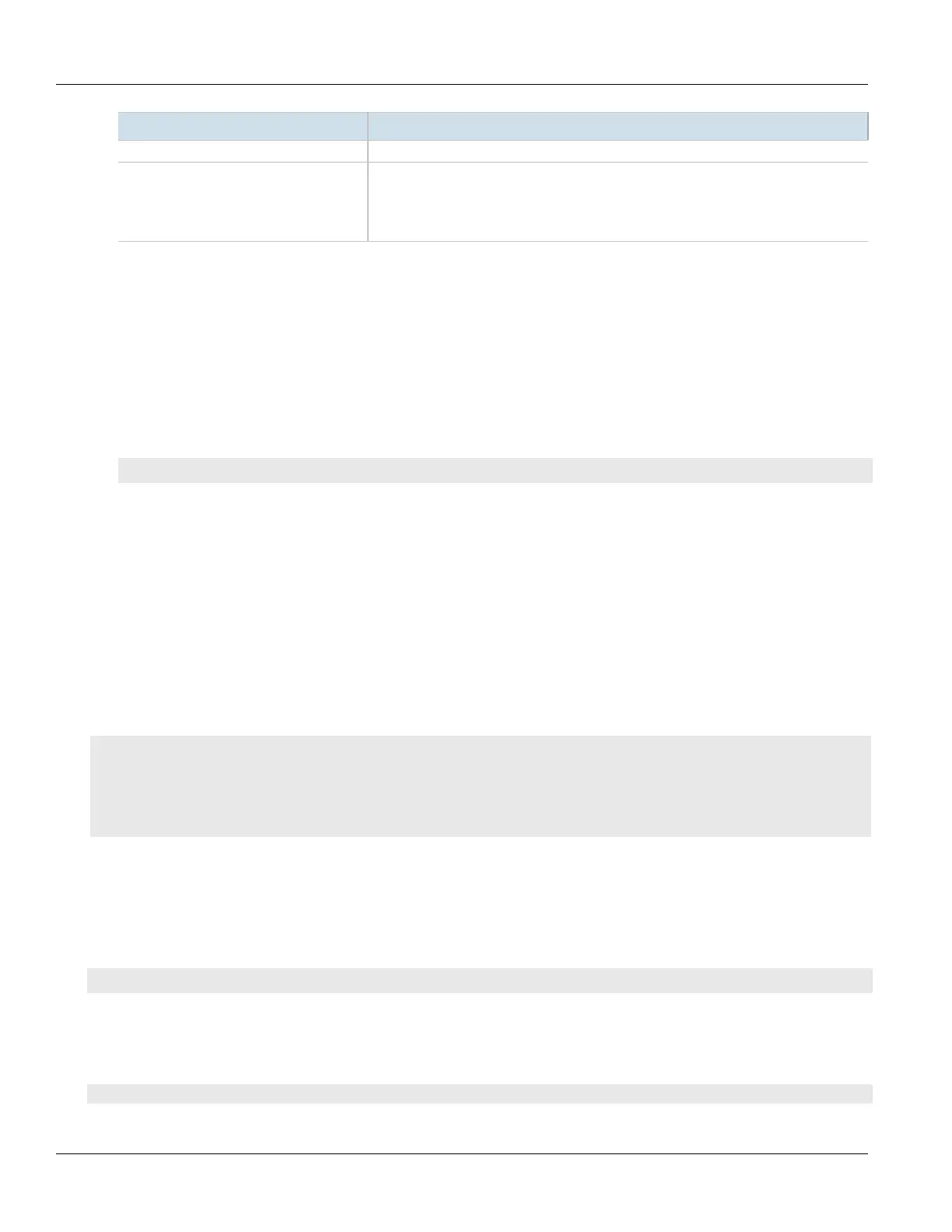Chapter 14
Network Redundancy
RUGGEDCOM ROX II
CLI User Guide
624 Deleting a Link Failover Parameter
Parameter Description
The delay time, in seconds, that the main trunk is down before starting the backup trunk.
main-up-timeout { main-up-timeout } Synopsis: A 32-bit signed integer between 0 and 65536
Default: 60
The delay time, in seconds, to confirm that the main trunk is up (returned to service)
before stopping the backup trunk.
4. Type commit and press Enter to save the changes, or type revert and press Enter to abort.
Section14.2.3.3
Deleting a Link Failover Parameter
To delete a link failover parameter, do the following:
1. Make sure the CLI is in Configuration mode.
2. Delete the parameter by typing:
no services link-failover interface
Where:
• interface is the name of the interface
3. Type commit and press Enter to save the changes, or type revert and press Enter to abort.
Section14.2.4
Managing Link Failover Backup Interfaces
A backup interface is the interface to which link failover switches when the main interface is determined to be
down. You can add up to three backup interfaces to each link failover configuration.
CONTENTS
• Section14.2.4.1, “Viewing a List of Link Failover Backup Interfaces”
• Section14.2.4.2, “Adding a Link Failover Backup Interface”
• Section14.2.4.3, “Deleting a Link Failover Backup Interface”
Section14.2.4.1
Viewing a List of Link Failover Backup Interfaces
To view a list of link failover backup interfaces, type:
show running-config services link-failover interface backup
Where:
• interface is the name of the interface
If backup interfaces have been configured, a table or list similar to the following example appears:
ruggedcom# show running-config services link-failover switch.0001 backup
