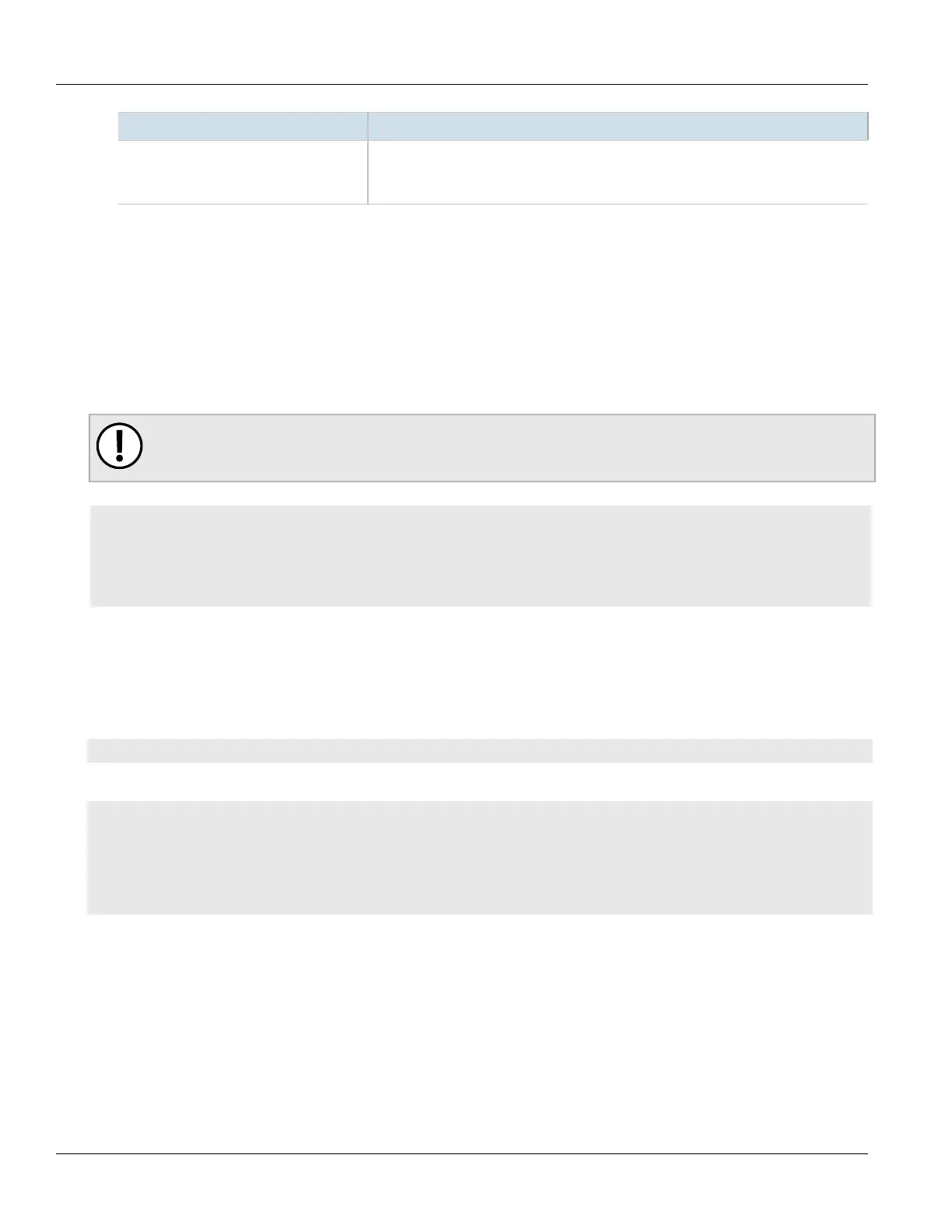Chapter 16
Traffic Control and Classification
RUGGEDCOM ROX II
CLI User Guide
722 Managing NetFlow Interfaces
Parameter Description
inactive-timeout { inactive-timeout } Synopsis: A 32-bit signed integer equaling 1 or higher
Default: 15
The time in seconds (s) an inactive flow remains in the cache before it is deleted.
3. Type commit and press Enter to save the changes, or type revert and press Enter to abort.
Section16.4.7
Managing NetFlow Interfaces
RUGGEDCOM ROX II requires an interface from which to collect NetFlow data, but can be configured to monitor
multiple interfaces if needed. Each interface can be configured to monitor packets entering (ingress) and/or
exiting (egress).
IMPORTANT!
RUGGEDCOM ROX II does not support Netflow data collection on hardware-accelerated interfaces.
CONTENTS
• Section16.4.7.1, “Viewing a List of NetFlow Interfaces”
• Section16.4.7.2, “Adding a NetFlow Interface”
• Section16.4.7.3, “Deleting a NetFlow Interface”
Section16.4.7.1
Viewing a List of NetFlow Interfaces
To view a list of interfaces configured to monitor traffic for NetFlow, type:
show running-config services netflow interface
If interfaces have been configured, a table or list similar to the following example appears:
ruggedcom# show running-config services netflow interface | tab
NAME DIRECTION TYPE
------------------------------
switch.0001 both ipv4
!
!
If no interfaces have been configured, add interfaces as needed. For more information, refer to Section16.4.7.2,
“Adding a NetFlow Interface”.
Section16.4.7.2
Adding a NetFlow Interface
To add a NetFlow interface, do the following:
1. Make sure the CLI is in Configuration mode.
